When I go to EasyBCD to Change Boot Drive, it says (target) partition is a Logical partition
Whereas Windows Disk Management as well as EaseUS Partition Manger shows that it is Primary Patition.
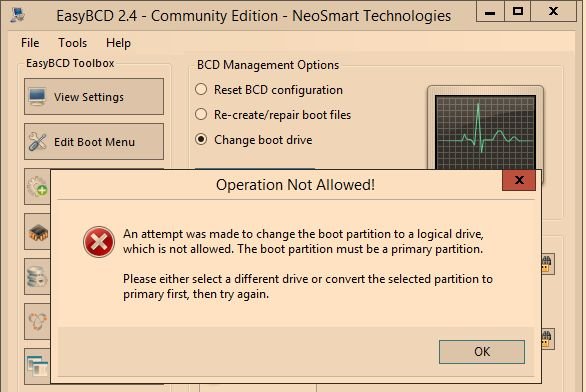
I think logical partition is only on MBR Disks but I have two HDDs, both GPT, booting as EFI.
how to make my partition primary so that boot drive can be changed to that?
Thanks.
Whereas Windows Disk Management as well as EaseUS Partition Manger shows that it is Primary Patition.
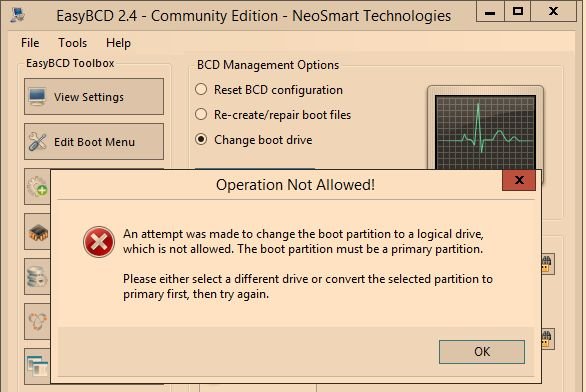
I think logical partition is only on MBR Disks but I have two HDDs, both GPT, booting as EFI.
how to make my partition primary so that boot drive can be changed to that?
Thanks.

