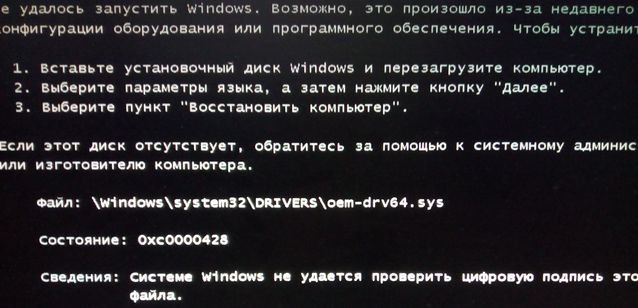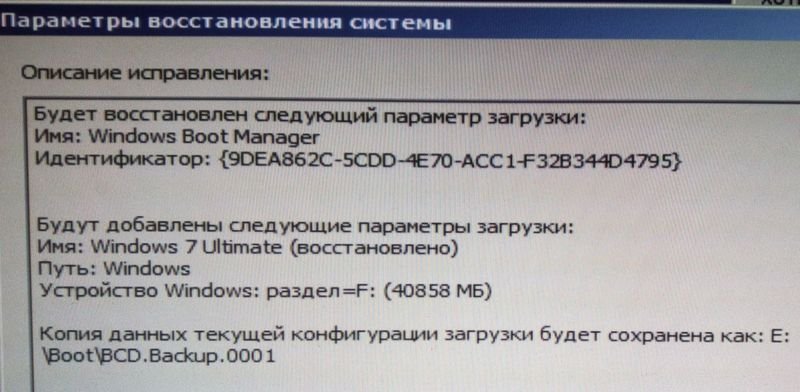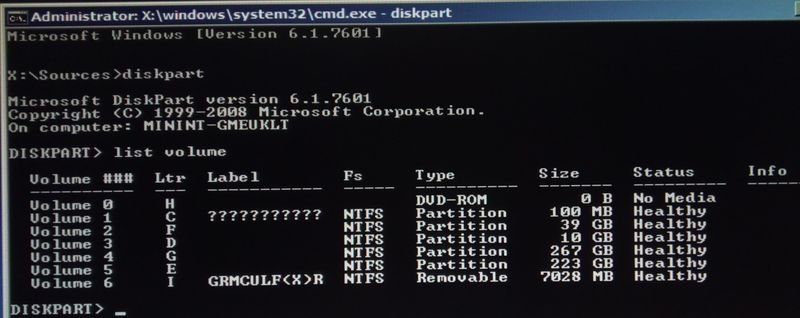У меня 2 системы Windows 7.
"Windows 7 RAID0", установленный на массив RAID0, состоящий из 2 жестких дисков.
Вторая система установлена на другом диске SSD - назовем его "Windows 7 SSD".
Итак, по отдельности эти две Windows 7 обычно загружаются через меню выбора дисков BIOS.
Я пытаюсь использовать EasyBCD для создания второй загрузочной записи в загрузочной версии. Вы можете проверить цифровую подпись файла.
1. Я пытался отредактировать загрузчик на диск "Windows 7 RAID0" - тогда нет загрузки "Windows 7 SSD", ошибка цифровой подписи.
2. Загрузка дисков в BIOS на "Windows 7 SSD" и, соответственно, попытка с помощью вашей программы редактировать BCD с "Windows 7 SSD".
Теперь "Windows 7 SSD" загружается нормально, а "Windows 7 RAID0" вылетает с ошибкой цифровой подписи.
3. Я пытался изменить различные дистрибутивы Windows на жестком диске "Windows 7 SSD" - с помощью одного из дистрибутивов я даже получил обычную мультизагрузку.
Автоматическое обновление Windows, снова после перезагрузки, цифровая подпись файлов перестала работать.
4. Во время экспериментов и переустановок различных дистрибутивов Win7 выскакивали ошибки цифровых подписей с разными именами файлов:
xOsLoad.exe
winload.exe
ОЕМ-drv64.sys
Translation supplied by Google Translate/Moderator:
I have 2 Windows 7 systems.
"Windows 7 RAID0" installed on a RAID0 array of 2 hard drives.
The second system is installed on another SSD - let's call it "Windows 7 SSD".
So, individually, these two Windows 7 are usually loaded via the BIOS drive selection menu.
I am trying to use EasyBCD to create a second boot record in the boot version. You can verify the digital signature of the file.
1. I tried to edit the bootloader on the "Windows 7 RAID0" disk - then there is no boot "Windows 7 SSD", a digital signature error.
2. Boot disks into BIOS on "Windows 7 SSD" and, accordingly, try using your program to edit BCD with "Windows 7 SSD".
Now, "Windows 7 SSD" loads normally, and "Windows 7 RAID0" crashes with a digital signature error.
3. I tried to change various Windows distributions on the "Windows 7 SSD" hard drive - using one of the distributions I even got the usual multiboot.
Automatic Windows update, again after reboot, the digital signature of the files stopped working.
4. During experiments and reinstallations of various Win7 distributions, digital signature errors with different file names popped up:
xOsLoad.exe
winload.exe
OEM-drv64.sys
"Windows 7 RAID0", установленный на массив RAID0, состоящий из 2 жестких дисков.
Вторая система установлена на другом диске SSD - назовем его "Windows 7 SSD".
Итак, по отдельности эти две Windows 7 обычно загружаются через меню выбора дисков BIOS.
Я пытаюсь использовать EasyBCD для создания второй загрузочной записи в загрузочной версии. Вы можете проверить цифровую подпись файла.
1. Я пытался отредактировать загрузчик на диск "Windows 7 RAID0" - тогда нет загрузки "Windows 7 SSD", ошибка цифровой подписи.
2. Загрузка дисков в BIOS на "Windows 7 SSD" и, соответственно, попытка с помощью вашей программы редактировать BCD с "Windows 7 SSD".
Теперь "Windows 7 SSD" загружается нормально, а "Windows 7 RAID0" вылетает с ошибкой цифровой подписи.
3. Я пытался изменить различные дистрибутивы Windows на жестком диске "Windows 7 SSD" - с помощью одного из дистрибутивов я даже получил обычную мультизагрузку.
Автоматическое обновление Windows, снова после перезагрузки, цифровая подпись файлов перестала работать.
4. Во время экспериментов и переустановок различных дистрибутивов Win7 выскакивали ошибки цифровых подписей с разными именами файлов:
xOsLoad.exe
winload.exe
ОЕМ-drv64.sys
Translation supplied by Google Translate/Moderator:
I have 2 Windows 7 systems.
"Windows 7 RAID0" installed on a RAID0 array of 2 hard drives.
The second system is installed on another SSD - let's call it "Windows 7 SSD".
So, individually, these two Windows 7 are usually loaded via the BIOS drive selection menu.
I am trying to use EasyBCD to create a second boot record in the boot version. You can verify the digital signature of the file.
1. I tried to edit the bootloader on the "Windows 7 RAID0" disk - then there is no boot "Windows 7 SSD", a digital signature error.
2. Boot disks into BIOS on "Windows 7 SSD" and, accordingly, try using your program to edit BCD with "Windows 7 SSD".
Now, "Windows 7 SSD" loads normally, and "Windows 7 RAID0" crashes with a digital signature error.
3. I tried to change various Windows distributions on the "Windows 7 SSD" hard drive - using one of the distributions I even got the usual multiboot.
Automatic Windows update, again after reboot, the digital signature of the files stopped working.
4. During experiments and reinstallations of various Win7 distributions, digital signature errors with different file names popped up:
xOsLoad.exe
winload.exe
OEM-drv64.sys
Attachments
Last edited by a moderator: