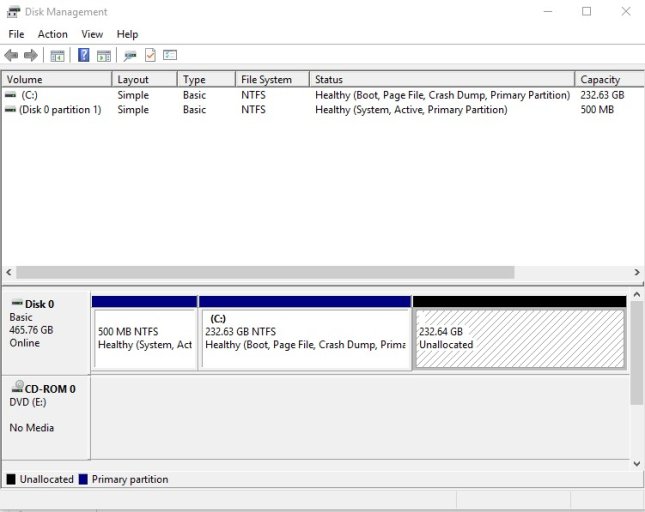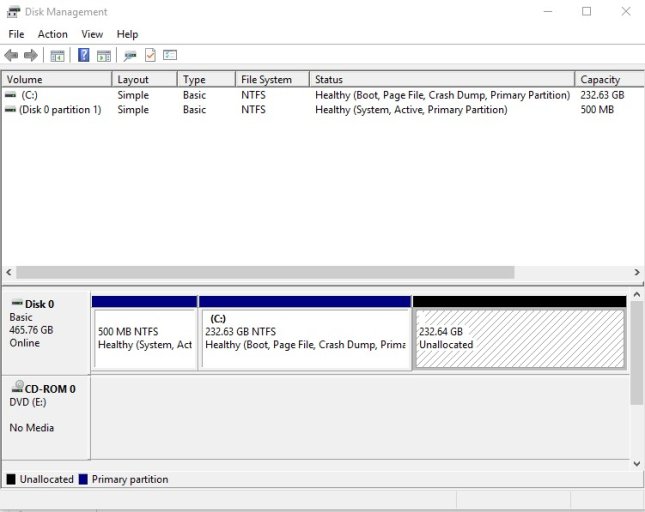Hey there, been rooting around the internet and can't seem to find an answer to this proposal. I have 2 SSDs cloned with the same Windows 10 system that are loaded with different programs and config that need to be kept separate. One SSD is a 500GB, the other is a 256GB(approx 50% free). I would like to clone the 256GB onto a separate partition of the 500GB to create a dual boot system. This is the 500GB below. Can I do this?