Well, I'm back, and still having issues. My previous thread is here - in summary, the steps required to get things working, no longer work. Nothing has changed on the system other than Windows 10 being reinstalled.
I am trying to use iReboot to switch between these two installations, and I just can't crack it. My boot disk has the following layout:
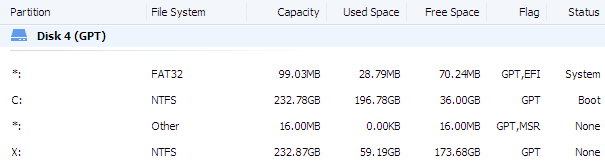
C: is Windows 7, and was converted from an existing non-EFI, MBR installation.
X: is Windows 10.
This equates to the following layout in EasyBCD:
The boot menu comes up after each reboot. Resetting things with BCDBOOT randomly causes other problems, such as BSOD for Windows 7 for BAD POOL CALLER.
I don't know whether iReboot works by setting the BCD's bootsequence parameter, but I have attempted to do that manually using the appropriate GUIDs and it also fails...
If it can be fixed, that would be great, and if a different partition layout would work better for next time I rebuild, that info would also be appreciated.
I am trying to use iReboot to switch between these two installations, and I just can't crack it. My boot disk has the following layout:
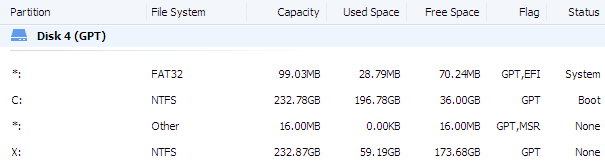
C: is Windows 7, and was converted from an existing non-EFI, MBR installation.
X: is Windows 10.
This equates to the following layout in EasyBCD:
Windows Boot Manager
--------------------
identifier {GUID 1}
device partition=\Device\HarddiskVolume1
path \EFI\MICROSOFT\BOOT\BOOTMGFW.EFI
description Windows Boot Manager
locale en-US
inherit {GUID 2}
default {GUID 3}
resumeobject {GUID 5}
displayorder {GUID 3}
{GUID 4}
toolsdisplayorder {GUID 6}
timeout 7
displaybootmenu Yes
Windows Boot Loader
-------------------
identifier {GUID 3}
device partition=C:
path \windows\system32\winload.efi
description Windows 7
locale en-us
inherit {GUID 7}
osdevice partition=C:
systemroot \windows
resumeobject {GUID 8}
nx OptIn
detecthal Yes
Windows Boot Loader
-------------------
identifier {GUID 4}
device partition=X:
path \Windows\system32\winload.efi
description Windows 10
locale en-US
osdevice partition=X:
systemroot \Windows
resumeobject {GUID 5}
--------------------
identifier {GUID 1}
device partition=\Device\HarddiskVolume1
path \EFI\MICROSOFT\BOOT\BOOTMGFW.EFI
description Windows Boot Manager
locale en-US
inherit {GUID 2}
default {GUID 3}
resumeobject {GUID 5}
displayorder {GUID 3}
{GUID 4}
toolsdisplayorder {GUID 6}
timeout 7
displaybootmenu Yes
Windows Boot Loader
-------------------
identifier {GUID 3}
device partition=C:
path \windows\system32\winload.efi
description Windows 7
locale en-us
inherit {GUID 7}
osdevice partition=C:
systemroot \windows
resumeobject {GUID 8}
nx OptIn
detecthal Yes
Windows Boot Loader
-------------------
identifier {GUID 4}
device partition=X:
path \Windows\system32\winload.efi
description Windows 10
locale en-US
osdevice partition=X:
systemroot \Windows
resumeobject {GUID 5}
The boot menu comes up after each reboot. Resetting things with BCDBOOT randomly causes other problems, such as BSOD for Windows 7 for BAD POOL CALLER.
I don't know whether iReboot works by setting the BCD's bootsequence parameter, but I have attempted to do that manually using the appropriate GUIDs and it also fails...
If it can be fixed, that would be great, and if a different partition layout would work better for next time I rebuild, that info would also be appreciated.
