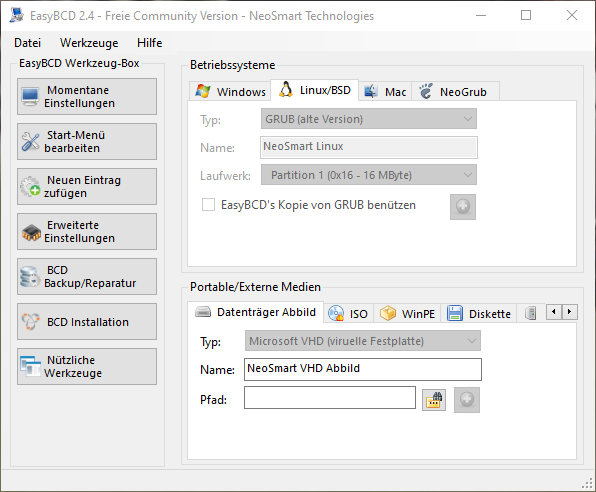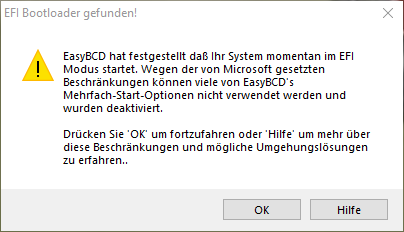I am using my business laptop (a Microsoft Surface Pro 6) with Windows 10. I intended to install Linux (Linux Mint) on a second partition. Installation worked flawless. I can boot using the grub loader. So far so good. But when I start EasyBDC (just did it on my Dell Latitude 5285 - same here) I get the message that my system is currently in "EFI mode" and due to restrictions by Microsoft some options are not available. So guess that's the reason why I am not able to edit the Linux part in the main window. I have local admin privileges. Doesn't change starting EasyBDC with or without admin rights. Any idea why that happens? On both laptops I am using UEFI bios. Also disabled "Secure Boot" and - on top - TPS. No change at all. Any suggestions?
Attachments
Last edited: