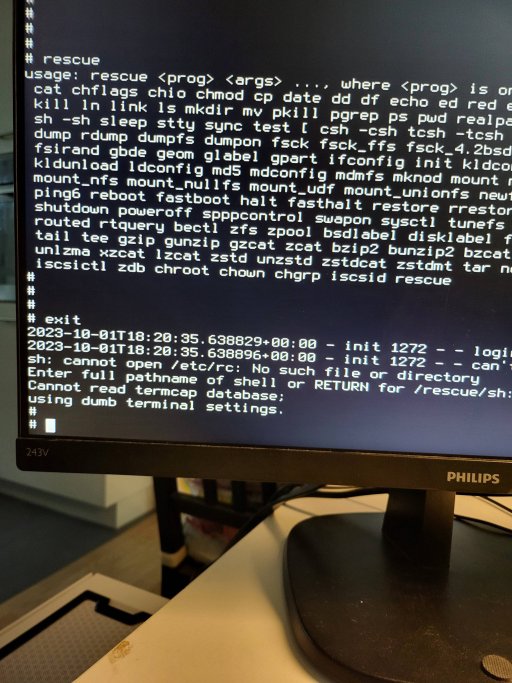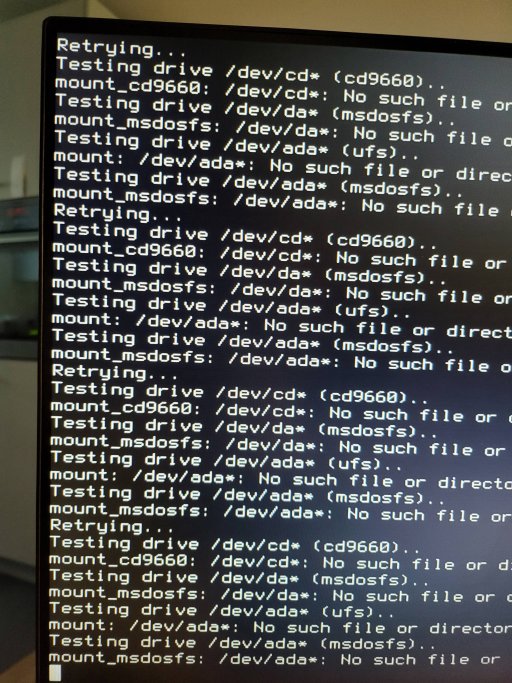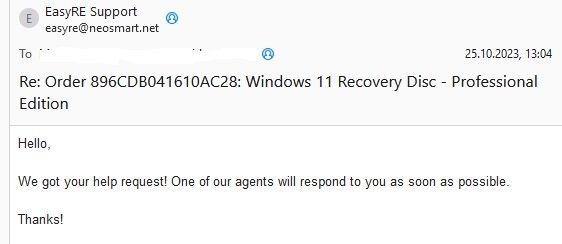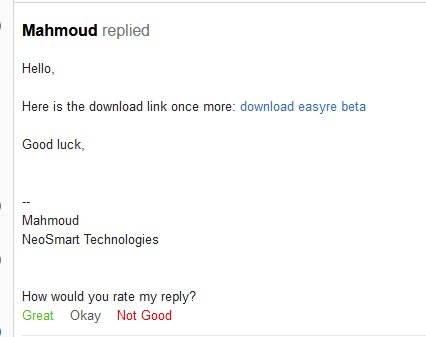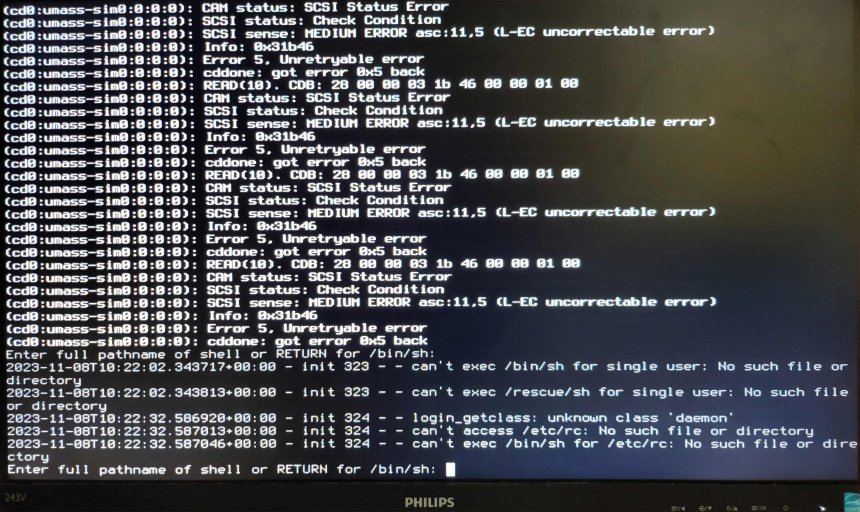I bought me months ago (September) the easy recovery prof edition to repair my new pc, amd 7950X3D, Asrock Steel Legend X670E, Crucial TN700, Samsung 990 pro + WDBlack770 (all 2TB). When I boot I get errors, goes to repair and any of the repair possibilities offered, any one doesn't work. Hardware is fully tested by pc shop, all ok. Since I took it back home from the shop it was running with on one of the 3 (win triple boot) fine until an os update. Since then it keeps booting, no way to get into safe mode nor fix it with all the recommended programs nor boot from any other drive or media. I installed windows a dozen times, all the same.
Bought me easy recovery prof, to bring this pc to run. Iso downloaded, burned a few times, get failures while booting up, tried with usb, all the same result, startup breaks in the attached shown processes, no way to bring it up for running.
Wrote to neosmart support, 1st response came while on vacation, download link from a different iso no longer available. Wrote 3 times to support, no answer.
Do I get it to run or do I have to worst case get refund with PayPal.
Please let me know, appreciate your help, thanks.
does anyone know a reason why neosmart simply ignores my emails and requests for support and deletes my post?
i can not run the easy recovery win11 version, the boot simply aborts
help needed
Bought me easy recovery prof, to bring this pc to run. Iso downloaded, burned a few times, get failures while booting up, tried with usb, all the same result, startup breaks in the attached shown processes, no way to bring it up for running.
Wrote to neosmart support, 1st response came while on vacation, download link from a different iso no longer available. Wrote 3 times to support, no answer.
Do I get it to run or do I have to worst case get refund with PayPal.
Please let me know, appreciate your help, thanks.
does anyone know a reason why neosmart simply ignores my emails and requests for support and deletes my post?
i can not run the easy recovery win11 version, the boot simply aborts
help needed
Attachments
Last edited by a moderator: