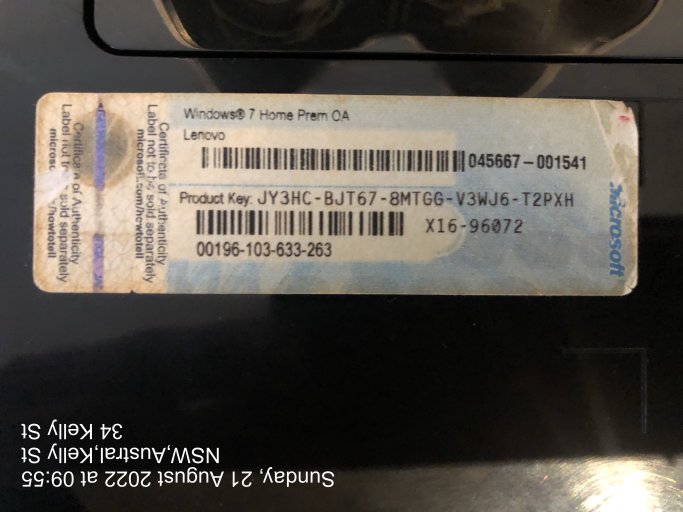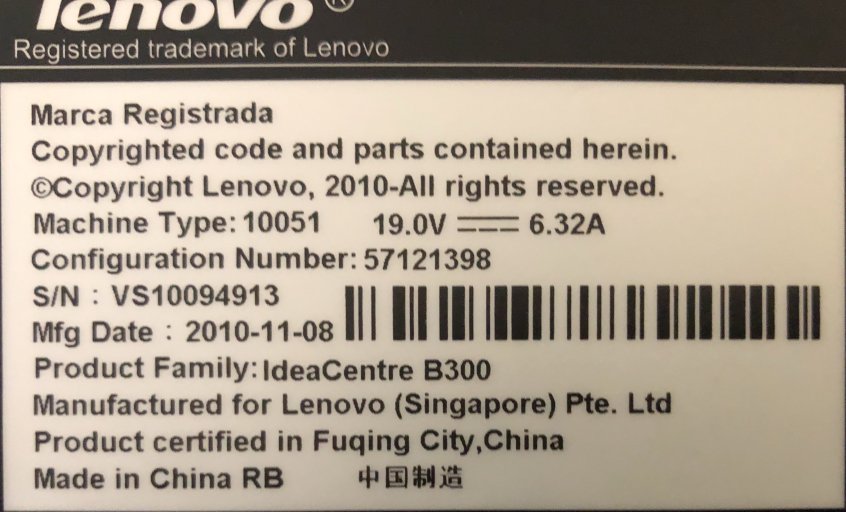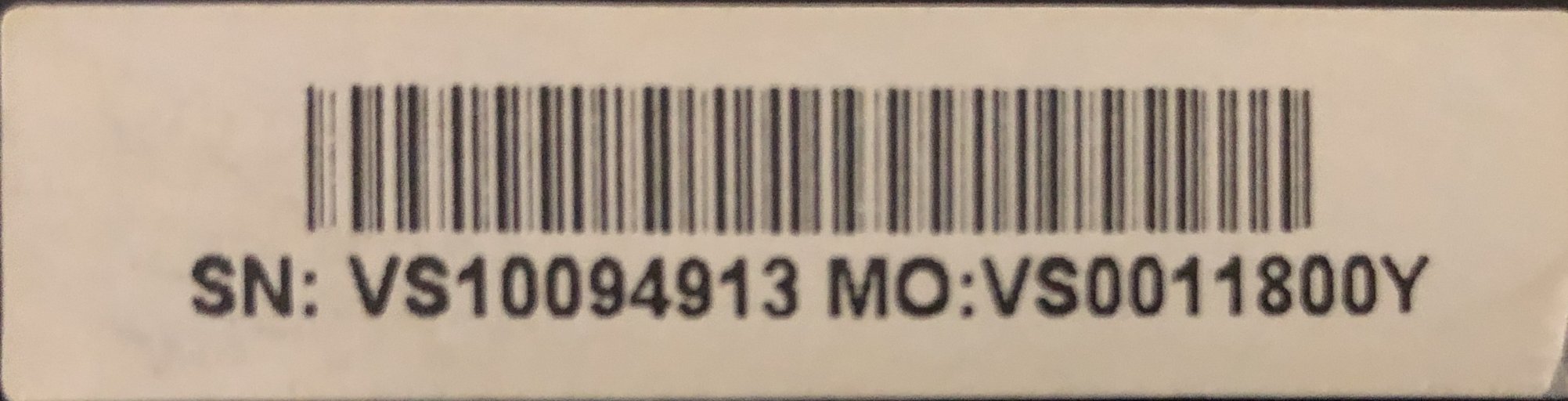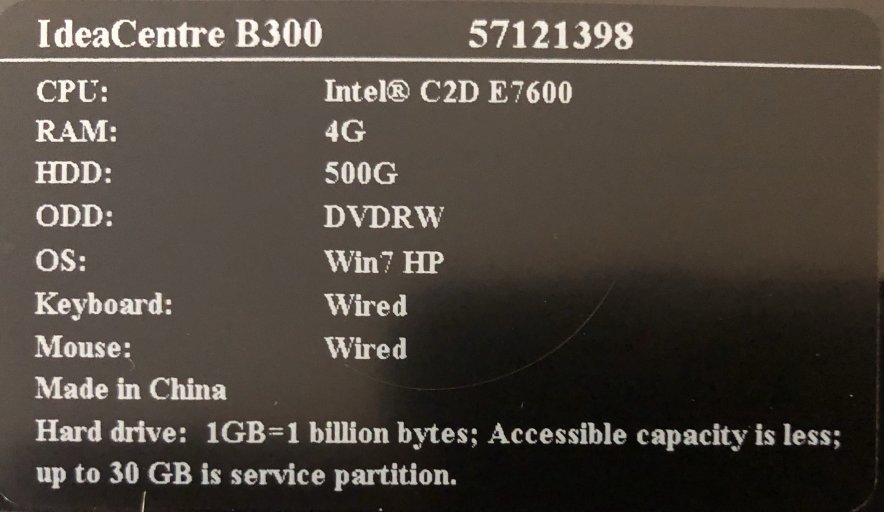Hi Fellow Tech Brains, I am new here and Hi Hi Hi! I have a nagging problem and need some help please. Thank you in advance. Problem is my Lenovo B300 cannot boot up and I tried reinstalling whatever but it keeps relooping cannot find find driver and does not recognise EASEUS Partition Manager and the Support Team isn't helpful so in short, I AM STUCK in the loop matrix. I have requested for a OEM Recovery Disk but because its an old model (2010) the support has been terminated of sorts. Attached herewith is the snapshots of the back of my LENOVO B300. Yes, dump this and get a new PC easier said than done. I hope to get this up and running and send it to a Child in the Philippines to aid him or her gift imnstead of throwing it away. Any help Welcome. Cheers Mates
You are using an out of date browser. It may not display this or other websites correctly.
You should upgrade or use an alternative browser.
You should upgrade or use an alternative browser.
TRYING TO REVIVE MY BROKEN LENOVO B300 IDEACENTRE DESKTOP
- Thread starter PRONTOJA
- Start date
- Status
- Not open for further replies.
This can sometimes resolve booting issues. You can usually access the BIOS by pressing a specific key (e.g., F2, Del) during the startup process. Look for the "Reset to Default" or similar option within the BIOS settings.Hi Fellow Tech Brains, I am new here and Hi Hi Hi! I have a nagging problem and need some help please. Thank you in advance. Problem is my Lenovo B300 cannot boot up and I tried reinstalling whatever but it keeps relooping cannot find find driver and does not recognise EASEUS Partition Manager and the Support Team isn't helpful so in short, I AM STUCK in the loop matrix. I have requested for a OEM Recovery Disk but because its an old model (2010) the support has been terminated of sorts. Attached here gb whatsapp download with is the snapshots of the back of my LENOVO B300. Yes, dump this and get a new PC easier said than done. I hope to get this up and running and send it to a Child in the Philippines to aid him or her gift imnstead of throwing it away. Any help Welcome. Cheers Mates
Ensure that all hardware components inside your Lenovo B300, such as RAM modules and hard drives, are properly connected. If any components appear loose, reseat them firmly. Additionally, check for any loose cables or connections. If the driver issues persist, you may need to consider repairing or reinstalling the Windows operating system. You can try using a Windows installation disk or creating a bootable USB drive with Windows installation files. Boot from the installation media and follow the prompts to repair or reinstall Windows.
- Status
- Not open for further replies.