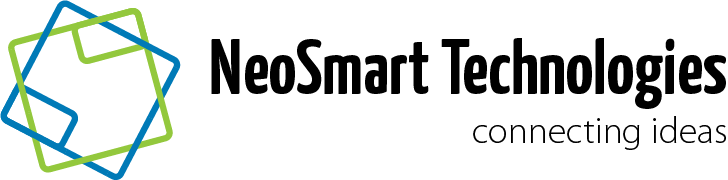eAccelerator for WordPress 0.6
Description
If you're interested in boosting your WordPress performance to the limit, you need look no further. eAccelerator for WordPress integrates your WordPress installation with the eAccelerator variable storage, boosting performance and improving reliability under load.
Requirements
Installation Instructions- Verify that eAccelerator is correctly configured with a valid shm size (>10MB).
- Extract "eAccelerator for WordPress" to the /wp-content/ directory so that you have a /wp-content/object-cache.php file.
- If running on Windows, restart IIS.
- Watch as your server load takes a dive!