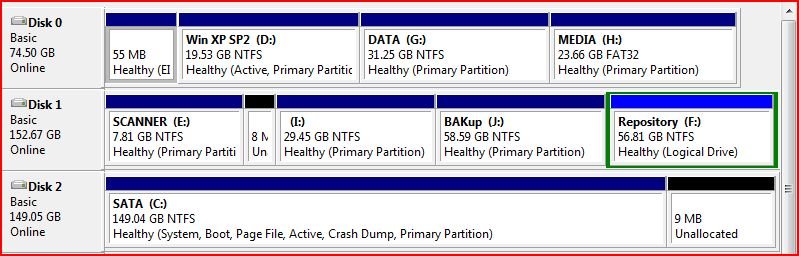Hello
I have a desktop with 3 physical disks. See attached image.
The last one I've added was the SATA disk.
Prior to installing VISTA to this disk I was able to multiboot to a Vista version (on what now appears as drive I as well as the two XPs.
Having installed VISTA tot the SATA disk I no longer could log into either XP.
Hence I found and installed EasyBCD. I did peruse the documentation and I did what I thought its right now I get the usual error re disk hardware when attempting to boot into XP.
If I disable access to the SATA drive via the BIOS I can boot into all previous OSs with no problem.
My intention is to have the VISTA on the SATA drive as the main OS so I hope not to have to mess with doing XP repairs that might upset the VISTA boot.
On the same thought I would prefer not having to introduce 3rd party partitioning utilities (not to mention that linux command lines are a mystery to me).
Your help will be much appreciated
Best regards
Will
[boot loader]
timeout=25
default=multi(0)disk(0)rdisk(0)partition(2)\WINDOWS
[operating systems]
multi(0)disk(0)rdisk(0)partition(2)\WINDOWS="Microsoft Windows XP Professional" /FASTDETECT /NOEXECUTE=OPTIN
multi(0)disk(1)rdisk(1)partition(1)\WINDOWS="Microsoft Windows XP Pro SP1" /FASTDETECT=OPTIN
I have a desktop with 3 physical disks. See attached image.
The last one I've added was the SATA disk.
Prior to installing VISTA to this disk I was able to multiboot to a Vista version (on what now appears as drive I as well as the two XPs.
Having installed VISTA tot the SATA disk I no longer could log into either XP.
Hence I found and installed EasyBCD. I did peruse the documentation and I did what I thought its right now I get the usual error re disk hardware when attempting to boot into XP.
If I disable access to the SATA drive via the BIOS I can boot into all previous OSs with no problem.
My intention is to have the VISTA on the SATA drive as the main OS so I hope not to have to mess with doing XP repairs that might upset the VISTA boot.
On the same thought I would prefer not having to introduce 3rd party partitioning utilities (not to mention that linux command lines are a mystery to me).
Your help will be much appreciated
Best regards
Will
[boot loader]
timeout=25
default=multi(0)disk(0)rdisk(0)partition(2)\WINDOWS
[operating systems]
multi(0)disk(0)rdisk(0)partition(2)\WINDOWS="Microsoft Windows XP Professional" /FASTDETECT /NOEXECUTE=OPTIN
multi(0)disk(1)rdisk(1)partition(1)\WINDOWS="Microsoft Windows XP Pro SP1" /FASTDETECT=OPTIN
Attachments
Last edited: