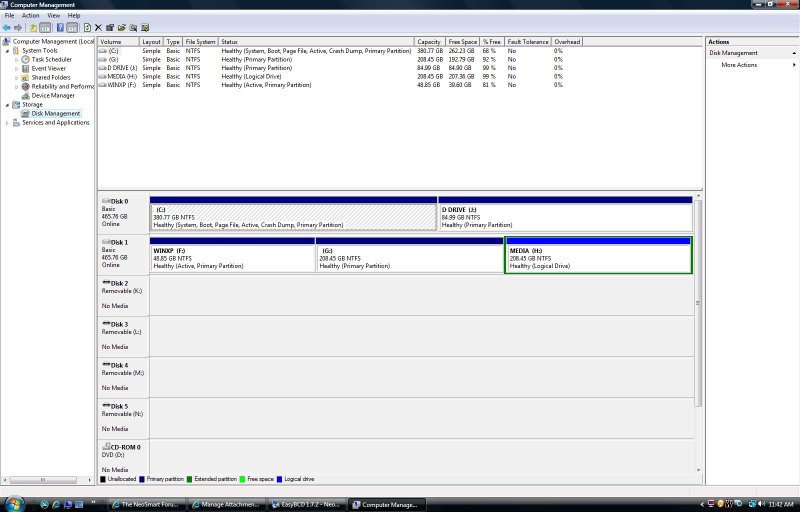soccirboy247@yahoo.com
Member
My computer came with windows Vista with so many vista problems I bought a second harddrive which I installed XP to I did this while disconnecting the Vista drive. in the Bios Vista is the first SATA drive to load.
I then installed EasyBCD to the Vista drive and had it add the an entry for the XP drive I changed the driver letter for the XP drive to F tahtys waht vista shows the winxp to be on i also tried C the bootloader path says \NTLDR
The problem is when i do I reboot both operating systems are listed but only the Vista one will boot
Should I be installing EasyBCD on the XP drive as well? what else do I need to do to get the XP drive to boot???
I then installed EasyBCD to the Vista drive and had it add the an entry for the XP drive I changed the driver letter for the XP drive to F tahtys waht vista shows the winxp to be on i also tried C the bootloader path says \NTLDR
The problem is when i do I reboot both operating systems are listed but only the Vista one will boot
Should I be installing EasyBCD on the XP drive as well? what else do I need to do to get the XP drive to boot???
Last edited: