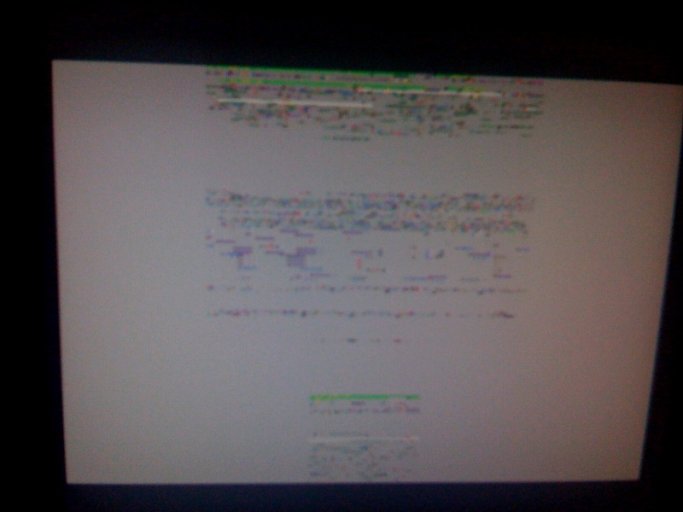Hi there,
I recently downloaded EasyBCD 2.0 beta 63 to dual boot Windows 7 Release candidate and OS X 10.5.7, specifically by way of the iAtkos v7 distribution. Unfortunately, my retail copy would cause a system reset each time I tried to boot into the setup.
The system is set up with two 640GB drives, both MBR, as follows: Disk 0 contains a 592.13GB HFS+ Journaled Primary Partition with Mac OS installed (and the Chameleon bootloader, which will obviously not be used), a 100MB NTFS 'System Reserved' partition and 3.95GB unallocated. Disk 1 has a 596.17GB NTFS Primary Partition with Windows 7.
Mac OS was installed first on Disk 0, followed by Windows 7 on Disk 1.
Within EasyBCD, there is the Windows 7 entry and a Mac OS entry, under MBR mode.
Upon attempting to boot to this from within the Windows 7 bootloader, I get the following garbled screen as attached (do excuse the poor quality photos), which I am a little puzzled by. When I had it set incorrectly before, it was saying a file could not be found, although set up as is I am getting this.
Could you please advise if you are aware of the cause and/or solution for this?
Many thanks in advance,
Chris
I recently downloaded EasyBCD 2.0 beta 63 to dual boot Windows 7 Release candidate and OS X 10.5.7, specifically by way of the iAtkos v7 distribution. Unfortunately, my retail copy would cause a system reset each time I tried to boot into the setup.
The system is set up with two 640GB drives, both MBR, as follows: Disk 0 contains a 592.13GB HFS+ Journaled Primary Partition with Mac OS installed (and the Chameleon bootloader, which will obviously not be used), a 100MB NTFS 'System Reserved' partition and 3.95GB unallocated. Disk 1 has a 596.17GB NTFS Primary Partition with Windows 7.
Mac OS was installed first on Disk 0, followed by Windows 7 on Disk 1.
Within EasyBCD, there is the Windows 7 entry and a Mac OS entry, under MBR mode.
Upon attempting to boot to this from within the Windows 7 bootloader, I get the following garbled screen as attached (do excuse the poor quality photos), which I am a little puzzled by. When I had it set incorrectly before, it was saying a file could not be found, although set up as is I am getting this.
Could you please advise if you are aware of the cause and/or solution for this?
Many thanks in advance,
Chris