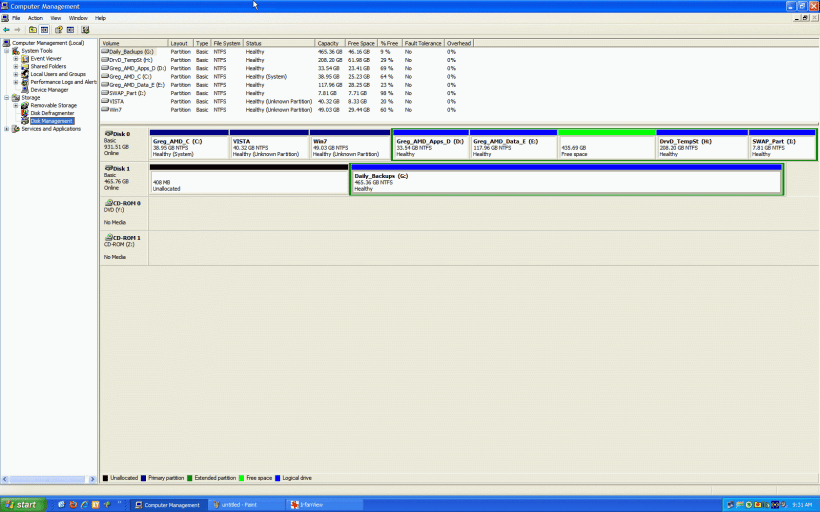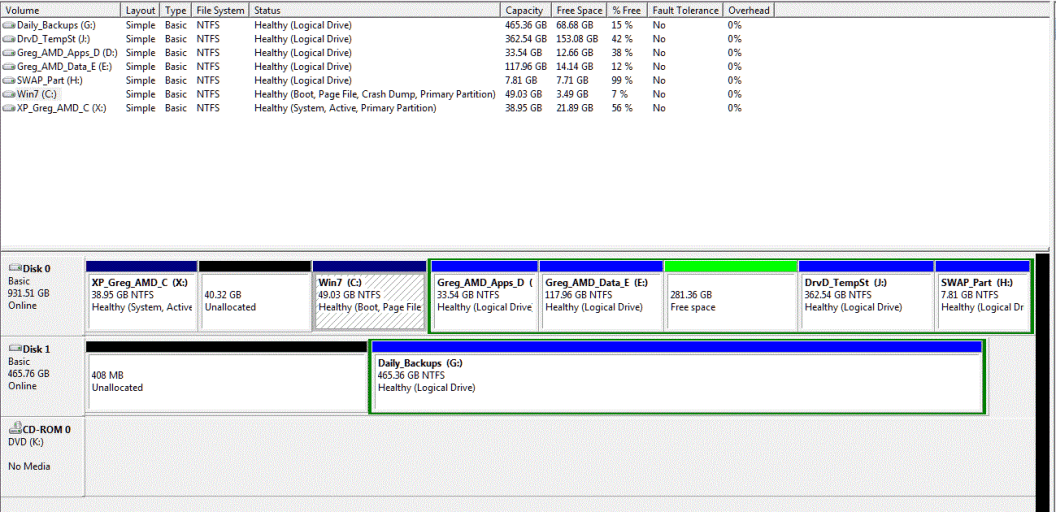frustrated999
Distinguished Member
Had a working triple boot system, XP, Vista and Windows7. Over the weekend I was working in XP and did two things. I installed an anti-keylogging security app as well as moving some free space from further down the drive and added it to the XP volume. Now neither Windows7 Ultimate RTM boot (The boot selection failed because a required device is inaccessible) nor Vista (The selected entry could not be loaded because the application is missing or corrupt) boot.
I am using HideNSeek along with EasyBCD to handle the bootup. I already uninstalled the ant-keylogger software from XP but that did not help. Did the process of adding additional space cause the problem?
I am using HideNSeek along with EasyBCD to handle the bootup. I already uninstalled the ant-keylogger software from XP but that did not help. Did the process of adding additional space cause the problem?