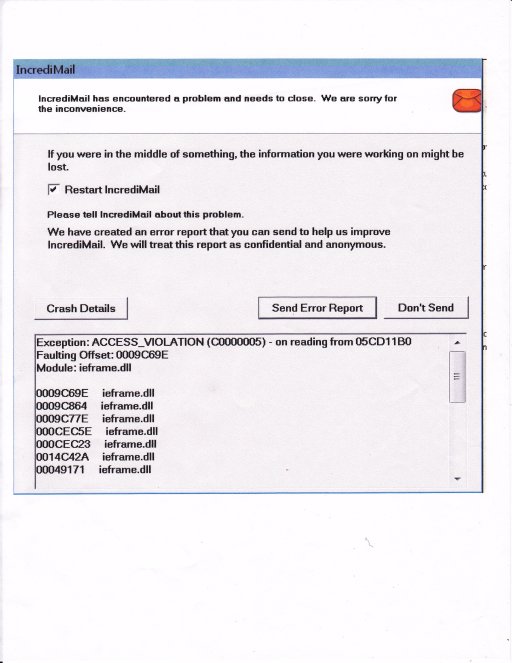Dutchman
Member
My wife downloaded the Windows Vista 64 Recovery Disk from this site and printed out all the instructions for my Acer, Aspire desk top. But after reading about Boot loaders and sequential Boot programs I'm (a lot) confused. My PC Boots to the desktop with no problem. About Three weeks ago my PC started acting very strange. I hope to include an attachment showing what it WILL NOT do (2). I found a link on a Forum for "Malwarebytes Anti - Malware" after running 4 Anti-Virus and Anti_Spyware programs which only picked up a bunch of cookies. I've attached the results after running the Malwarebytes program. I'm not a Geek, but to me it looks like 21 infections (3). But even after that the computer is still about 1/3 functional. My mail program "IncrediMail" pops up an Access_Violation screen each time I try to open an e mail. (Also attached.) (1)
Needless to say, I need help. One repair shop told me the OS needs to be re-installed but that Vista 64 is obsolete. Another wants $175.95 to "take a look at it". No guarantees! I've been limping along like this for about three weeks and it's starting to get old. Any help, suggestions, or explanations would be greatly appreciated. Thank you...
.
Needless to say, I need help. One repair shop told me the OS needs to be re-installed but that Vista 64 is obsolete. Another wants $175.95 to "take a look at it". No guarantees! I've been limping along like this for about three weeks and it's starting to get old. Any help, suggestions, or explanations would be greatly appreciated. Thank you...
.
Attachments
Last edited: