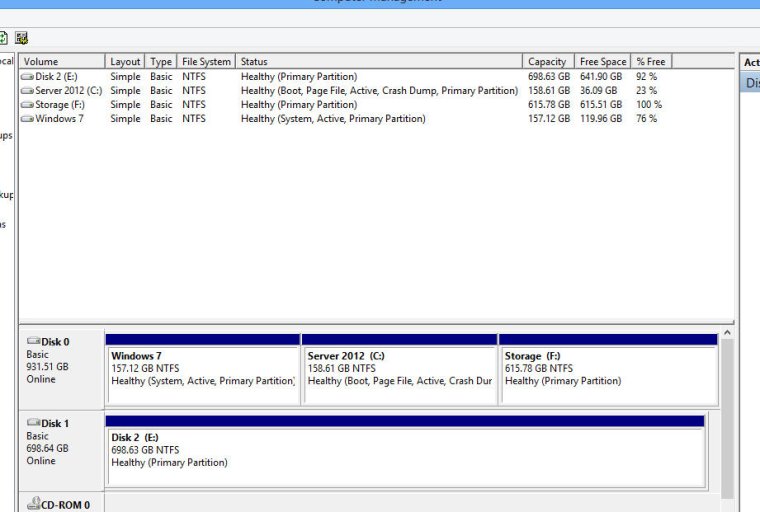Hello,
Unfortunately, my computer developed problems that necessitated my fitting a new hard drive and a new CPU by process of elimination. While I was upgrading, I decided to add Windows 7 Pro. Initially I had Server 2012 on C: by itself.
Since I added the new hard drive & cpu, I first installed Windows 7 on C: and then Server 2012 from a backup image on D:, both in separate partitions on the same drive. I did it this way round, as I wasn't sure if the Server 2012 image was corrupted from the multiple crashes I experienced previously (hence necessitating a further reinstall), and needed a fully functioning computer ASAP.
I used Easy BCD 2.2 so that now I get the dual boot screen, but it gives me error 0xc0000428 if I try to boot into Server 2012, with no options to repair, or any F8 options, it just takes me back to the same boot options.
How do I get Server 2012 to boot? I read somewhere on this forum that Windows 7 winload.exe will not chain load to Windows 8 winload.exe.
However, as my Server 2012 winload.exe is from a different hard drive, will that still work if I change it? The instructions I found on how to do this were not too clear. Obviously I don't want to mess up a fully functioning Windows 7 partition!
Unfortunately, my computer developed problems that necessitated my fitting a new hard drive and a new CPU by process of elimination. While I was upgrading, I decided to add Windows 7 Pro. Initially I had Server 2012 on C: by itself.
Since I added the new hard drive & cpu, I first installed Windows 7 on C: and then Server 2012 from a backup image on D:, both in separate partitions on the same drive. I did it this way round, as I wasn't sure if the Server 2012 image was corrupted from the multiple crashes I experienced previously (hence necessitating a further reinstall), and needed a fully functioning computer ASAP.
I used Easy BCD 2.2 so that now I get the dual boot screen, but it gives me error 0xc0000428 if I try to boot into Server 2012, with no options to repair, or any F8 options, it just takes me back to the same boot options.
How do I get Server 2012 to boot? I read somewhere on this forum that Windows 7 winload.exe will not chain load to Windows 8 winload.exe.
However, as my Server 2012 winload.exe is from a different hard drive, will that still work if I change it? The instructions I found on how to do this were not too clear. Obviously I don't want to mess up a fully functioning Windows 7 partition!
Last edited: