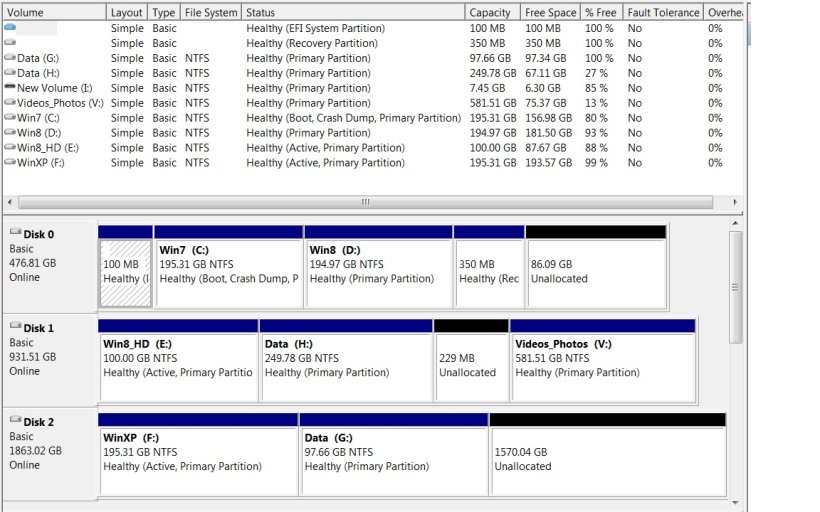I have a Win 7 and Win 8.1 dual UEFI boot on a GPT disk (Disk 0). I installed Windows XP on an MBR disk (Disk 2). When I try to add an XP boot entry with EasyBCD (running on the Win 7 install), I get an error that EasyBCD failed to detect a valid installation of Windows NT-2003 on all mounted drives and was unable to continue.
When I select Disk 2 as the boot disk, it boots the XP install just fine. I recently did a clean install of Windows XP on Disk 2.
Thanks in advance for any help.
Here is the detailed display mode settings:
Windows Boot Manager
--------------------
identifier {9dea862c-5cdd-4e70-acc1-f32b344d4795}
device partition=S:
path \EFI\Microsoft\Boot\bootmgfw.efi
description Windows Boot Manager
locale en-US
inherit {7ea2e1ac-2e61-4728-aaa3-896d9d0a9f0e}
default {5760b6dc-58bc-11e3-9bb8-a226aa93e6e2}
resumeobject {5760b6de-58bc-11e3-9bb8-a226aa93e6e2}
displayorder {5760b6dc-58bc-11e3-9bb8-a226aa93e6e2}
{5760b6df-58bc-11e3-9bb8-a226aa93e6e2}
toolsdisplayorder {b2721d73-1db4-4c62-bf78-c548a880142d}
timeout 3
displaybootmenu Yes
Windows Boot Loader
-------------------
identifier {5760b6dc-58bc-11e3-9bb8-a226aa93e6e2}
device partition=C:
path \Windows\system32\winload.efi
description Windows 7
locale en-US
osdevice partition=C:
systemroot \Windows
resumeobject {5f81e2d6-596a-11e3-93eb-806e6f6e6963}
Windows Boot Loader
-------------------
identifier {5760b6df-58bc-11e3-9bb8-a226aa93e6e2}
device partition=D:
path \WINDOWS\system32\winload.efi
description Windows 8.1
locale en-US
inherit {6efb52bf-1766-41db-a6b3-0ee5eff72bd7}
recoverysequence {5760b6e0-58bc-11e3-9bb8-a226aa93e6e2}
recoveryenabled Yes
isolatedcontext Yes
allowedinmemorysettings 0x15000075
osdevice partition=D:
systemroot \WINDOWS
resumeobject {5760b6de-58bc-11e3-9bb8-a226aa93e6e2}
nx OptIn
bootmenupolicy Standard
When I select Disk 2 as the boot disk, it boots the XP install just fine. I recently did a clean install of Windows XP on Disk 2.
Thanks in advance for any help.
Here is the detailed display mode settings:
Windows Boot Manager
--------------------
identifier {9dea862c-5cdd-4e70-acc1-f32b344d4795}
device partition=S:
path \EFI\Microsoft\Boot\bootmgfw.efi
description Windows Boot Manager
locale en-US
inherit {7ea2e1ac-2e61-4728-aaa3-896d9d0a9f0e}
default {5760b6dc-58bc-11e3-9bb8-a226aa93e6e2}
resumeobject {5760b6de-58bc-11e3-9bb8-a226aa93e6e2}
displayorder {5760b6dc-58bc-11e3-9bb8-a226aa93e6e2}
{5760b6df-58bc-11e3-9bb8-a226aa93e6e2}
toolsdisplayorder {b2721d73-1db4-4c62-bf78-c548a880142d}
timeout 3
displaybootmenu Yes
Windows Boot Loader
-------------------
identifier {5760b6dc-58bc-11e3-9bb8-a226aa93e6e2}
device partition=C:
path \Windows\system32\winload.efi
description Windows 7
locale en-US
osdevice partition=C:
systemroot \Windows
resumeobject {5f81e2d6-596a-11e3-93eb-806e6f6e6963}
Windows Boot Loader
-------------------
identifier {5760b6df-58bc-11e3-9bb8-a226aa93e6e2}
device partition=D:
path \WINDOWS\system32\winload.efi
description Windows 8.1
locale en-US
inherit {6efb52bf-1766-41db-a6b3-0ee5eff72bd7}
recoverysequence {5760b6e0-58bc-11e3-9bb8-a226aa93e6e2}
recoveryenabled Yes
isolatedcontext Yes
allowedinmemorysettings 0x15000075
osdevice partition=D:
systemroot \WINDOWS
resumeobject {5760b6de-58bc-11e3-9bb8-a226aa93e6e2}
nx OptIn
bootmenupolicy Standard