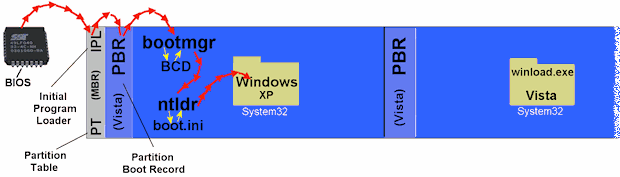I installed Windows 7 on a PC that was running XP Pro 64-bit such that the first partition is the old XP and the 2nd is the newer Windows 7. I later used EasyBCD to make W7 the preferred boot OS. According to this link:
Multibooters, Vista Dual and Multibooting - A Guide to the Multiboot Process
I believe that the bootmgr and BCD are on the first XP partition. I'm not sure what magic EasyBCD uses so... :scared: I'd like to get rid of XP 64 and wonder how the safest way to do this might be.
Thanks for any advice...!
Multibooters, Vista Dual and Multibooting - A Guide to the Multiboot Process
I believe that the bootmgr and BCD are on the first XP partition. I'm not sure what magic EasyBCD uses so... :scared: I'd like to get rid of XP 64 and wonder how the safest way to do this might be.
Thanks for any advice...!