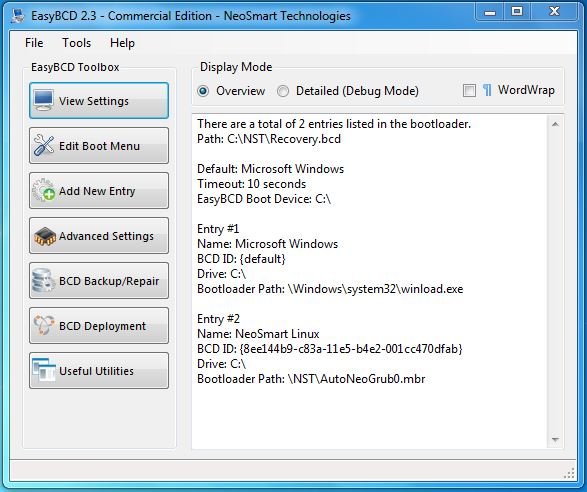I have not built a dual boot system in some time,
and my last attempt successfully installed
C:\NST\nst_grub.mbr on the Windows-7 C:\
and I used EasyBCD to build a dual boot menu on my
Windows startup screen. I prefer this over the default that Linux 13.1 builds.
How can I duplicate this for my OpenSUSE 13.1 install?
What do I need to create C:\NST\nst_grub.mbr
for EasyBCD ?
and my last attempt successfully installed
C:\NST\nst_grub.mbr on the Windows-7 C:\
and I used EasyBCD to build a dual boot menu on my
Windows startup screen. I prefer this over the default that Linux 13.1 builds.
How can I duplicate this for my OpenSUSE 13.1 install?
What do I need to create C:\NST\nst_grub.mbr
for EasyBCD ?