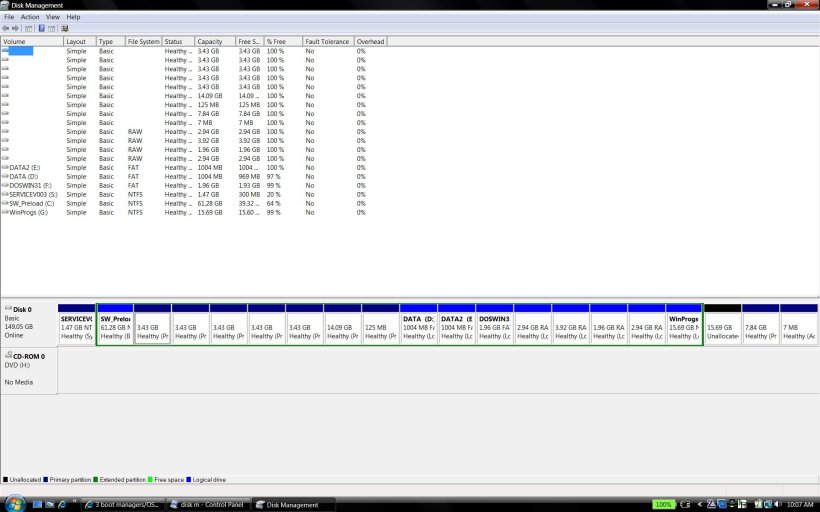My disk setup:
+ Partition number to GRUB
| + Type: P=primary, E=extented, L=logical
# | Megs FileSys What Cylinder
0 P 1506 NTFS S Vista boot (SERVICEV003) 0
1 E ????? Extended partition
4 L 62753 NTFS C Vista system (SW_Preload) 204
5 L 3514 ext2 spare6 8704
6 L 3514 ext2 spare7 9180
7 L 3514 swap Linux swap 9656
8 L 3514 ext2 spare8 10132
9 L 3514 ext2 / Fedora 10 Linux 10608
10 L 14433 ext2 /lindata Linux data 11084
11 L 125 ext2 /boot Linux GRUB boot 13039
12 L 1004 FAT D data 13056
13 L 1004 FAT E data2 13192
14 L 2008 FAT F DOS+win31 progs 13328
15 L 3012 HPFS C eCS 2.0 13600
16 L 4016 HPFS G OS/2 Progs 14008
17 L 2008 HPFS H email 14552
18 L 3012 HPFS W eCS 2.0 maint 14824
19 L 16065 NTFS G Win Progs 15232
? . 16065 free 17408
2 P 8032 NTFS Q Vista recovery (Lenovo) 19584
3 P 7 ? . OS/2=eCS Boot Manager 20672 = last cylinder
So, I have 3 different boot loaders (Vista's in first
primary, OS/2's (really eCS 1.2) in last primary, and
Linux's GRUB in a logical partition).
I use EasyBCD 1.7.2 to configure the Vista boot loader.
I use DFSee 914 to configure the OS/2 boot loader.
I use grub.conf text file to configure the Linux GRUB boot
loader.
All the Linux systems have their kernel and boot stuff in
/boot, which is controlled by GRUB. They can be booted by
GRUB.
The Vista system has its boot files in the Vista boot
partition, which is controlled by the Vista boot loader; it
can be booted. If I try to boot the Vista system partition
directly from GRUB or OS/2, I get a Boot manager missing
message or a disk read error message.
The eCS systems may need LVM to setup drive letters, so that
might be controlled by the eCS boot loader. Not sure if I
could boot any of the eCS partitions directly. eCS is the
follow on to OS/2.
+-- BootMngr booting FROM
| BootMngr booting TO OS booting TO
V Vista GRUB OS/2=eCS Vista Linux OS/2=eCS
Vista --- yes no/yes yes no no
GRUB yes --- no/yes no yes no
OS/2 yes yes --- no no yes
For the non-Vista systems, Vista along with EasyBCD appear
to setup a GRUB system just like the Linux GRUB system. For
both GRUB systems, I have had mixed success trying to get
OS/2 (boot manager or system) to boot. If I do these
commands:
rootnoverify (hd0,3)
makeactive
chainloader --force +1
boot
it FAILS (hangs). I can then do Ctrl-Alt-Del to reboot to
try something else.
However, if I do:
rootnoverify (hd0,3)
makeactive
reboot
it WORKS.
Any suggestions on what to do to get GRUB to boot either the
OS/2 boot manager, or a OS/2 system directly?
Also, any suggestions on how to setup a text file for
Vista/EasyBCD GRUB so I do not have to do the interactive
GRUB commands?
+ Partition number to GRUB
| + Type: P=primary, E=extented, L=logical
# | Megs FileSys What Cylinder
0 P 1506 NTFS S Vista boot (SERVICEV003) 0
1 E ????? Extended partition
4 L 62753 NTFS C Vista system (SW_Preload) 204
5 L 3514 ext2 spare6 8704
6 L 3514 ext2 spare7 9180
7 L 3514 swap Linux swap 9656
8 L 3514 ext2 spare8 10132
9 L 3514 ext2 / Fedora 10 Linux 10608
10 L 14433 ext2 /lindata Linux data 11084
11 L 125 ext2 /boot Linux GRUB boot 13039
12 L 1004 FAT D data 13056
13 L 1004 FAT E data2 13192
14 L 2008 FAT F DOS+win31 progs 13328
15 L 3012 HPFS C eCS 2.0 13600
16 L 4016 HPFS G OS/2 Progs 14008
17 L 2008 HPFS H email 14552
18 L 3012 HPFS W eCS 2.0 maint 14824
19 L 16065 NTFS G Win Progs 15232
? . 16065 free 17408
2 P 8032 NTFS Q Vista recovery (Lenovo) 19584
3 P 7 ? . OS/2=eCS Boot Manager 20672 = last cylinder
So, I have 3 different boot loaders (Vista's in first
primary, OS/2's (really eCS 1.2) in last primary, and
Linux's GRUB in a logical partition).
I use EasyBCD 1.7.2 to configure the Vista boot loader.
I use DFSee 914 to configure the OS/2 boot loader.
I use grub.conf text file to configure the Linux GRUB boot
loader.
All the Linux systems have their kernel and boot stuff in
/boot, which is controlled by GRUB. They can be booted by
GRUB.
The Vista system has its boot files in the Vista boot
partition, which is controlled by the Vista boot loader; it
can be booted. If I try to boot the Vista system partition
directly from GRUB or OS/2, I get a Boot manager missing
message or a disk read error message.
The eCS systems may need LVM to setup drive letters, so that
might be controlled by the eCS boot loader. Not sure if I
could boot any of the eCS partitions directly. eCS is the
follow on to OS/2.
+-- BootMngr booting FROM
| BootMngr booting TO OS booting TO
V Vista GRUB OS/2=eCS Vista Linux OS/2=eCS
Vista --- yes no/yes yes no no
GRUB yes --- no/yes no yes no
OS/2 yes yes --- no no yes
For the non-Vista systems, Vista along with EasyBCD appear
to setup a GRUB system just like the Linux GRUB system. For
both GRUB systems, I have had mixed success trying to get
OS/2 (boot manager or system) to boot. If I do these
commands:
rootnoverify (hd0,3)
makeactive
chainloader --force +1
boot
it FAILS (hangs). I can then do Ctrl-Alt-Del to reboot to
try something else.
However, if I do:
rootnoverify (hd0,3)
makeactive
reboot
it WORKS.
Any suggestions on what to do to get GRUB to boot either the
OS/2 boot manager, or a OS/2 system directly?
Also, any suggestions on how to setup a text file for
Vista/EasyBCD GRUB so I do not have to do the interactive
GRUB commands?