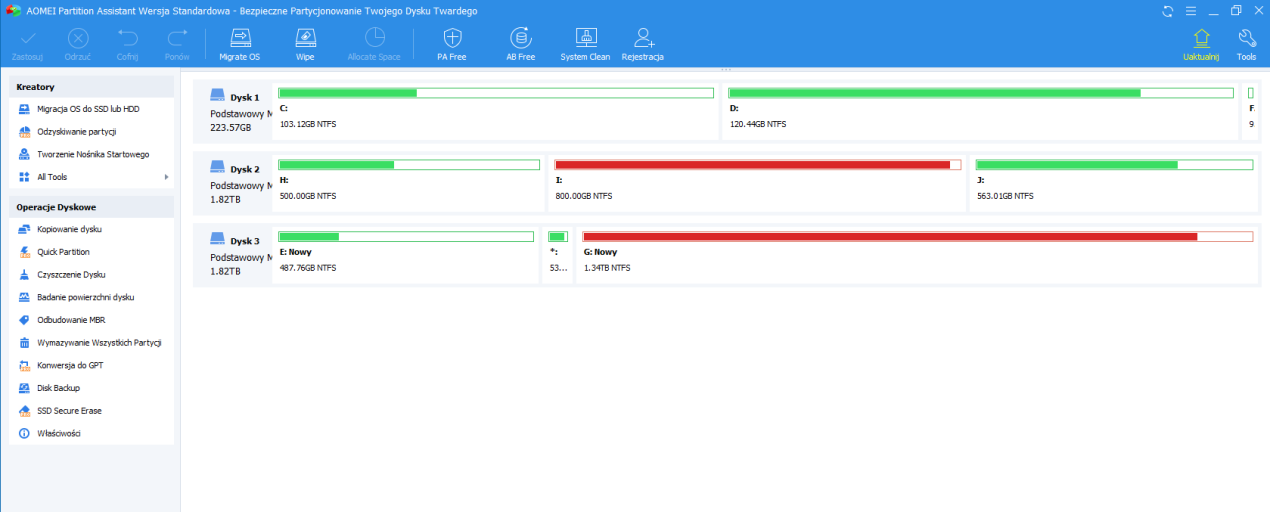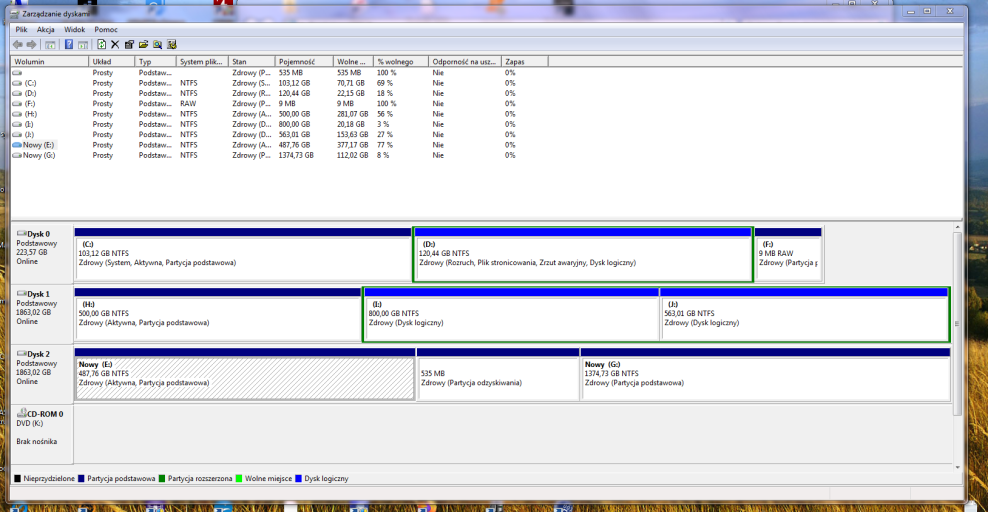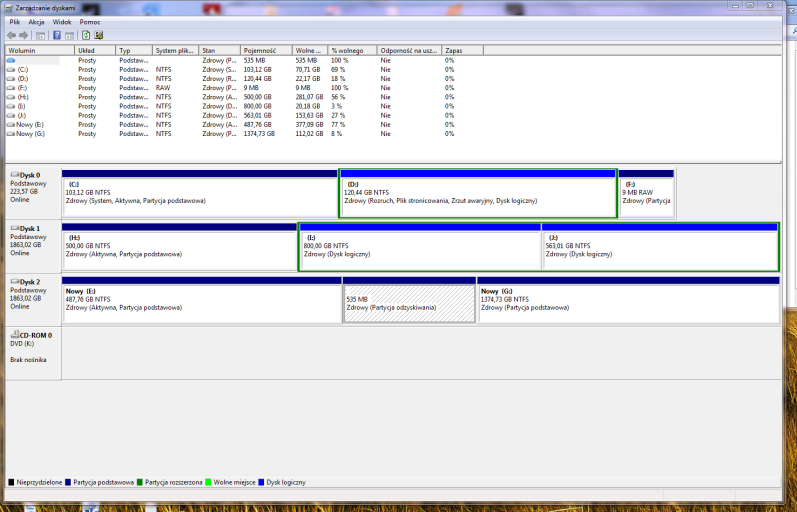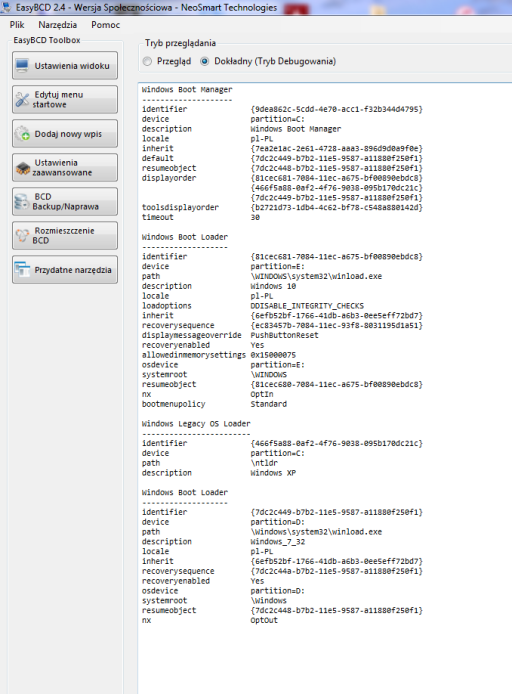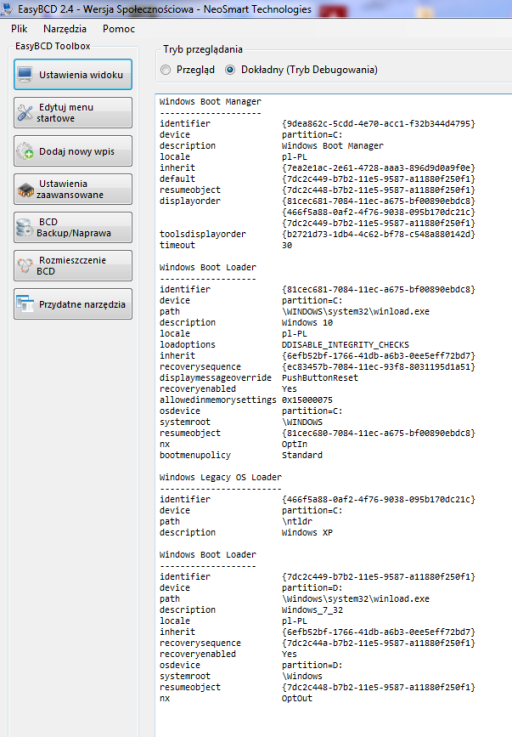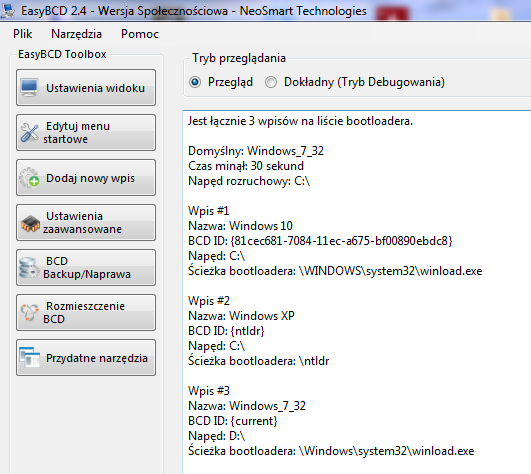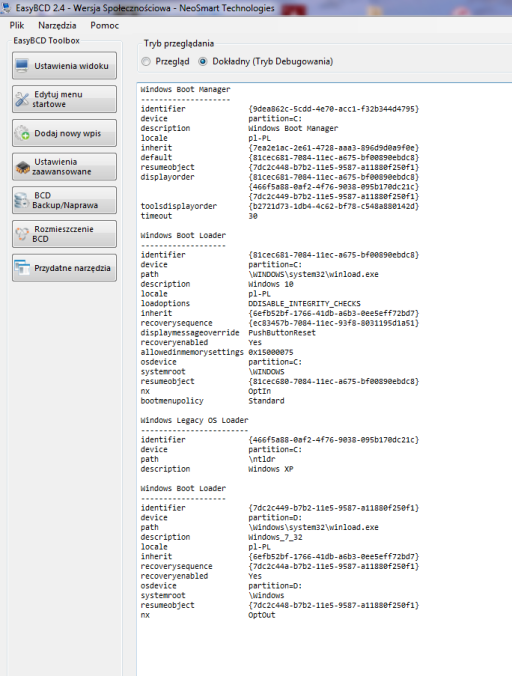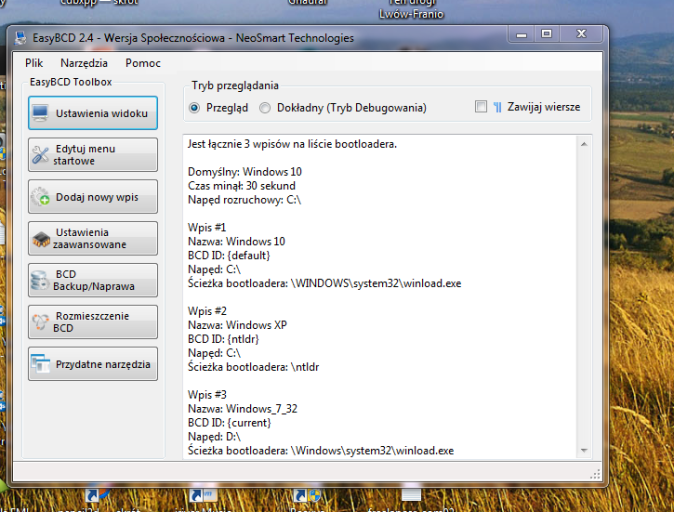Hi
I have on C: XP , D: Win7-32 and E: Win10-64
I see all 3 at EasyBCD ,
I found and corrected error showing Win10 disk as C: - I changed it to correct E:
..but I'm not sure if bootloaders have correct access lines, especially that Win10 one listed..
/btw it is no option to check or input new one if is error.. /
it looks like this now:
--------------------------
Domyślny: Windows_7_32
Czas minął: 30 sekund
Napęd rozruchowy: C:\
Wpis #1
Nazwa: Windows 10
BCD ID: {81cec681-7084-11ec-a675-bf00890ebdc8} (??? what's this??)
Napęd: E:\
Ścieżka bootloadera: \WINDOWS\system32\winload.exe
Wpis #2
Nazwa: Windows XP
BCD ID: {ntldr}
Napęd: C:\
Ścieżka bootloadera: \ntldr
Wpis #3
Nazwa: Windows_7_32
BCD ID: {current}
Napęd: D:\
Ścieżka bootloadera: \Windows\system32\winload.exe
--------------------------------------
problem is - I can't start WIN10 - become black screen with rolling wheel and cursor, and that's all -
-tried via boot USB -it can't fix comp, can't start "Safe mode" too, cant reverse-stop "waiting actualizations" as it reports..
I bought EasyRE windows Recovery CD, created (as in infos) USB version, and started repairing WIN10 section...
1/power from "0"...
2/ after boot from USB it came:
unstopped flow of things in"DOS-style" screen of checking, doing nobodyknowswhat, without possibility to "pause" just for read it to know what it does..
..finally screen to select system for action":
boot disk C:
win10 C: (this with extra system-icon but WHY as located at C:?)
data disk
data disk
/it didn't found or displayed another 2 systems installed XP and WIN7-32, only WIN10 ..and placed at C:? ... why?/
...
soo- no choice - I selected to repair that found Win10.. automatic repair "continue"
after 2hrs waiting with no signs of progress I skipped "Memory Test"
then 1-2-3.. "completed successfully- pls eject CD/USB, exit and reboot"
I ejected my USB - -->error screen "upps...something went wrong, this page doesn't exist" or something similar stupid.. comp became frozen
cold power off, restart all once more... this time same till removing USB - after it started again short "DOS-style running screen", comp restarted..
BUT.. as final result -
YOUR COMP HAS SERIOUS ERROR, needs repair, ERROR CODE 0VC000000E FILE: \WINDOWS\SYSTEM32\WINLOAD.EXE can't be LOADED..
maybe any good guy can tell me what to do, to get operating this my Win10? (I have there few registered licensed software, and few plugins to those too - simply I 'm not sure if I'll be able to reinstall, reregister of those, once I've used things as registering serials etc.. (of course - I don't remember, and didn't write down all "connected with" -logins and another things I used during registrations-activations.. and all those are extremely important soft to my work -..
thks
Peter
I have on C: XP , D: Win7-32 and E: Win10-64
I see all 3 at EasyBCD ,
I found and corrected error showing Win10 disk as C: - I changed it to correct E:
..but I'm not sure if bootloaders have correct access lines, especially that Win10 one listed..
/btw it is no option to check or input new one if is error.. /
it looks like this now:
--------------------------
Domyślny: Windows_7_32
Czas minął: 30 sekund
Napęd rozruchowy: C:\
Wpis #1
Nazwa: Windows 10
BCD ID: {81cec681-7084-11ec-a675-bf00890ebdc8} (??? what's this??)
Napęd: E:\
Ścieżka bootloadera: \WINDOWS\system32\winload.exe
Wpis #2
Nazwa: Windows XP
BCD ID: {ntldr}
Napęd: C:\
Ścieżka bootloadera: \ntldr
Wpis #3
Nazwa: Windows_7_32
BCD ID: {current}
Napęd: D:\
Ścieżka bootloadera: \Windows\system32\winload.exe
--------------------------------------
problem is - I can't start WIN10 - become black screen with rolling wheel and cursor, and that's all -
-tried via boot USB -it can't fix comp, can't start "Safe mode" too, cant reverse-stop "waiting actualizations" as it reports..
I bought EasyRE windows Recovery CD, created (as in infos) USB version, and started repairing WIN10 section...
1/power from "0"...
2/ after boot from USB it came:
unstopped flow of things in"DOS-style" screen of checking, doing nobodyknowswhat, without possibility to "pause" just for read it to know what it does..
..finally screen to select system for action":
boot disk C:
win10 C: (this with extra system-icon but WHY as located at C:?)
data disk
data disk
/it didn't found or displayed another 2 systems installed XP and WIN7-32, only WIN10 ..and placed at C:? ... why?/
...
soo- no choice - I selected to repair that found Win10.. automatic repair "continue"
after 2hrs waiting with no signs of progress I skipped "Memory Test"
then 1-2-3.. "completed successfully- pls eject CD/USB, exit and reboot"
I ejected my USB - -->error screen "upps...something went wrong, this page doesn't exist" or something similar stupid.. comp became frozen
cold power off, restart all once more... this time same till removing USB - after it started again short "DOS-style running screen", comp restarted..
BUT.. as final result -
YOUR COMP HAS SERIOUS ERROR, needs repair, ERROR CODE 0VC000000E FILE: \WINDOWS\SYSTEM32\WINLOAD.EXE can't be LOADED..
maybe any good guy can tell me what to do, to get operating this my Win10? (I have there few registered licensed software, and few plugins to those too - simply I 'm not sure if I'll be able to reinstall, reregister of those, once I've used things as registering serials etc.. (of course - I don't remember, and didn't write down all "connected with" -logins and another things I used during registrations-activations.. and all those are extremely important soft to my work -..
thks
Peter