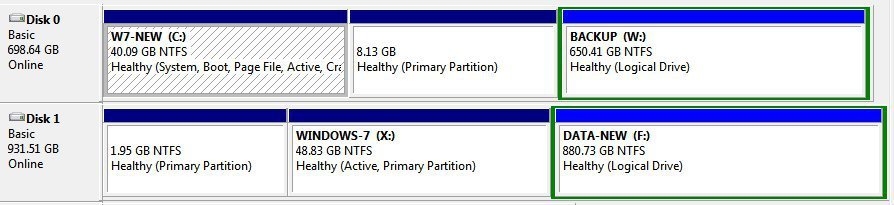Dear folks,
I have 2 HDDs on my system.
Disk 0 has 3 partitions (1) Windows 7, (2) Ubuntu 10.04, (3) DATA
Disk 1 has 3 partitions - (1) EMPTY (was WinXP), (2) Windows 7, (3) DATA
I boot from one disk or another (via switching the boot order in BIOS) depending on what system I need to use.
Yesterday, i was installing UBUNTU on Disk 0 partition 3, and when installation asked me for a SWAP partition I set Partition 1 of Disk 1 since I do not use WinXP anymore. Linux installation was successful and it marked that partition as SWAP type, however...
When I tried to boot Windows 7 from Drive 1 it said "Operating System is missing".
I tried W7 installation DVD startup repair's bootrec.exe /fixmbr /fixboot and now I receive "A disk read error occurred".
When I try to use W7 installation DVD startup repair it finds no problems.
I can see all partitions on this disk when I boot from the other HDD, so I think there is no mechanical problems with the disk.
What would you recommend to make it boot Windows 7 from Disk 1 partition 2?
Thanks.
I have 2 HDDs on my system.
Disk 0 has 3 partitions (1) Windows 7, (2) Ubuntu 10.04, (3) DATA
Disk 1 has 3 partitions - (1) EMPTY (was WinXP), (2) Windows 7, (3) DATA
I boot from one disk or another (via switching the boot order in BIOS) depending on what system I need to use.
Yesterday, i was installing UBUNTU on Disk 0 partition 3, and when installation asked me for a SWAP partition I set Partition 1 of Disk 1 since I do not use WinXP anymore. Linux installation was successful and it marked that partition as SWAP type, however...
When I tried to boot Windows 7 from Drive 1 it said "Operating System is missing".
I tried W7 installation DVD startup repair's bootrec.exe /fixmbr /fixboot and now I receive "A disk read error occurred".
When I try to use W7 installation DVD startup repair it finds no problems.
I can see all partitions on this disk when I boot from the other HDD, so I think there is no mechanical problems with the disk.
What would you recommend to make it boot Windows 7 from Disk 1 partition 2?
Thanks.