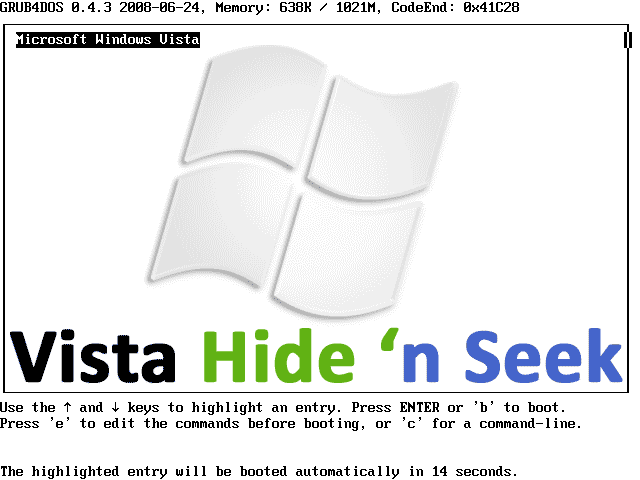The only thing that changes for me is that changing rhe registry in XP means that when booting into XP the Vista Drive just shows as Local Disk with no drive letter and Vista restore points are in place. I followed Option 2 from here:-
http://www.vistax64.com/tutorials/127417-system-restore-points-stop-xp-dual-boot-delete.html
Addendum:
OK I bit the bullet and tried the latest beta, my set up is:-
Disk 0 Partition 1 = XP X64 (C: and System Drive with boot files)
Disk 0 Partition 2 = Vista X64
Disk 1 Partition 1 = XP MCE
Set up HnS and rebooted and this is what happens :-
New Boot menu displays with all 3 listed ok, then tried booting each in turn.
Vista - Jumps to normal Vista bootloader screen so booted from here.
XP x64 - Message displayed "Invalid Boot.ini, Booting from C:" then boots into XP x64 ok.
XP MCE - Boots OK from new menu.
Vista partition is hidden on both XP's and old restore points intact on Vista.
http://www.vistax64.com/tutorials/127417-system-restore-points-stop-xp-dual-boot-delete.html
Addendum:
OK I bit the bullet and tried the latest beta, my set up is:-
Disk 0 Partition 1 = XP X64 (C: and System Drive with boot files)
Disk 0 Partition 2 = Vista X64
Disk 1 Partition 1 = XP MCE
Set up HnS and rebooted and this is what happens :-
New Boot menu displays with all 3 listed ok, then tried booting each in turn.
Vista - Jumps to normal Vista bootloader screen so booted from here.
XP x64 - Message displayed "Invalid Boot.ini, Booting from C:" then boots into XP x64 ok.
XP MCE - Boots OK from new menu.
Vista partition is hidden on both XP's and old restore points intact on Vista.
Last edited: