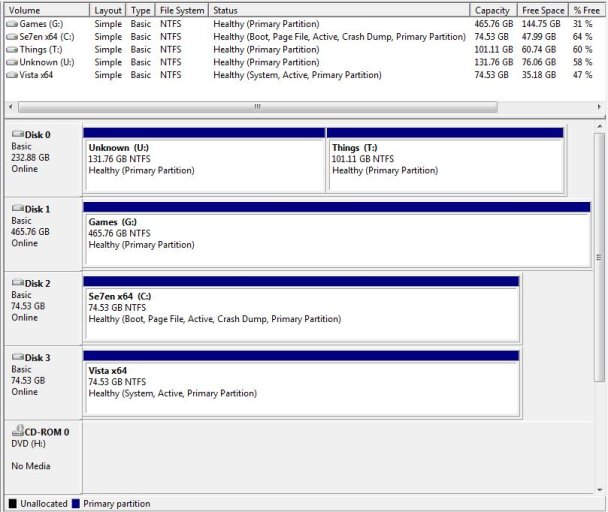MadBandit
Member
I had a happily working Vista x64 partition, but decided with a spare drive to make the jump to Win7 x64. I did this some time ago and haven't been back to Vista for 6 months or more. I now need to use that Vista drive for something else, in another system. If i disconnect the drive, even when Win7 drive is set as boot and active, because Vista is the system drive I cannot get to windows. Error: Disk boot failure, insert system disk and press enter. I am looking for the simplest way of getting to a stage where I can pull out the vista disk and happily boot to windows Win7 without issues.
From reading threads here; and here;
other people seem to have been doing similar things.
I just want to know if I am on the right path before hitting go over the weekend, and then having to spend the remainder of it reinstalling Win7 with the vista drive extracted.
All help and advise is appreciated.
I've attached the snippet of Disk Man and also the boot settings text.
Boot to Windows Win7
Run EasyBCD (v2.1.0.135 currently)
Select BCD Backup/Repair
Select Chat boot drive radio button
hit perform action?
Power Down PC
(pull out vista drive)
Reboot PC
Enter BIOS
Confirm Win7 drive set to first boot disk
happily boot to Windows 7 and rejoice?
From reading threads here; and here;
other people seem to have been doing similar things.
I just want to know if I am on the right path before hitting go over the weekend, and then having to spend the remainder of it reinstalling Win7 with the vista drive extracted.
All help and advise is appreciated.
I've attached the snippet of Disk Man and also the boot settings text.
Boot to Windows Win7
Run EasyBCD (v2.1.0.135 currently)
Select BCD Backup/Repair
Select Chat boot drive radio button
hit perform action?
Power Down PC
(pull out vista drive)
Reboot PC
Enter BIOS
Confirm Win7 drive set to first boot disk
happily boot to Windows 7 and rejoice?
Attachments
Last edited: