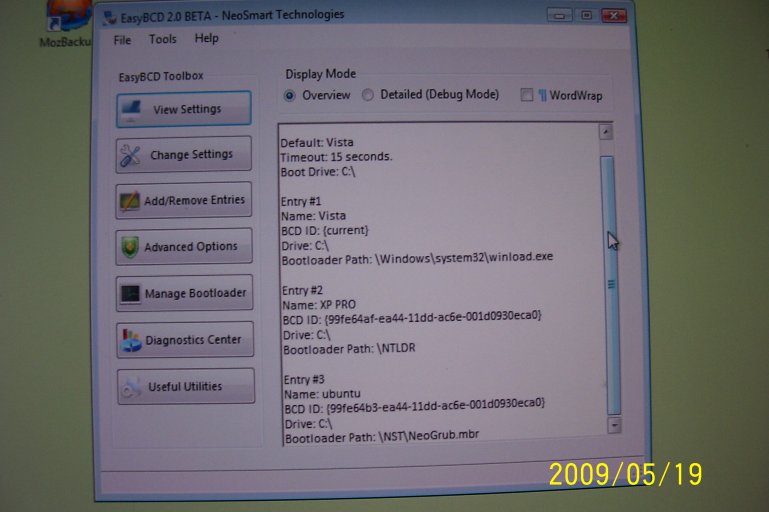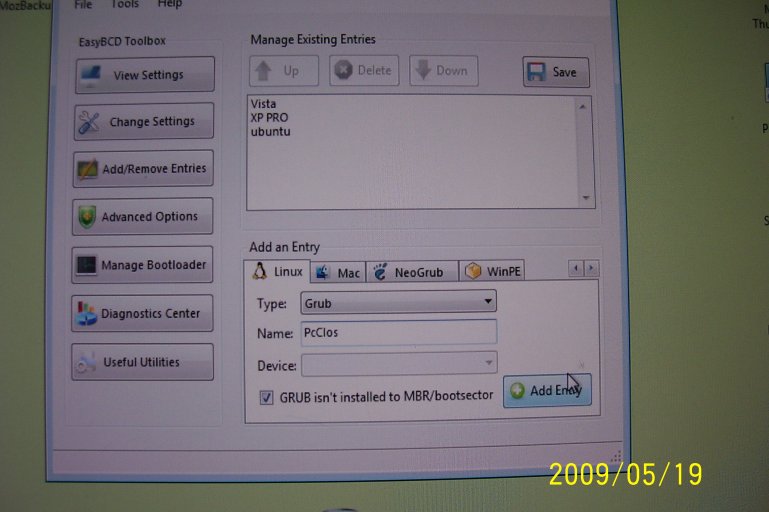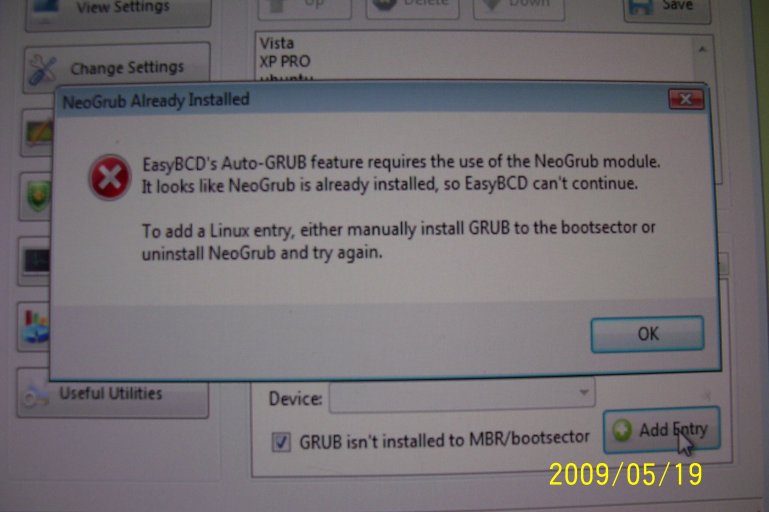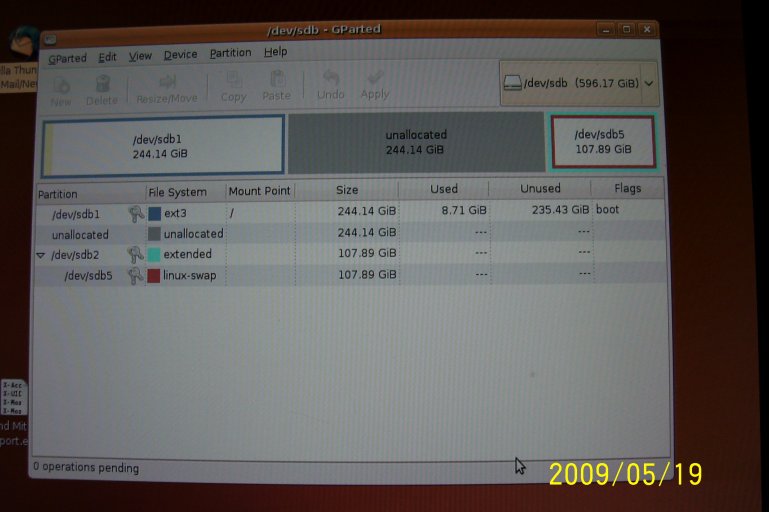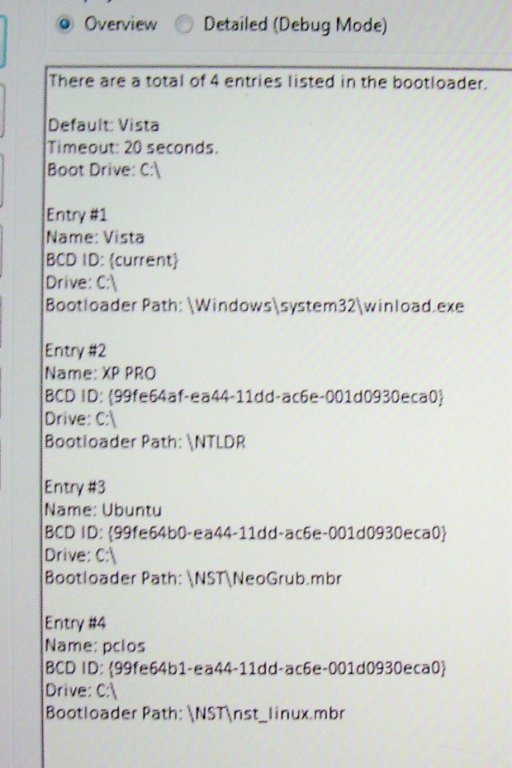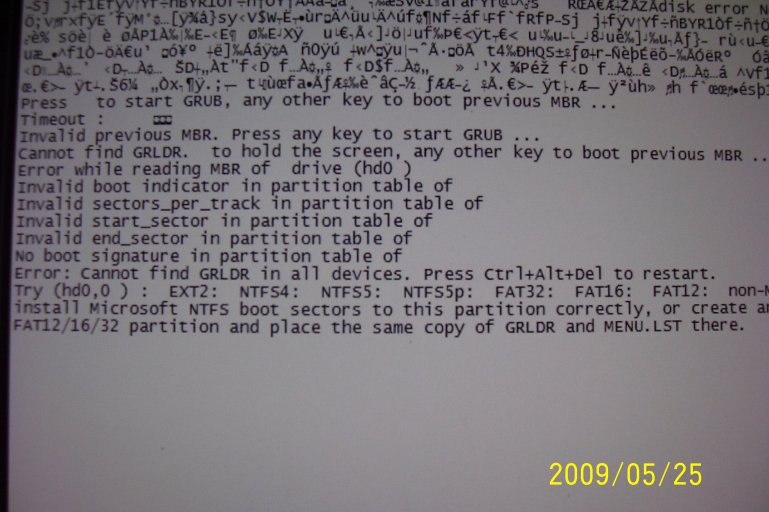Everything is working fine.
set up: 1st Hard Ddrive sata - vista and xp
2nd Hard Drive sata - Ubuntu
What I would like to do, but don't even know if it's possible.
I would like to create a so called test partition in the 2nd HD
to put a 2nd Linux Distro - pclinuxos.
Could this work? How would I handle the MBR? What happens with the GRUB?
I have used "easybcd 1.71 in the past to set up my present system.
Thanks for any help
set up: 1st Hard Ddrive sata - vista and xp
2nd Hard Drive sata - Ubuntu
What I would like to do, but don't even know if it's possible.
I would like to create a so called test partition in the 2nd HD
to put a 2nd Linux Distro - pclinuxos.
Could this work? How would I handle the MBR? What happens with the GRUB?
I have used "easybcd 1.71 in the past to set up my present system.
Thanks for any help