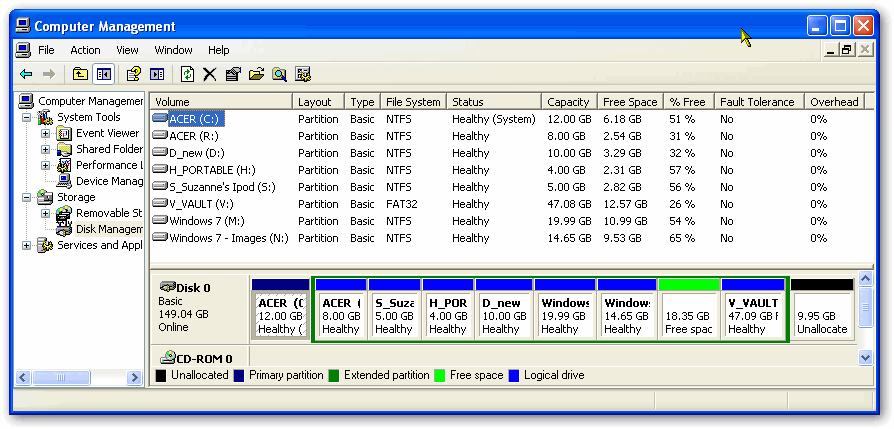At the moment I have to boot into W7 (Windows 7) to configure the Boot menu delay and default choice via EasyBCD v 2.0.1.111.
XP runs much sweeter and boots 4 times faster than W7, so I now wish to configure from XP in partition 1 by adding EasyBCD v 2.0.2 to be downloaded in H:\ = partition 4.
My son added Windows 7 to my XP Home +SP3 laptop, and installed EasyBCD v 2.0.1.111 within W7 to configure the boot menu choice delay and the default O.S. (my faithful XP)
Since then I have added Macrium Reflect to the system, and this has created C:\Boot\Macrium which adds 131 MB in 26 files to your C:\Boot folder.
When I add XP control of EasyBCD will this damage the Macrium addition within C:\Boot,
and will this be compatible with what was created by EasyBCD v 2.0.1.111 under W7 ?
My son added W7 and EasyBCD to fast for me to follow (he works in I.T. Support).
Will it all be self evident once I try using the EastBCD editor ?
Is there an easy guide / document you would recommend ?
I now wish to add to the Boot options a third O.S. in Partition no. 2, currently known as drive R:\.
When I have a "perfect" system I create a partition image archive file to restore normality after bad crash. Restoring the image to Partition 2 and naming it as R:\ is a good test of whether an image is good or bad - but some people have found that a good image will not necessarily boot and that you will not know for sure until you have booted.
Without dual boot the only way to prove boot-ability is to restore the image to C:\, and if that fails you have no O.S. and the last image is useless. Till now I have crossed my fingers and hoped that the image will boot when I need it. I expect to now test boot-ability by booting into Partition 2, with no risk of damage to the "proper" installations in Partitions 1 and 7.
Regards
Alan
XP runs much sweeter and boots 4 times faster than W7, so I now wish to configure from XP in partition 1 by adding EasyBCD v 2.0.2 to be downloaded in H:\ = partition 4.
My son added Windows 7 to my XP Home +SP3 laptop, and installed EasyBCD v 2.0.1.111 within W7 to configure the boot menu choice delay and the default O.S. (my faithful XP)
Since then I have added Macrium Reflect to the system, and this has created C:\Boot\Macrium which adds 131 MB in 26 files to your C:\Boot folder.
When I add XP control of EasyBCD will this damage the Macrium addition within C:\Boot,
and will this be compatible with what was created by EasyBCD v 2.0.1.111 under W7 ?
My son added W7 and EasyBCD to fast for me to follow (he works in I.T. Support).
Will it all be self evident once I try using the EastBCD editor ?
Is there an easy guide / document you would recommend ?
I now wish to add to the Boot options a third O.S. in Partition no. 2, currently known as drive R:\.
When I have a "perfect" system I create a partition image archive file to restore normality after bad crash. Restoring the image to Partition 2 and naming it as R:\ is a good test of whether an image is good or bad - but some people have found that a good image will not necessarily boot and that you will not know for sure until you have booted.
Without dual boot the only way to prove boot-ability is to restore the image to C:\, and if that fails you have no O.S. and the last image is useless. Till now I have crossed my fingers and hoped that the image will boot when I need it. I expect to now test boot-ability by booting into Partition 2, with no risk of damage to the "proper" installations in Partitions 1 and 7.
Regards
Alan