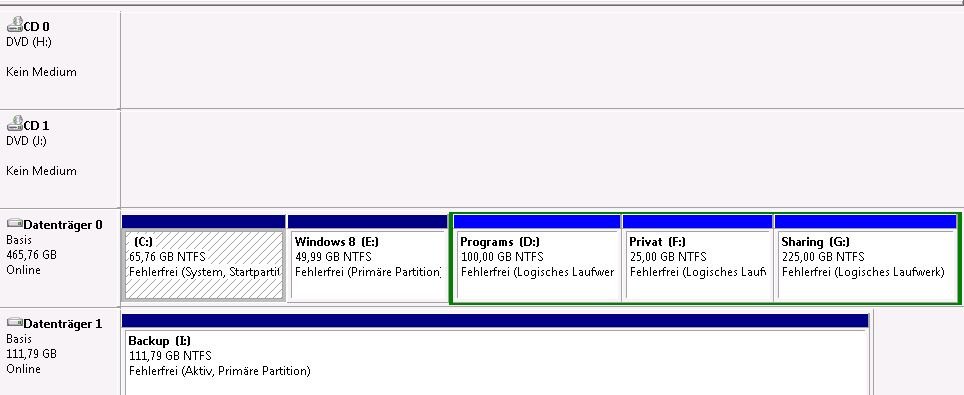chrisonline
Member
I have installed Windows 7 and installed Windows 8 afterwards.
After booting i got the new Windows 8 Bootmanager Screen, but Windows 7 was not there.
So i installed EasyBCD in Windows 8 and added the "Windows 7" Entry to the bootloader.
After booting i got the textual selection with Windows 8 and Windows 7.
I selected Windows 7 and all worked fine.
But as of now i don't get any bootloader and it boots always to Windows 7.
On Windows 7 EasyBCD tells me i have only one entry in the bootloader file.
So how can i add the Windows 8 entry? In the "Add New Entry" section i can't select "Windows 8", only "Windows 7".
After booting i got the new Windows 8 Bootmanager Screen, but Windows 7 was not there.
So i installed EasyBCD in Windows 8 and added the "Windows 7" Entry to the bootloader.
After booting i got the textual selection with Windows 8 and Windows 7.
I selected Windows 7 and all worked fine.
But as of now i don't get any bootloader and it boots always to Windows 7.
On Windows 7 EasyBCD tells me i have only one entry in the bootloader file.
So how can i add the Windows 8 entry? In the "Add New Entry" section i can't select "Windows 8", only "Windows 7".