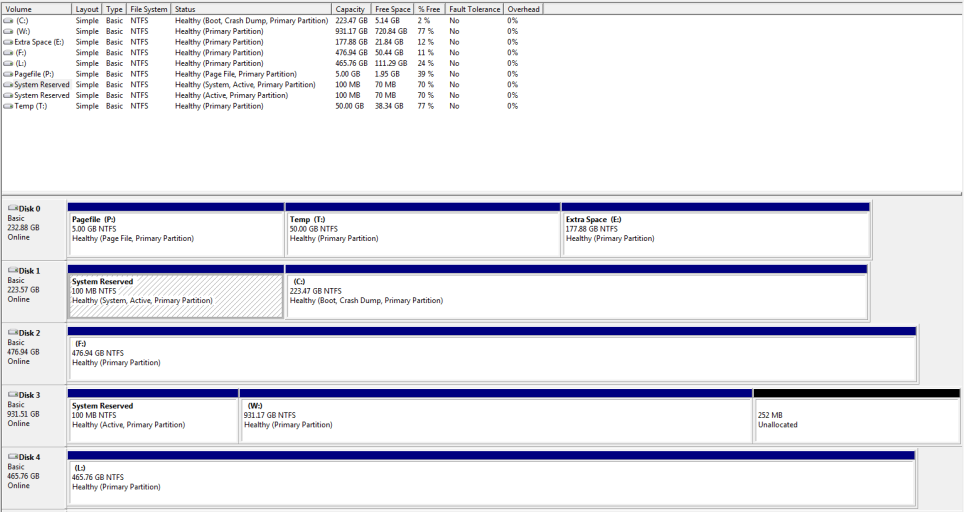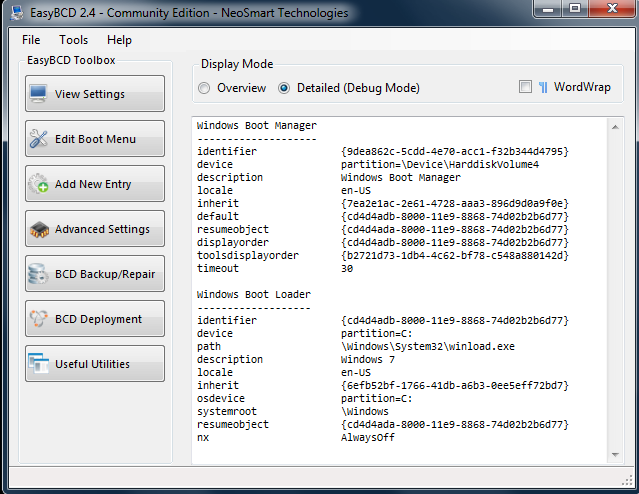Good day all!
My custom-built PC's drive C is 98% full and I need to migrate my system data from a 240GB SSD to a 1TB SSD.
I believe that I can use EasyBCD's "Change the boot drive" to make my new drive the "boot source," but I wanted to seek advice on a few questions before I commit to anything.
First, I do not have my Win 7 install DVD, and MS says my Win 7 product key does not allow me to download an image... so I'm stuck with what I have.
I normally use AOMEI Backupper to maintain my backups, including a "System backup." My page file is on a separate disk, along with my Temp storage.
I've attached a screenshot of my Disk Management view and my EasyBCD view, in case that might help gauge how I have things set up.
I've restored my newest system backup to my new SSD and I have the 100MB letter-less partition and a healthy sized new "W" partition waiting to go. (AOMEI actually gave that small partition a drive letter, but I removed it and made the partition 'active' using Disk Management.)
Eventually, I would like my new SSD to become "C:" and my old SSD to stay in place for 'extra data storage.'
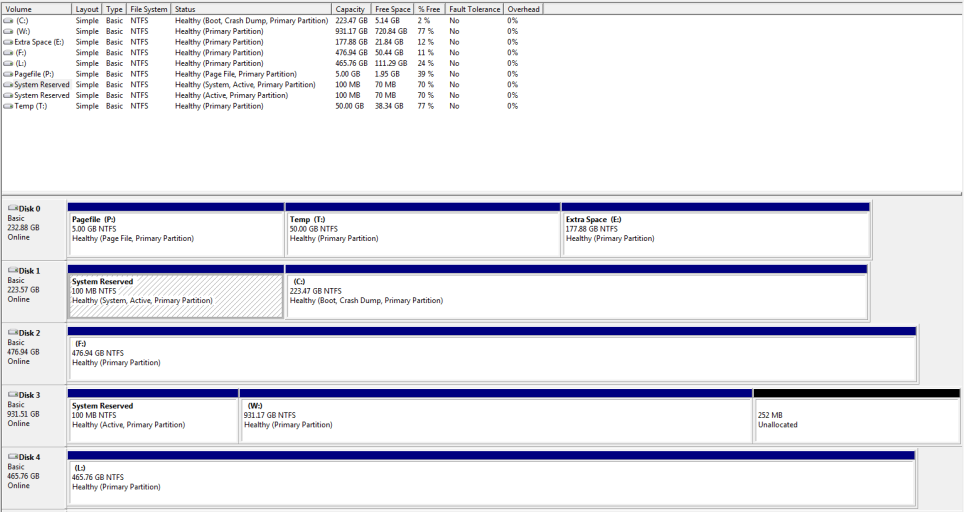
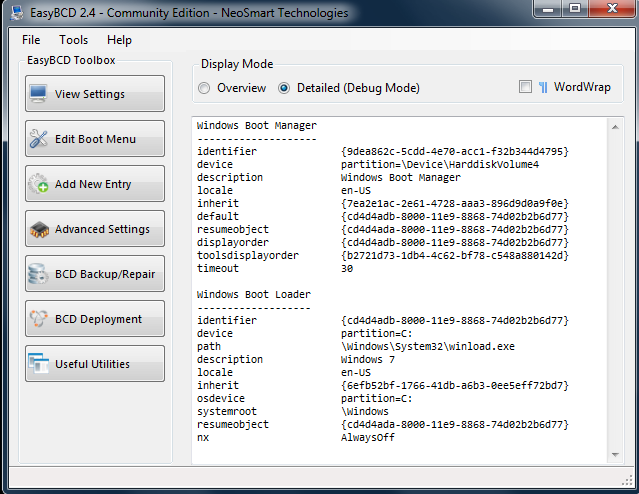
My custom-built PC's drive C is 98% full and I need to migrate my system data from a 240GB SSD to a 1TB SSD.
I believe that I can use EasyBCD's "Change the boot drive" to make my new drive the "boot source," but I wanted to seek advice on a few questions before I commit to anything.
First, I do not have my Win 7 install DVD, and MS says my Win 7 product key does not allow me to download an image... so I'm stuck with what I have.
I normally use AOMEI Backupper to maintain my backups, including a "System backup." My page file is on a separate disk, along with my Temp storage.
I've attached a screenshot of my Disk Management view and my EasyBCD view, in case that might help gauge how I have things set up.
I've restored my newest system backup to my new SSD and I have the 100MB letter-less partition and a healthy sized new "W" partition waiting to go. (AOMEI actually gave that small partition a drive letter, but I removed it and made the partition 'active' using Disk Management.)
Eventually, I would like my new SSD to become "C:" and my old SSD to stay in place for 'extra data storage.'
- If I do change the drive letters (the current "W:" to "C:", and the current "C:" to "W:" or to something else), would I have to modify anything in the Windows Boot Manager or Windows Boot Loader?
- Would it be safer to first add my current "W:" as a second boot option and then try to boot from that drive and look for any glitches? (Later removing "C:" as a boot option and then perhaps swapping drive letters as I don't need to dual boot.)
- If I use "Change the boot drive" will EasyBCD account for the existing 100MB letter-less partition, or will EasyBCD try to create one of its own??
- Should I disconnect the page file before changing the boot drive, or does it matter since it's on another disk?
- Should I swap the drive letters before or after changing the boot drive?
- And finally, is there a better backup/cloning tool than AOMEI?