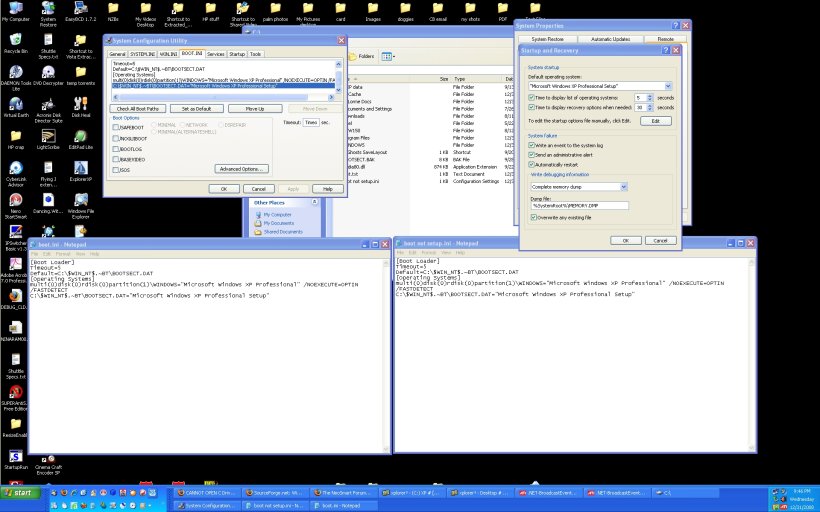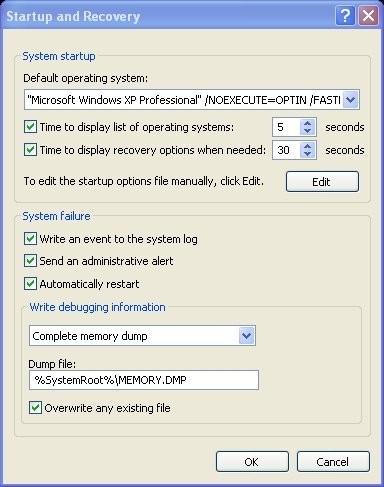drumtrucker
Active Member
Been running XP/Vista VHP32 dual boot for a while.
Been having some XP issues and was trying to reinstall (with repair option) but install failed and NOW..
everytime I reboot I have a 3rd choice of boot to XP installation.
and.. when I chose XP op system I have to choose again, between XP and XP installation.
When I run EasyBCD, the XP installation choice is NOT there, I was hoping I could just remove it in there.
Been having some XP issues and was trying to reinstall (with repair option) but install failed and NOW..
everytime I reboot I have a 3rd choice of boot to XP installation.
and.. when I chose XP op system I have to choose again, between XP and XP installation.
When I run EasyBCD, the XP installation choice is NOT there, I was hoping I could just remove it in there.