hamid mazuji
Member
power up
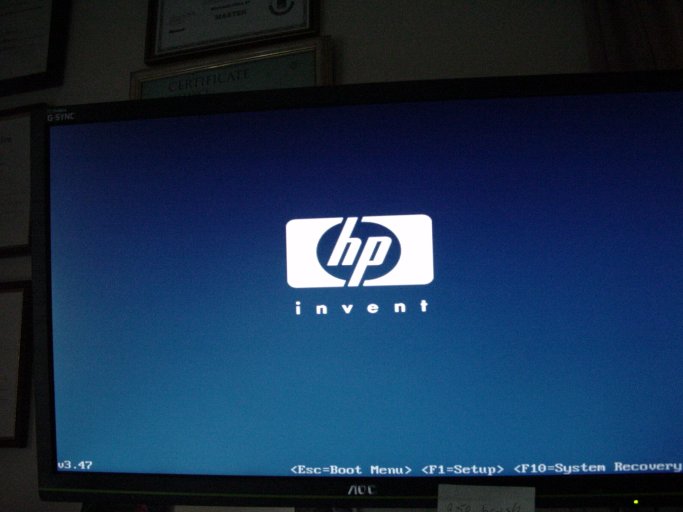
======================================================
if you press 'esc' to get the boot menu, you'll have these options. however, you cannot boot from the hard drives - either of them. you can not fix this. you'll get a blinking cursor if you select the second hdd, and a cyclic reboot if you select the first hdd.
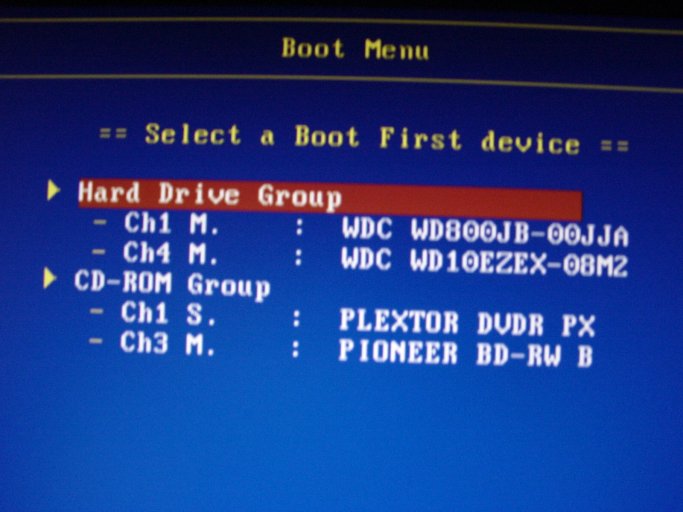
==================================================
if, from power up, you don't press 'esc', you'll come to this screen. i have not been able to find this screen in any boot utility. i have not figured out how to edit it, or if i did once, i lost it.
i need to add win 7 to this menu, but i haven't been able to figure out how to do it, so that my options look like:
1. win 7
2. win xp x64
3. win xp x32
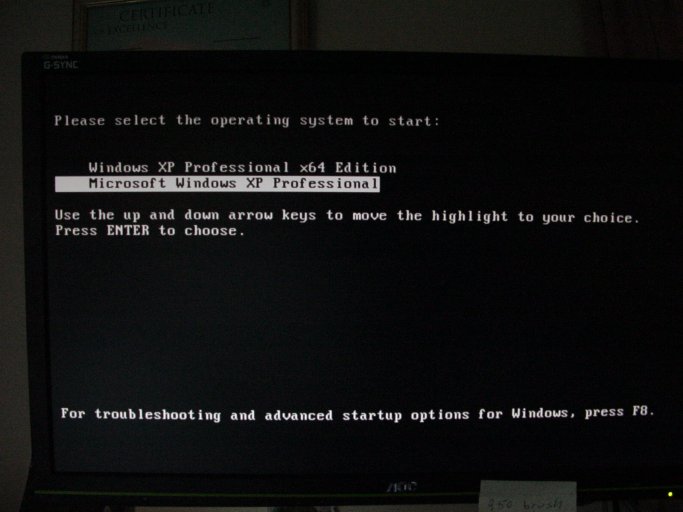
======================================================
i can boot into xp fine (the second option from the previous boot menu). i can boot into xp x64 fine. but there isn't any way for me to boot into win 7
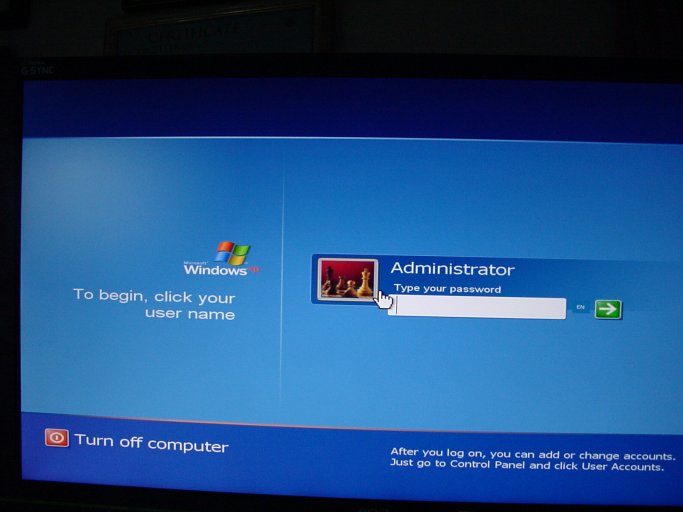
=====================================================
there are several reasons that i am hanging on to xp; my memory is limited. this build is going to choke on newer versions of windows. still, there is a win 7 installation on drive v:, as evidenced by the upcoming screen shots ...
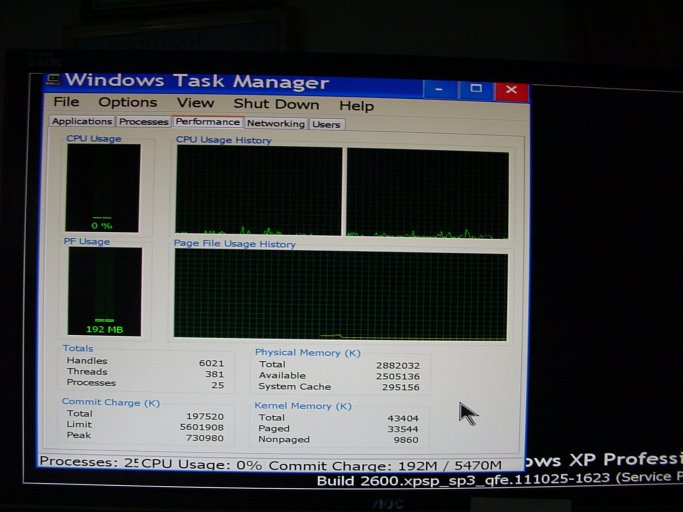
=====================================================
here's the conundrum: easybcd finds the win 7 partition, but it isn't finding the win xp partition. the contrapositive of the problem i am trying to fix.
as a matter of fact, i have tried other boot software, and have even fixed this problem from the win 7 install dvd. but once you power cycle, you're back to the previous options. nothing will change. you see easybdc find the win 7 boot, you see the partition from the partition table, but no boot option. note that now, win xp is the operating system that is doing the hide and seek
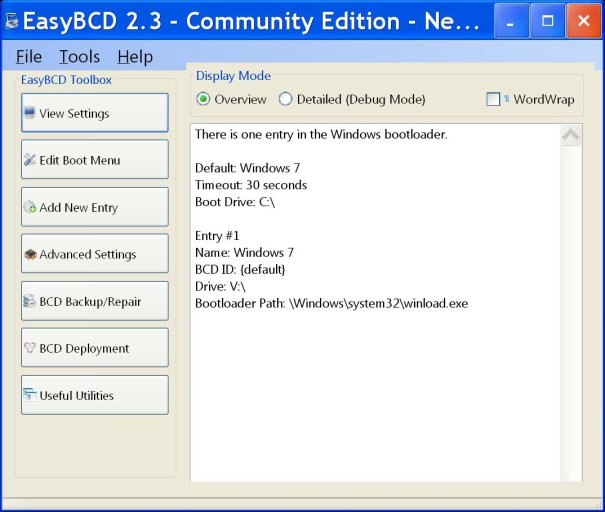
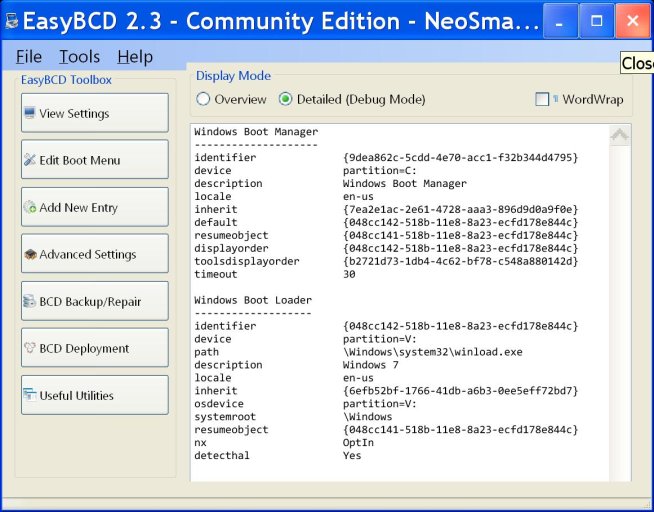
======================================================
the boot options that you saw on bootup are not here. and the win 7 option that you see here is not on the boot menu. as a matter of fact, we are looking at two completely different boot menus, one of which is loading, and this one, which is not loading
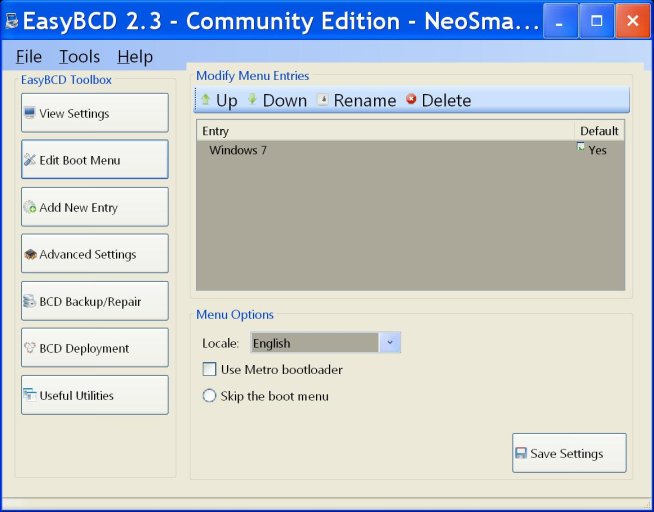
=======================================================
the location of win 7 is listed under xp x32 as "v:", however, when booting win 7, the second hdd, the partition is called "c:"
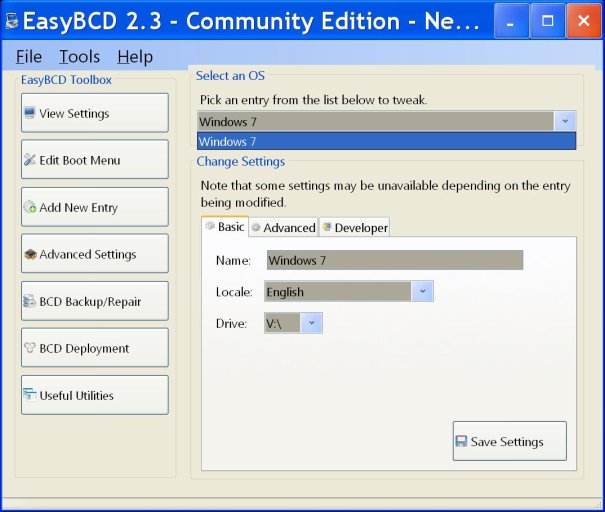
====================================================
so here we see what is going on: the options you see here are exactly those presented originally on bootup. drive 0 partition 2 contains the win 7 installation, and drive 1 partition 1 contains the xp x32 partition
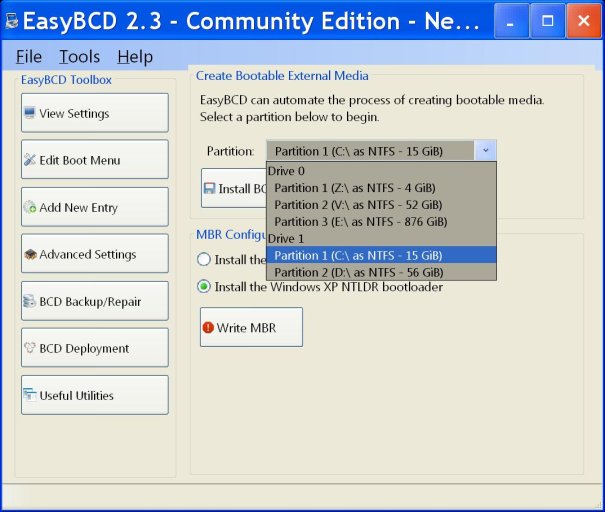
i am looking for a way to add win 7 to my boot menu, but i can't figure out how. any suggestions ?
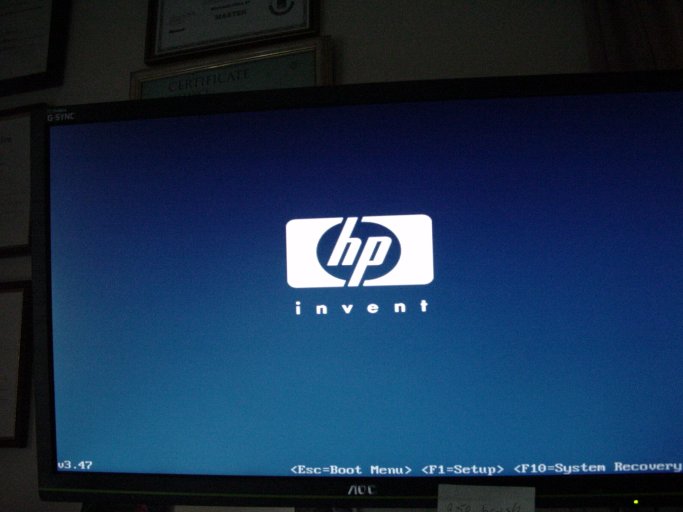
======================================================
if you press 'esc' to get the boot menu, you'll have these options. however, you cannot boot from the hard drives - either of them. you can not fix this. you'll get a blinking cursor if you select the second hdd, and a cyclic reboot if you select the first hdd.
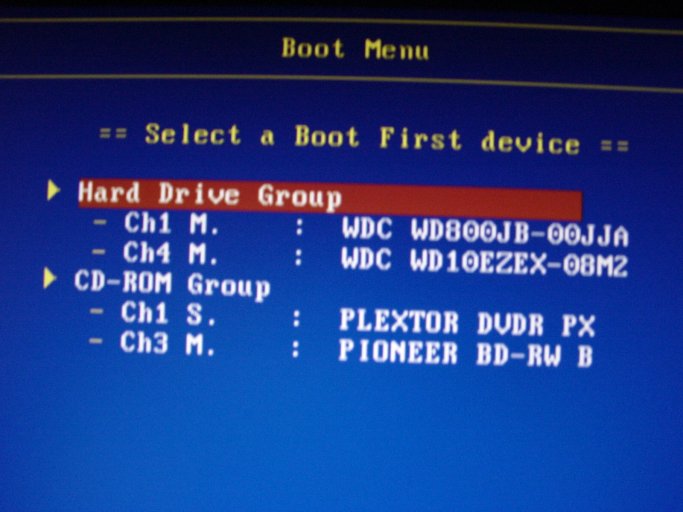
==================================================
if, from power up, you don't press 'esc', you'll come to this screen. i have not been able to find this screen in any boot utility. i have not figured out how to edit it, or if i did once, i lost it.
i need to add win 7 to this menu, but i haven't been able to figure out how to do it, so that my options look like:
1. win 7
2. win xp x64
3. win xp x32
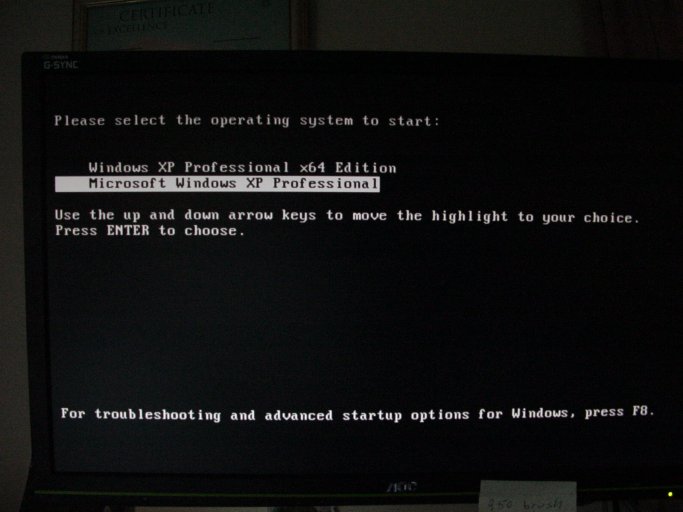
======================================================
i can boot into xp fine (the second option from the previous boot menu). i can boot into xp x64 fine. but there isn't any way for me to boot into win 7
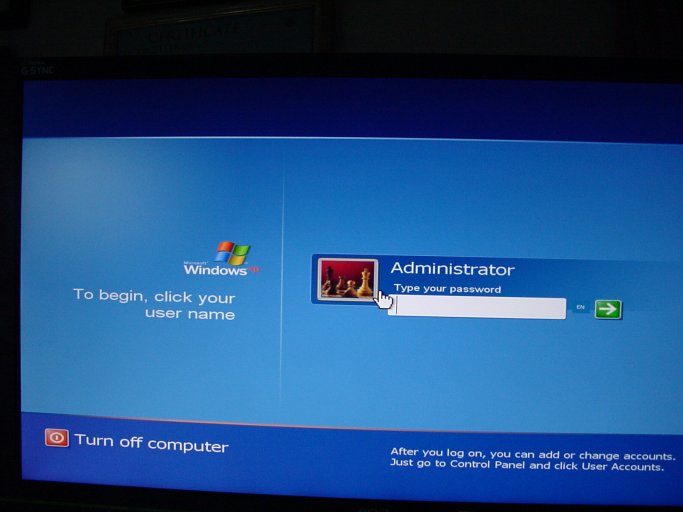
=====================================================
there are several reasons that i am hanging on to xp; my memory is limited. this build is going to choke on newer versions of windows. still, there is a win 7 installation on drive v:, as evidenced by the upcoming screen shots ...
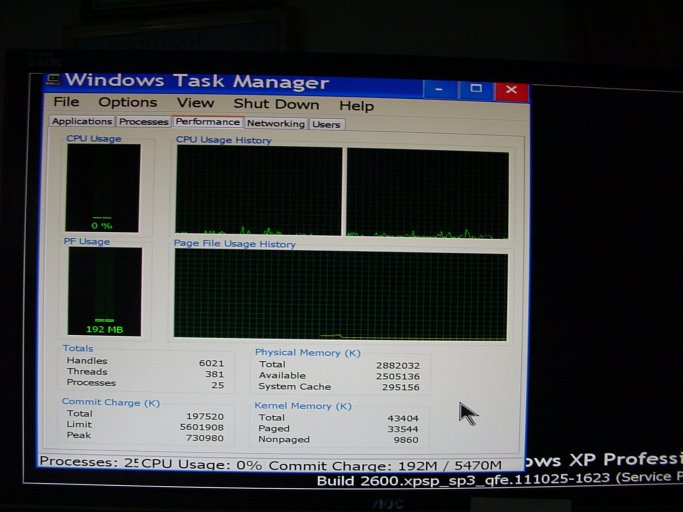
=====================================================
here's the conundrum: easybcd finds the win 7 partition, but it isn't finding the win xp partition. the contrapositive of the problem i am trying to fix.
as a matter of fact, i have tried other boot software, and have even fixed this problem from the win 7 install dvd. but once you power cycle, you're back to the previous options. nothing will change. you see easybdc find the win 7 boot, you see the partition from the partition table, but no boot option. note that now, win xp is the operating system that is doing the hide and seek
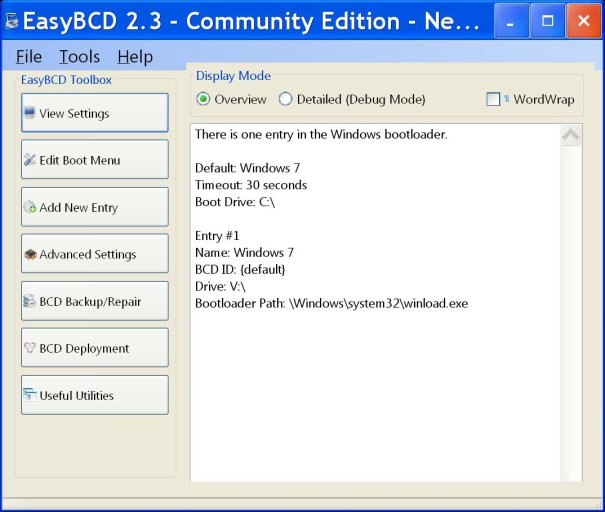
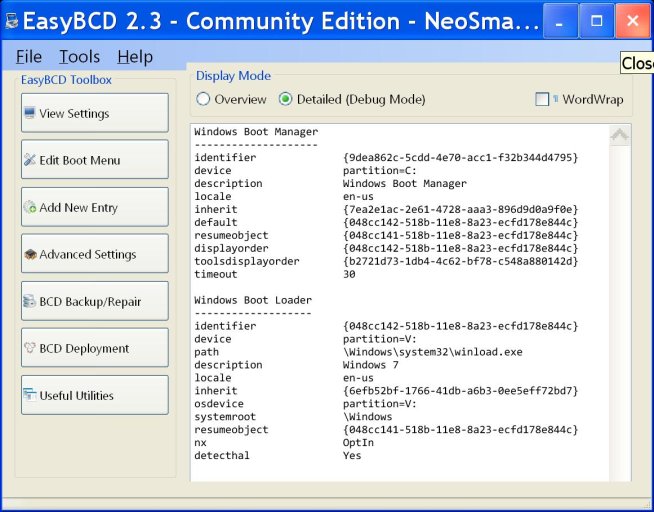
======================================================
the boot options that you saw on bootup are not here. and the win 7 option that you see here is not on the boot menu. as a matter of fact, we are looking at two completely different boot menus, one of which is loading, and this one, which is not loading
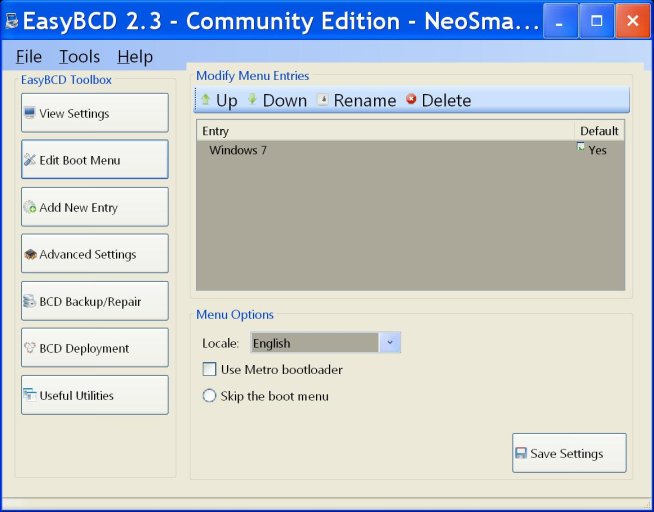
=======================================================
the location of win 7 is listed under xp x32 as "v:", however, when booting win 7, the second hdd, the partition is called "c:"
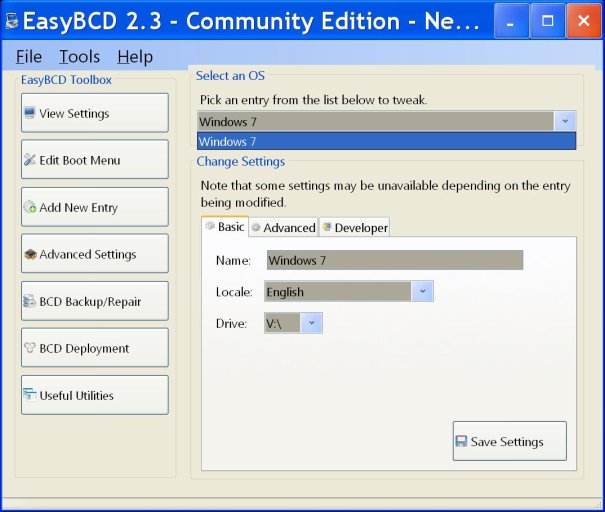
====================================================
so here we see what is going on: the options you see here are exactly those presented originally on bootup. drive 0 partition 2 contains the win 7 installation, and drive 1 partition 1 contains the xp x32 partition
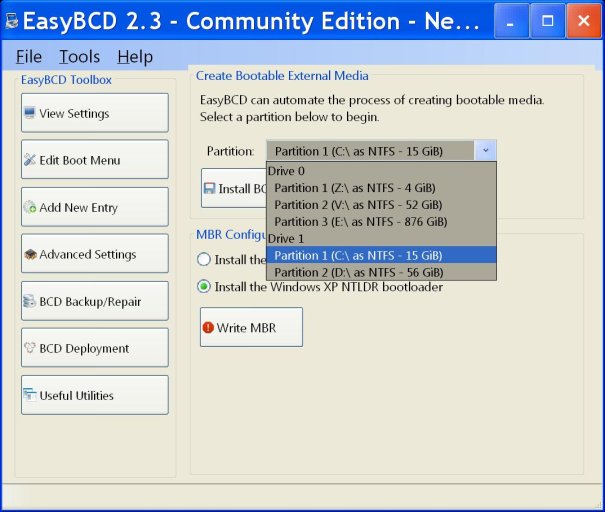
i am looking for a way to add win 7 to my boot menu, but i can't figure out how. any suggestions ?
