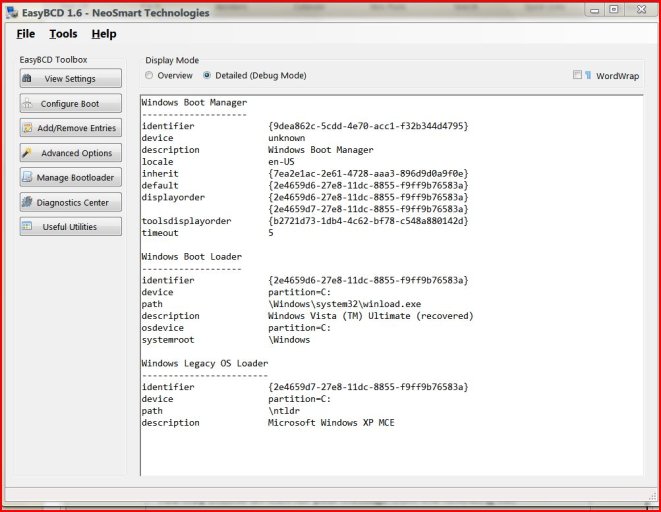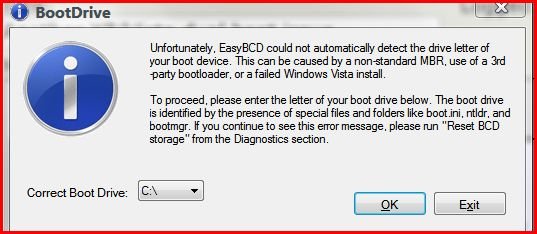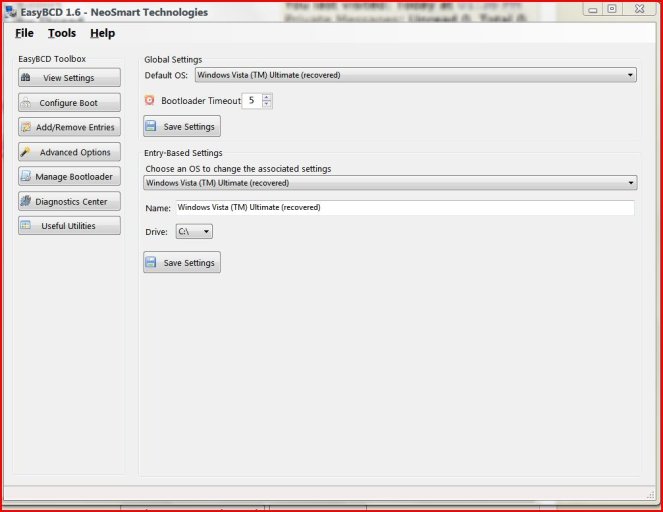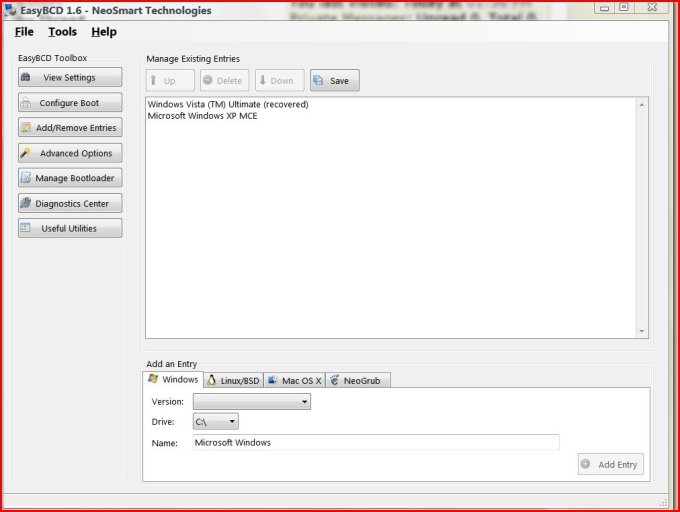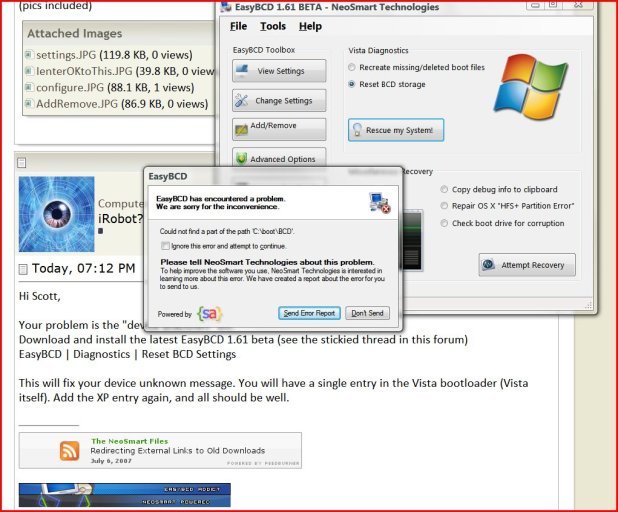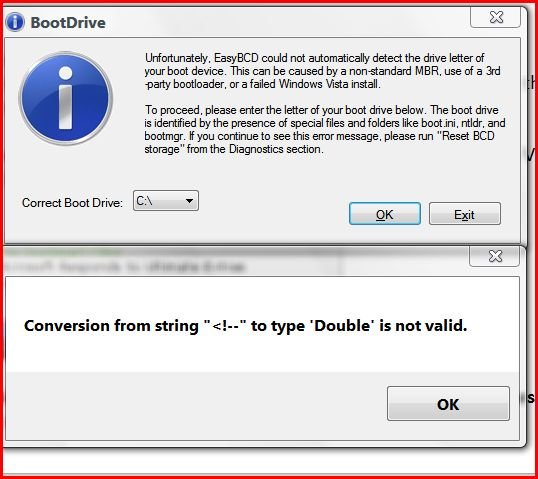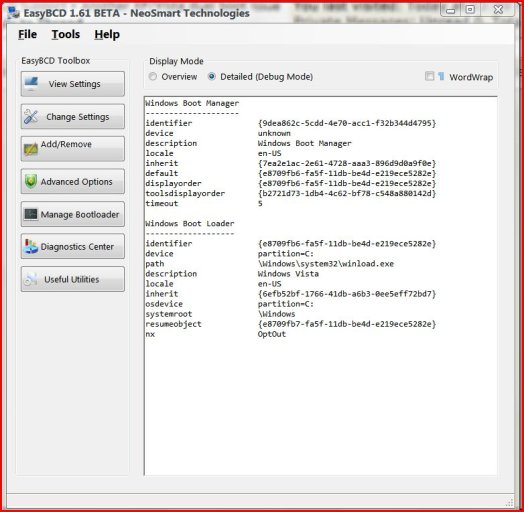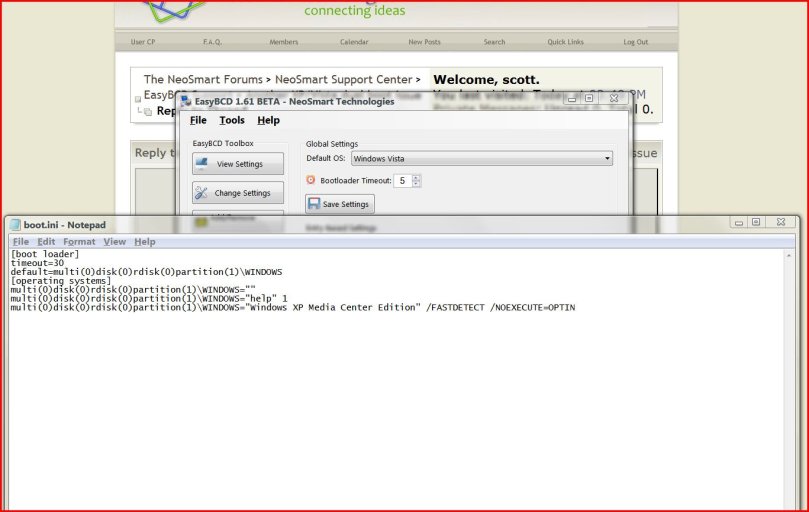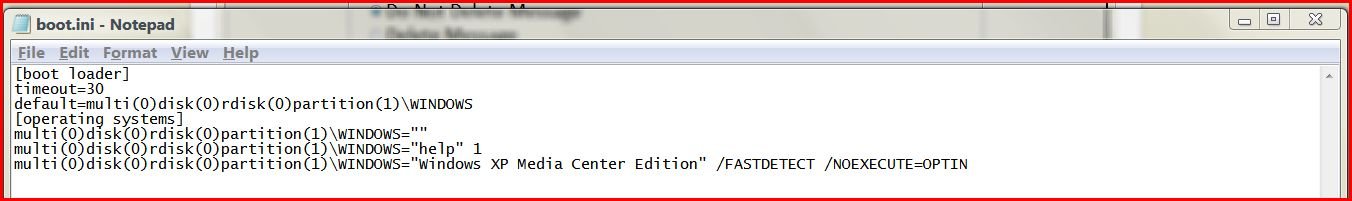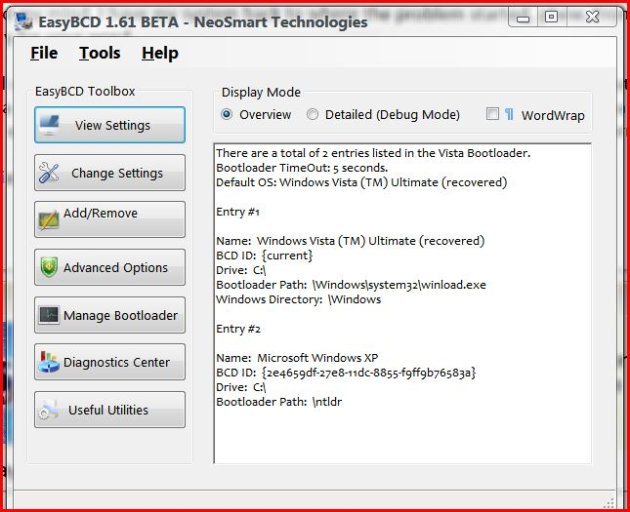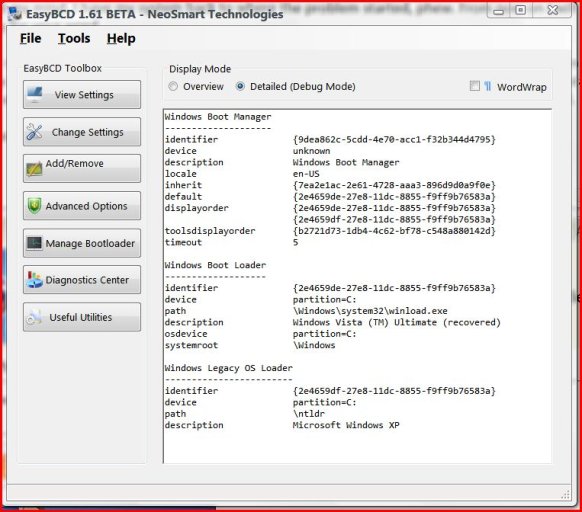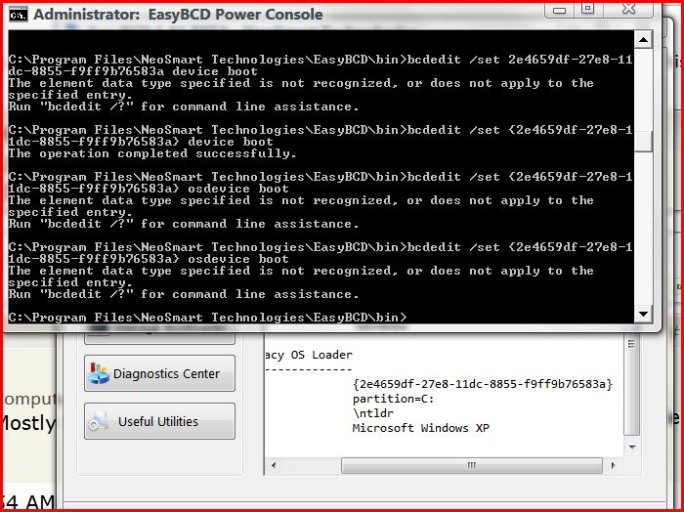scott
Active Member
Hello and thank you in advance for your help.
I installed Vista after XP on a new partition on the same hard drive. I found Easy BCD by accident after looking for a way around the deletion of Vista restore points (more on that later).
All was smooth for 2 months when I realized I had spelled Microsoft-Mocrosoft (Freudian?) and went to correct in Add/remove entries. Now XP doesn't boot, I get the typical error message: \ntldr status 0xc000000f
Here are my settings:
I'll leave it at this for now, ultimately I'd like to dual boot with my Vista restore points left alone. Yes, I'm reading your primer on that.
thanks again,
Scott
(pics included)
I installed Vista after XP on a new partition on the same hard drive. I found Easy BCD by accident after looking for a way around the deletion of Vista restore points (more on that later).
All was smooth for 2 months when I realized I had spelled Microsoft-Mocrosoft (Freudian?) and went to correct in Add/remove entries. Now XP doesn't boot, I get the typical error message: \ntldr status 0xc000000f
Here are my settings:
Code:
Windows Boot Manager
--------------------
identifier {9dea862c-5cdd-4e70-acc1-f32b344d4795}
device unknown
description Windows Boot Manager
locale en-US
inherit {7ea2e1ac-2e61-4728-aaa3-896d9d0a9f0e}
default {2e4659d6-27e8-11dc-8855-f9ff9b76583a}
displayorder {2e4659d6-27e8-11dc-8855-f9ff9b76583a}
{2e4659d7-27e8-11dc-8855-f9ff9b76583a}
toolsdisplayorder {b2721d73-1db4-4c62-bf78-c548a880142d}
timeout 5
Windows Boot Loader
-------------------
identifier {2e4659d6-27e8-11dc-8855-f9ff9b76583a}
device partition=C:
path \Windows\system32\winload.exe
description Windows Vista (TM) Ultimate (recovered)
osdevice partition=C:
systemroot \Windows
Windows Legacy OS Loader
------------------------
identifier {2e4659d7-27e8-11dc-8855-f9ff9b76583a}
device partition=C:
path \ntldr
description Microsoft Windows XP MCEI'll leave it at this for now, ultimately I'd like to dual boot with my Vista restore points left alone. Yes, I'm reading your primer on that.
thanks again,
Scott
(pics included)