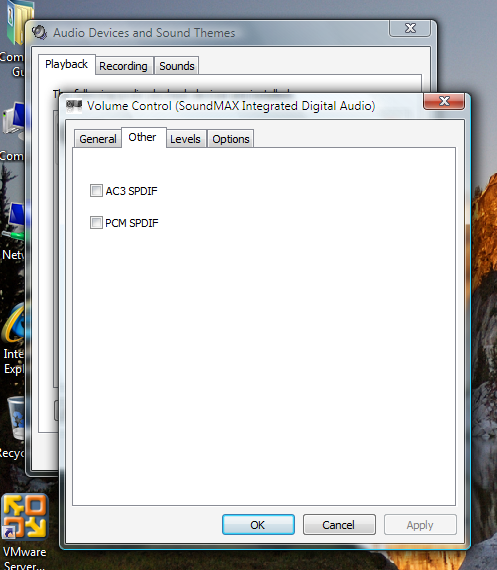I reffer to the article here in neosmart - the one with digital audio quides for vista.
"- Open Device Manager (Control Panel | System | Hardware | Device Manager) find the entry for the X-Fi and update the drivers for it with the ones you just extracted.
- Restart your computer.
- Open audio options in the Control Panel and enable/disable digital audio in the Other tab. "
Well, I think we're have a typing error here. Of course there's no X-Fi on the device manager if I'm using Audigy 4. Secondly, "Open audio options...in other tab" _THERE ISN'T ANY OTHER TAB with ability to select digital output. I have installed the creative vista drivers, but still can't find the place where I can change into digital audio. And if I do select digital audio from creative audio console, it just doesn't matter (continues outputting analog signal). Problem isn't with my cable or amplifier, it's with the windows >:K.
I', using Windows Vista, Audigy 4, latest drivers and my speakers are system of 5.1 connected to my harman/kardon amplifier (optical wire).
Analog signal works just fine, but problem is into finding the digital audio changing button or to get the digital output / audio working.
In nutshell:
- Where is the digital output button in Windows Vista latest build?
- Do anyone have Audigy 4 + digital audio working, I think not?
- Correct the errors in article, that did not help me at all
Thank you.
"- Open Device Manager (Control Panel | System | Hardware | Device Manager) find the entry for the X-Fi and update the drivers for it with the ones you just extracted.
- Restart your computer.
- Open audio options in the Control Panel and enable/disable digital audio in the Other tab. "
Well, I think we're have a typing error here. Of course there's no X-Fi on the device manager if I'm using Audigy 4. Secondly, "Open audio options...in other tab" _THERE ISN'T ANY OTHER TAB with ability to select digital output. I have installed the creative vista drivers, but still can't find the place where I can change into digital audio. And if I do select digital audio from creative audio console, it just doesn't matter (continues outputting analog signal). Problem isn't with my cable or amplifier, it's with the windows >:K.
I', using Windows Vista, Audigy 4, latest drivers and my speakers are system of 5.1 connected to my harman/kardon amplifier (optical wire).
Analog signal works just fine, but problem is into finding the digital audio changing button or to get the digital output / audio working.
In nutshell:
- Where is the digital output button in Windows Vista latest build?
- Do anyone have Audigy 4 + digital audio working, I think not?
- Correct the errors in article, that did not help me at all
Thank you.