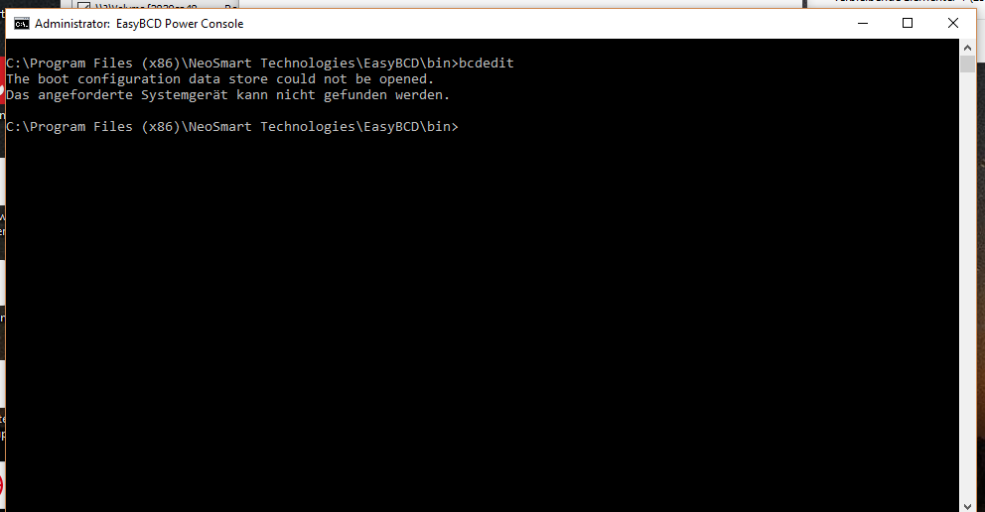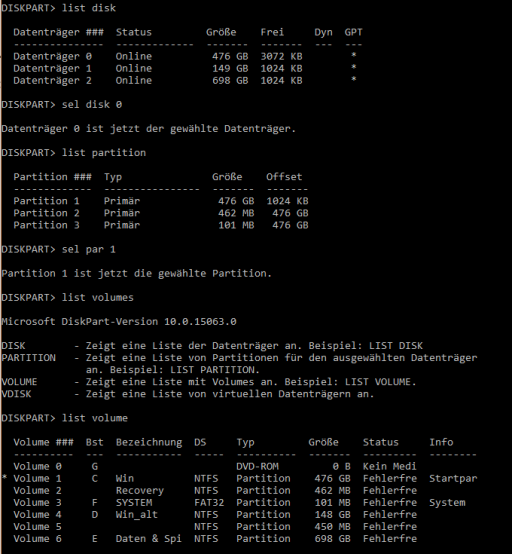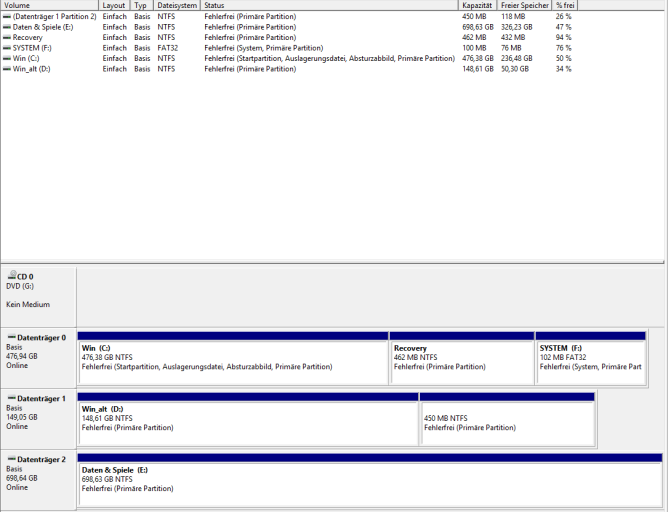Hey,
it all startet with a bluescreen after win10 upgrade to creators update.
I used BCD before for "switching between an old and new win10 system"
Everything seems to be broken because all boot sector stuff was somehow broken, but after hours of work (reinstalling a uefi boot partition and so on and on my computer is starting again and booting into the right system.
BUT now it still does not work perfectly:
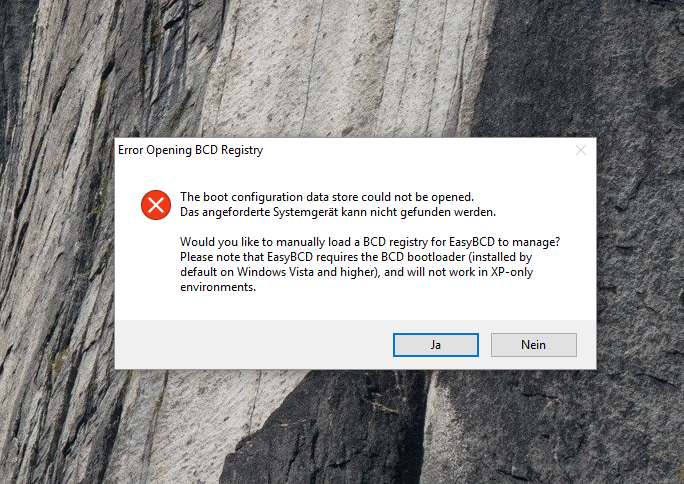
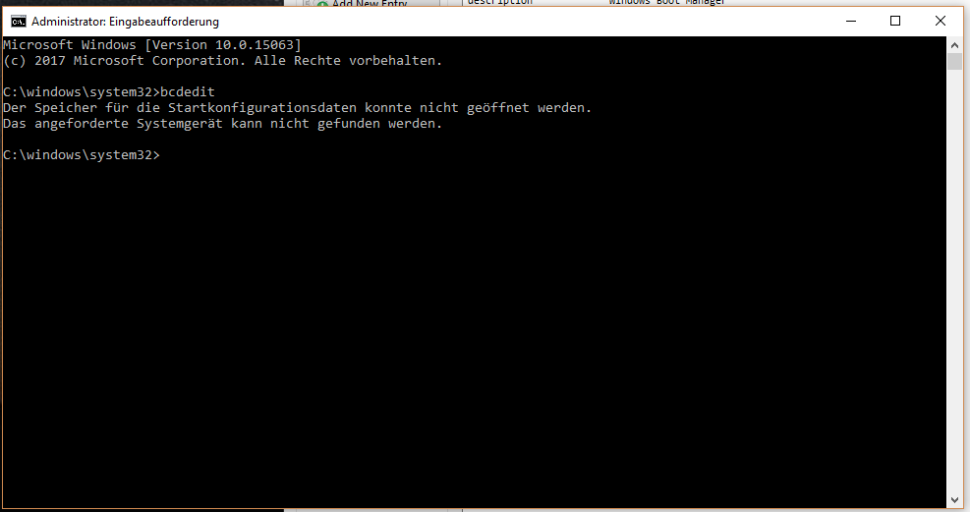
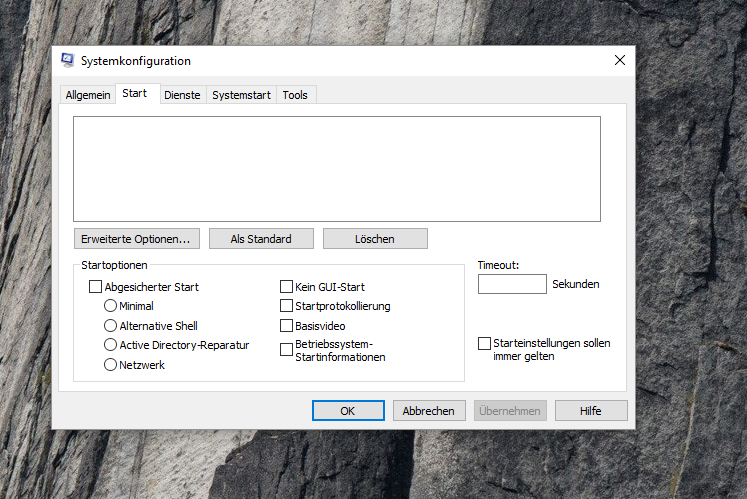
My BCD config for an UEFI System:
Windows Boot Manager
--------------------
identifier {9dea862c-5cdd-4e70-acc1-f32b344d4795}
device partition=F:
path \EFI\Microsoft\Boot\bootmgfw.efi
description Windows Boot Manager
locale de-DE
inherit {7ea2e1ac-2e61-4728-aaa3-896d9d0a9f0e}
default {cdf41391-26d8-11e7-a078-8bce2066de35}
resumeobject {cdf41390-26d8-11e7-a078-8bce2066de35}
displayorder {cdf41391-26d8-11e7-a078-8bce2066de35}
{a44aa143-26de-11e7-8c7d-d050995663cd}
toolsdisplayorder {b2721d73-1db4-4c62-bf78-c548a880142d}
timeout 3
displaybootmenu Yes
Windows Boot Loader
-------------------
identifier {cdf41391-26d8-11e7-a078-8bce2066de35}
device partition=C:
path \windows\system32\winload.efi
description Windows 10 neu
locale de-DE
inherit {6efb52bf-1766-41db-a6b3-0ee5eff72bd7}
isolatedcontext Yes
allowedinmemorysettings 0x15000075
osdevice partition=C:
systemroot \windows
resumeobject {cdf41390-26d8-11e7-a078-8bce2066de35}
nx OptIn
bootmenupolicy Standard
Windows Boot Loader
-------------------
identifier {a44aa143-26de-11e7-8c7d-d050995663cd}
device partition=D:
path \Windows\system32\winload.efi
description Windows 10 alt
locale de-DE
osdevice partition=D:
systemroot \Windows
Already tried this idea:
Can't access Win7 BCD
hidding did not change something.
Side effects:
I also got also side effects which are annoying after i get my system back:
Next stop full reinstall. But i really dont want it. So any help is appreciated.
regards
Robert
it all startet with a bluescreen after win10 upgrade to creators update.
I used BCD before for "switching between an old and new win10 system"
Everything seems to be broken because all boot sector stuff was somehow broken, but after hours of work (reinstalling a uefi boot partition and so on and on my computer is starting again and booting into the right system.
BUT now it still does not work perfectly:
- BCD can only be opened from system partition when i open it directly with a "drive letter" to the system partition
- i cant use bcdedit inside cmd with administrator rights
- i cant access msconfig -> start (nothing is there or editable)
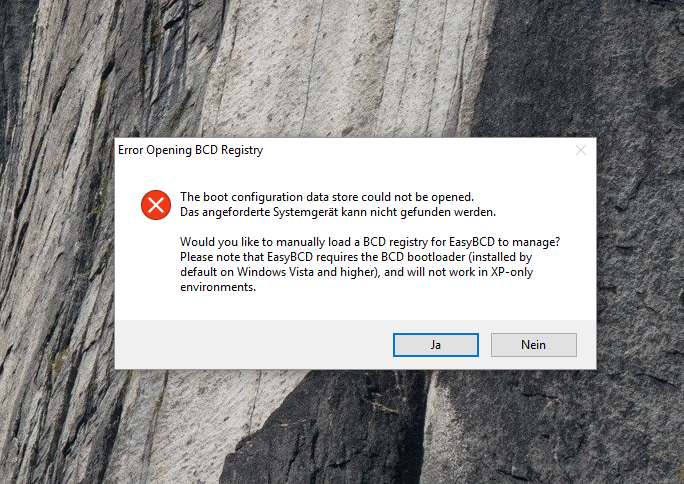
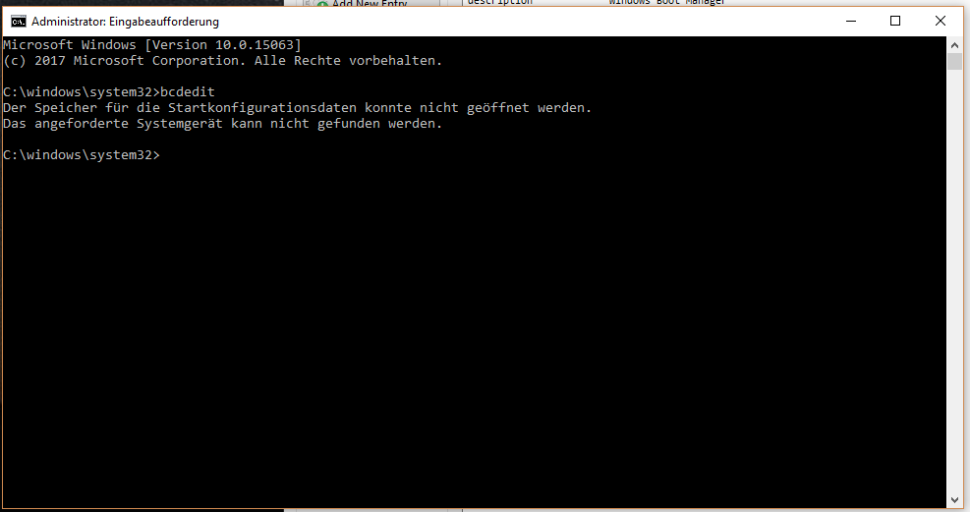
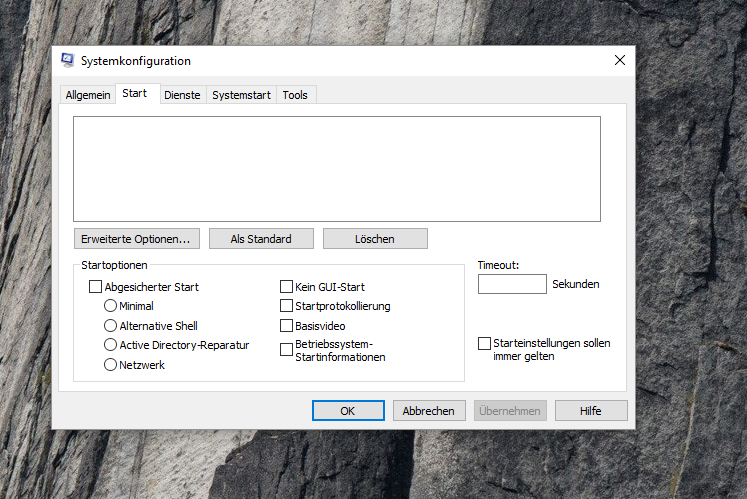
My BCD config for an UEFI System:
Windows Boot Manager
--------------------
identifier {9dea862c-5cdd-4e70-acc1-f32b344d4795}
device partition=F:
path \EFI\Microsoft\Boot\bootmgfw.efi
description Windows Boot Manager
locale de-DE
inherit {7ea2e1ac-2e61-4728-aaa3-896d9d0a9f0e}
default {cdf41391-26d8-11e7-a078-8bce2066de35}
resumeobject {cdf41390-26d8-11e7-a078-8bce2066de35}
displayorder {cdf41391-26d8-11e7-a078-8bce2066de35}
{a44aa143-26de-11e7-8c7d-d050995663cd}
toolsdisplayorder {b2721d73-1db4-4c62-bf78-c548a880142d}
timeout 3
displaybootmenu Yes
Windows Boot Loader
-------------------
identifier {cdf41391-26d8-11e7-a078-8bce2066de35}
device partition=C:
path \windows\system32\winload.efi
description Windows 10 neu
locale de-DE
inherit {6efb52bf-1766-41db-a6b3-0ee5eff72bd7}
isolatedcontext Yes
allowedinmemorysettings 0x15000075
osdevice partition=C:
systemroot \windows
resumeobject {cdf41390-26d8-11e7-a078-8bce2066de35}
nx OptIn
bootmenupolicy Standard
Windows Boot Loader
-------------------
identifier {a44aa143-26de-11e7-8c7d-d050995663cd}
device partition=D:
path \Windows\system32\winload.efi
description Windows 10 alt
locale de-DE
osdevice partition=D:
systemroot \Windows
Already tried this idea:
Can't access Win7 BCD
hidding did not change something.
Side effects:
I also got also side effects which are annoying after i get my system back:
- VSS (Volume Shadow copy errors (0x80073bc3, 0x80070005) when i try to make a full image backup inside windows (i read , if something changed in partitions of a installed windows VSS tries to access the volume on the non exisiting partition....)
- Windows Update is not working anymore. Cant install any new updates from MS
Installing the Update and then rolling it back after restart because of problems. (seems also to be that he cant write on specific areas which are blocked or not reachable like the BCD stuff)
Next stop full reinstall. But i really dont want it. So any help is appreciated.
regards
Robert