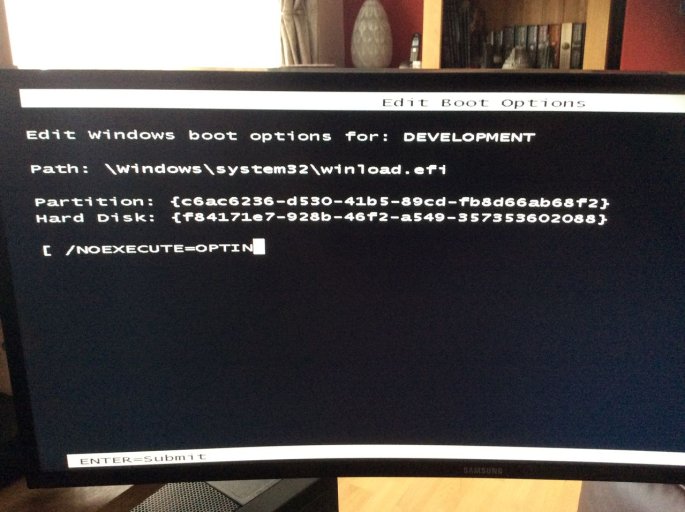castingflame
Member
Firstly this is my first post here so I wish to say hi to everyone.
I am new to EasyBCD. I have 3 individual Windows 10 drives and I boot with UEFI. Using EasyBCD I now have a boot menu that waits for me to select a drive to boot from which is great. Your software has really streamlined how I have things setup.
I wondered if it was possible to use a USB memory stick with EasyBCD and hold the EFI boot instead of keeping it on a HDD drive as I do at the moment. This is just in case I killed the drive that holds the EasyBCD boot setup.
So, I did the following;
1. Using BCD Deployment - selected Drive 8, Partition 1 (G:\ as FAT32 - 15GiB)
Then hit 'Install BCD' button
2. When it asks me if I would like to load the newly created BCD store.. I select Yes
3. I then go to Add New Entry and enter the following in the Operating System section;
Name: Development
Drive: C
and repeat the process for . . .
Name: MULTIMEDIA
Drive: H
and . . .
Name: GAMES
Drive: F
4. I then go to Edit Boot Menu and select DEVELOPMENT as default.
I also select Wait for user selection.
4. I restart my PC and make sure my EFI Scandisk Cruzer is selected as the boot device.
This is the same way I sucessfully got EasyBCD working when its installed from a HDD but it does not work installed on my USB stick.
I do get a boot from the USB stick but I only get one option and the following message...
I am new to EasyBCD. I have 3 individual Windows 10 drives and I boot with UEFI. Using EasyBCD I now have a boot menu that waits for me to select a drive to boot from which is great. Your software has really streamlined how I have things setup.
I wondered if it was possible to use a USB memory stick with EasyBCD and hold the EFI boot instead of keeping it on a HDD drive as I do at the moment. This is just in case I killed the drive that holds the EasyBCD boot setup.
So, I did the following;
1. Using BCD Deployment - selected Drive 8, Partition 1 (G:\ as FAT32 - 15GiB)
Then hit 'Install BCD' button
2. When it asks me if I would like to load the newly created BCD store.. I select Yes
3. I then go to Add New Entry and enter the following in the Operating System section;
Name: Development
Drive: C
and repeat the process for . . .
Name: MULTIMEDIA
Drive: H
and . . .
Name: GAMES
Drive: F
4. I then go to Edit Boot Menu and select DEVELOPMENT as default.
I also select Wait for user selection.
4. I restart my PC and make sure my EFI Scandisk Cruzer is selected as the boot device.
This is the same way I sucessfully got EasyBCD working when its installed from a HDD but it does not work installed on my USB stick.
I do get a boot from the USB stick but I only get one option and the following message...
Attachments
Last edited by a moderator: