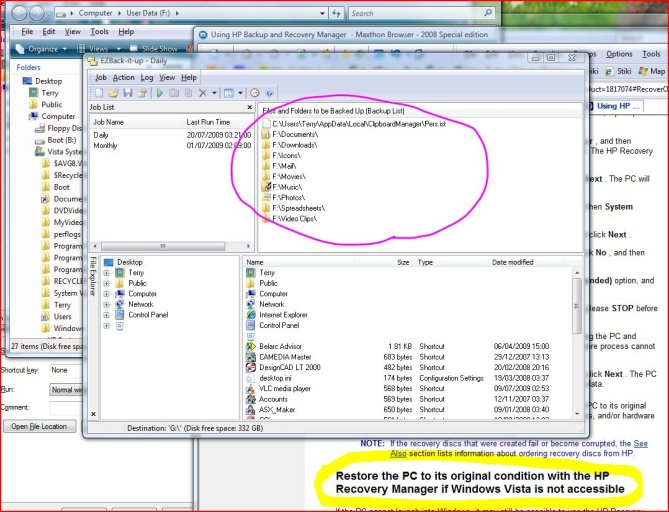bbalcrazy92
Member
hey guys, i downloaded and burned the recovery cd for 32 bit. i have an hp pavillion pc. i put the cd in the tray, and i've tried everything possible to repair my computer, however nothing works =/ i don't know what i should do. i can't even get to the screen to choose repair. once i turn it on, it loads and all. then the option saying press any key to start the cd/dvd message comes up. after that it says windows is loading files. then the green loading bar comes before vista starts. after that everything turns black and stays like that. what should i do? i chose the cd/dvd to start in the bios before my hdd. i've tried the options in f8 i've tried everything. still always end up with that black screen. any ideas?