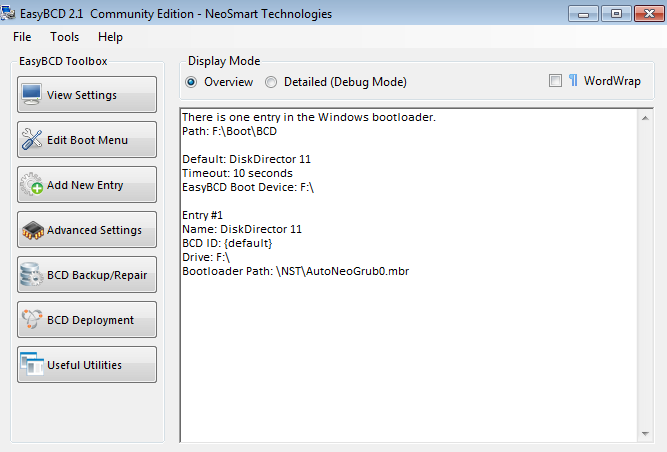mcecchetti
Member
I would like to utilize EasyBCD in order to boot an iso image from a bootable usb device (a usb stick). After created it I want to be able to boot it from any pc.
After reading the EasyBCD documentation, I performed the following actions:
- I copied the iso image on the first partition of the usb stick: that partition is FAT 32 primary and active;
- I started EasyBCD and clicked on the "BCD Deployment" button;
- I selected the partition where I copied the iso image and clicked on the "Install BCD" button: something was written for sure on the usb stick as drive light got green, at the end a dialog box pop up asking if I want to load the newly-created BCD store into EasyBCD, I replied "Yes", so I saw a message appeared in the EasyBCD status bar notifying that the usb device was made bootable;
First question: has that operation installed a boot manager in the partition boot sector ?
- I clicked on the "Edit Boot Menu" button and through the "iso" tab I set up a new menu entry pointing to the iso image present on the usb stick, after that the following files were present in the FAT partition: the iso image (of course), a ANG0 file, a NST folder with a .mbr file inside.
The first odd thing is that no BCD file is present on the FAT partition, and in fact if I restart EasyBCD I'm not able to select the BCD store I set up after performing the "Install BCD" operation.
In "Advanced Setting" what the drive letter is for ? I mean I want to boot the iso image from the boot manager that has been installed on the usb stick itself, so the drive letter should be meaningless.
- I rebooted the system and from the device boot list I select my usb stick, but nothing happens: all I can see is a black screen with a blinking cursor in the top left screen corner.
I'd like to understand if what I want to do is possible and what I'm doing wrong.
Kind Regards,
Marco Cecchetti
After reading the EasyBCD documentation, I performed the following actions:
- I copied the iso image on the first partition of the usb stick: that partition is FAT 32 primary and active;
- I started EasyBCD and clicked on the "BCD Deployment" button;
- I selected the partition where I copied the iso image and clicked on the "Install BCD" button: something was written for sure on the usb stick as drive light got green, at the end a dialog box pop up asking if I want to load the newly-created BCD store into EasyBCD, I replied "Yes", so I saw a message appeared in the EasyBCD status bar notifying that the usb device was made bootable;
First question: has that operation installed a boot manager in the partition boot sector ?
- I clicked on the "Edit Boot Menu" button and through the "iso" tab I set up a new menu entry pointing to the iso image present on the usb stick, after that the following files were present in the FAT partition: the iso image (of course), a ANG0 file, a NST folder with a .mbr file inside.
The first odd thing is that no BCD file is present on the FAT partition, and in fact if I restart EasyBCD I'm not able to select the BCD store I set up after performing the "Install BCD" operation.
In "Advanced Setting" what the drive letter is for ? I mean I want to boot the iso image from the boot manager that has been installed on the usb stick itself, so the drive letter should be meaningless.
- I rebooted the system and from the device boot list I select my usb stick, but nothing happens: all I can see is a black screen with a blinking cursor in the top left screen corner.
I'd like to understand if what I want to do is possible and what I'm doing wrong.
Kind Regards,
Marco Cecchetti