Nuc!eoN
Member
Hi!
I have a dualboot machine with Linux and Windows 7 Premium SP1 64Bit using GRUB boot loader.
I hadn't started Windows a while and suddenly when I tried to load Windows, Windows started the recovery options and automaticly analyzed my PC. The Laptop rebooted several times but the issue persists. I looked into "Details" in the end of Analysis and it said:
Root cause found:
Boot manager failed to find OS loader.
I downloaded Windows 7 ultimate sp1 64bit burned it on DVD and searched google for the above problem. I found this: Recovering the Windows Bootloader from the DVD - EasyBCD - NeoSmart Technologies Wiki
Output:
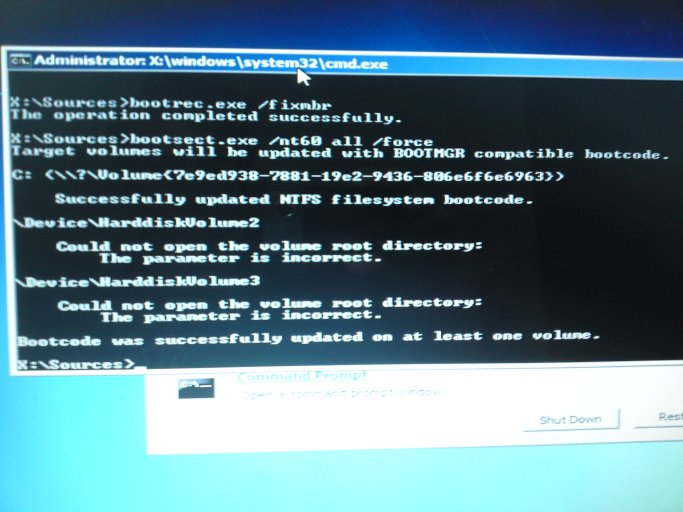
The other two volumes are supposedly linux so it should have been succesful.
However Windows still can't start because of signature enforcement:
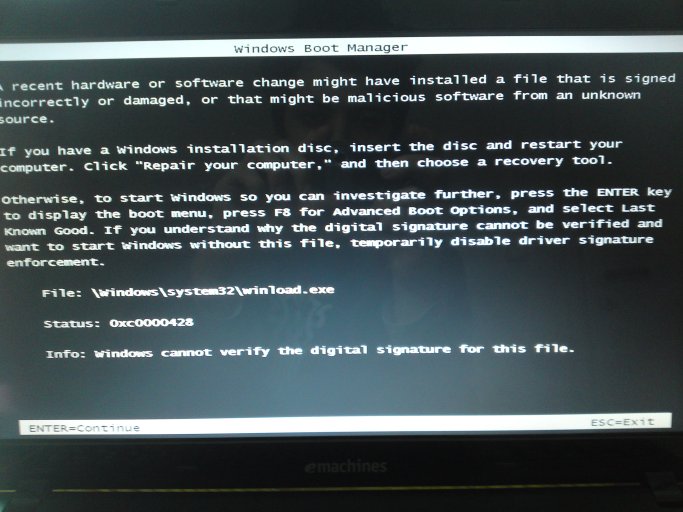
When I do F8 Winodws just redirects me again to this Error screen
I booted from my Windows DVD again and shortly after searching my HDD for partitions, there came a message that some problem was detected and that I have to restart to fix it. I didn't help and the message does not occur anymore.
I think this post might be useful:
I already tried to disable signature enforcement by doing:
But the output is somthing like "System cannot find the file specified". I suppose it's only possible when logged into windows.
What should I do? Please help!
best regards
Nuc!eoN
EDIT: Should I try this uhlik.sk | ReadyDriver v2 (EN) - uhlik.sk - Uhlikova osobná stránka ? But it's for Vista actually.
Or maybe this Driver Signature Enforcement Overrider 1.3b ? But since I can't start windows, I'd need to do it from a Windows live-Cd, wouldn't I?
Related: Driver Signature Enforcement error screen cant be cleared, even - Microsoft Community
EDIT2: Please move to "Windows Support" Subforum
I have a dualboot machine with Linux and Windows 7 Premium SP1 64Bit using GRUB boot loader.
I hadn't started Windows a while and suddenly when I tried to load Windows, Windows started the recovery options and automaticly analyzed my PC. The Laptop rebooted several times but the issue persists. I looked into "Details" in the end of Analysis and it said:
Root cause found:
Boot manager failed to find OS loader.
I downloaded Windows 7 ultimate sp1 64bit burned it on DVD and searched google for the above problem. I found this: Recovering the Windows Bootloader from the DVD - EasyBCD - NeoSmart Technologies Wiki
Output:
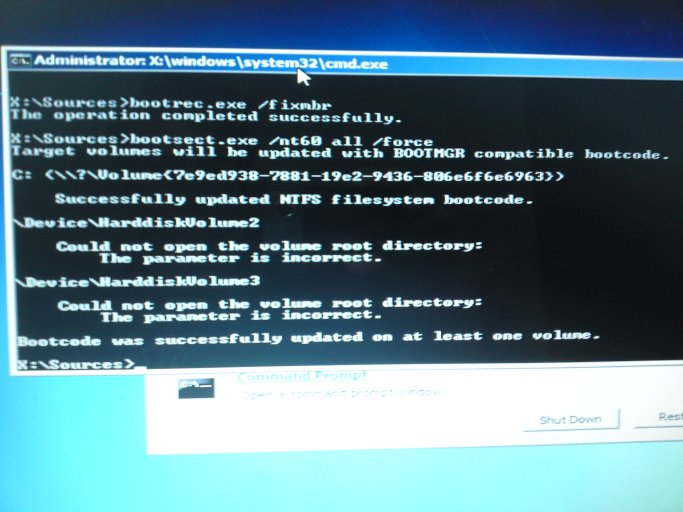
The other two volumes are supposedly linux so it should have been succesful.
However Windows still can't start because of signature enforcement:
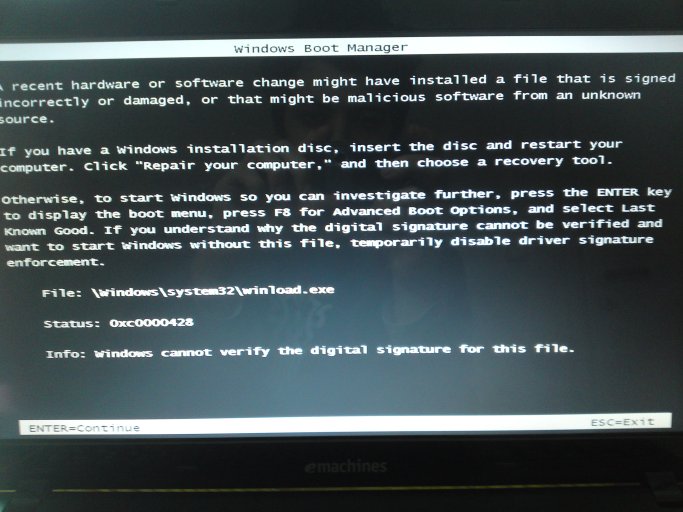
When I do F8 Winodws just redirects me again to this Error screen
I booted from my Windows DVD again and shortly after searching my HDD for partitions, there came a message that some problem was detected and that I have to restart to fix it. I didn't help and the message does not occur anymore.
I think this post might be useful:
Source: 'winload.exe' Windows cannot verify the digital signature for this fileThe problem is that an older bootmgr cannot recognize a newer winload as genuine.
Being backward compatible, a newer bootmgr does recognize and accept the validity of an older winload.
What you appear to have done is downgrade your Winload, which could have unintended consequences, as it will no longer perform whatever upgraded functions were included.
What you should have done was upgrade your bootmgr by copying the newer version from the system which had the "invalid" winload signature.
I already tried to disable signature enforcement by doing:
Code:
[COLOR=#000000][FONT=calibri][I]bcdedit -set loadoptions DDISABLE_INTEGRITY_CHECKS[/I][/FONT][/COLOR]But the output is somthing like "System cannot find the file specified". I suppose it's only possible when logged into windows.
What should I do? Please help!
best regards
Nuc!eoN
EDIT: Should I try this uhlik.sk | ReadyDriver v2 (EN) - uhlik.sk - Uhlikova osobná stránka ? But it's for Vista actually.
Or maybe this Driver Signature Enforcement Overrider 1.3b ? But since I can't start windows, I'd need to do it from a Windows live-Cd, wouldn't I?
Related: Driver Signature Enforcement error screen cant be cleared, even - Microsoft Community
EDIT2: Please move to "Windows Support" Subforum
Last edited:

