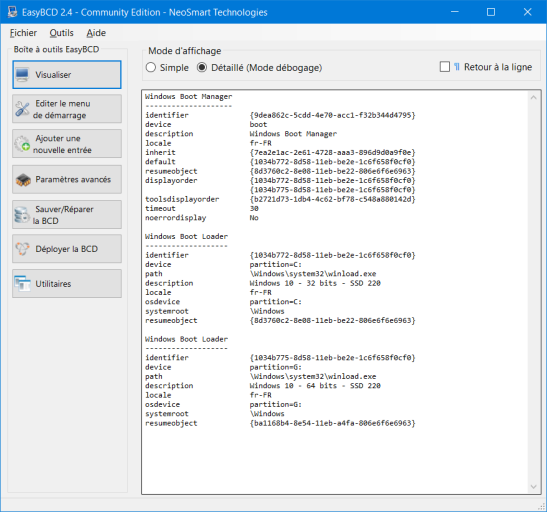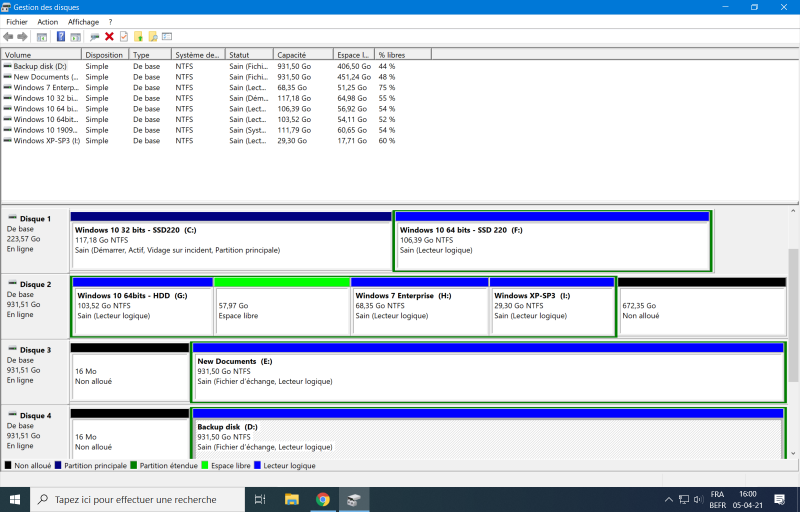You are using an out of date browser. It may not display this or other websites correctly.
You should upgrade or use an alternative browser.
You should upgrade or use an alternative browser.
BOOT menu not displayed
- Thread starter JLX29886
- Start date
Check that you don't have "Skip ,,, menu" selected in "Edit Boot Menu" and that you don't have anything specified in Tools > Options > "Automatically load..."
(btw that 64bit entry is pointing to the W10 on the next HDD, not the version on the SSD)
(btw that 64bit entry is pointing to the W10 on the next HDD, not the version on the SSD)