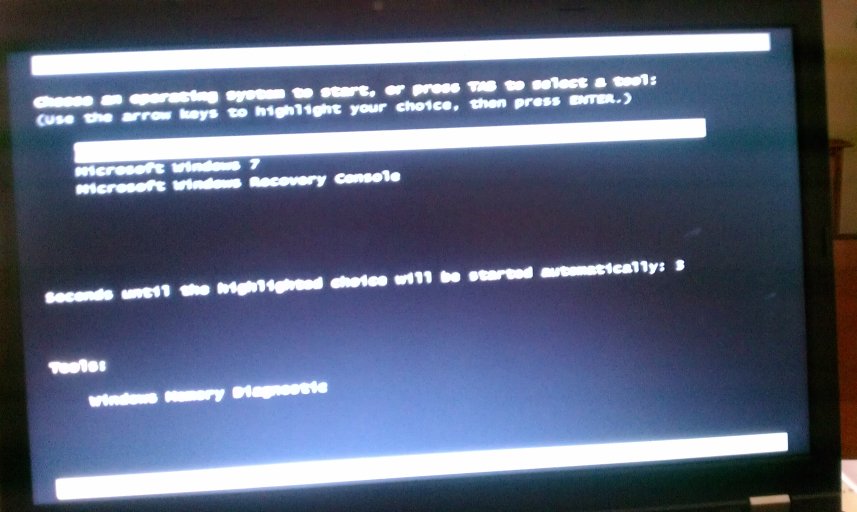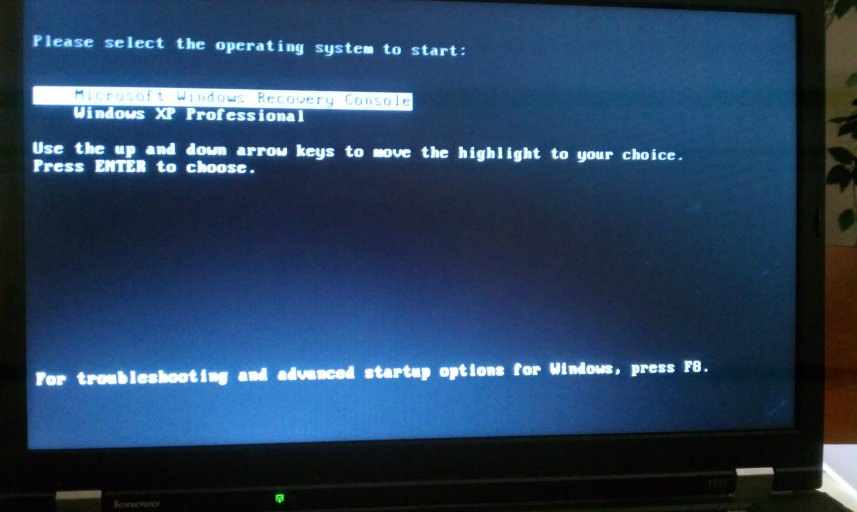I had XP Pro sp3 loaded on this Laptop. I created a new partition and installed Win7. I installed EasyBCD in XP. I did configure both XP and Win7. When I boot I don't see both XP and Win7 to boot into. I only see XP.
View attachment 2435
View attachment 2436
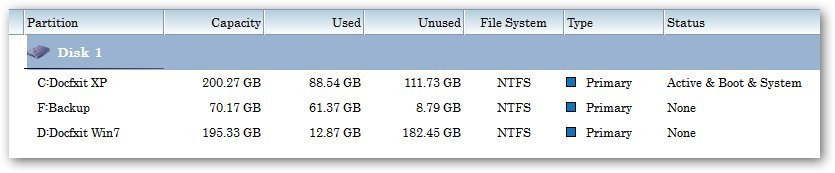
How can I get EasyBCD ver. 2.2.0.180 to show the boot menu with XP and Win7?
Thanks,
Docfxit
View attachment 2435
View attachment 2436
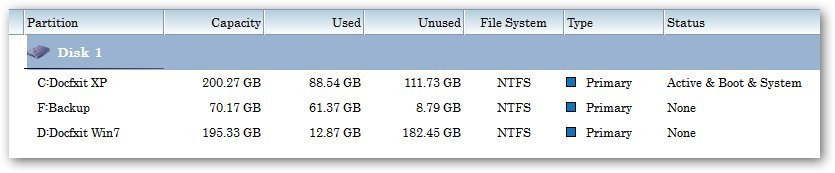
How can I get EasyBCD ver. 2.2.0.180 to show the boot menu with XP and Win7?
Thanks,
Docfxit
Last edited: