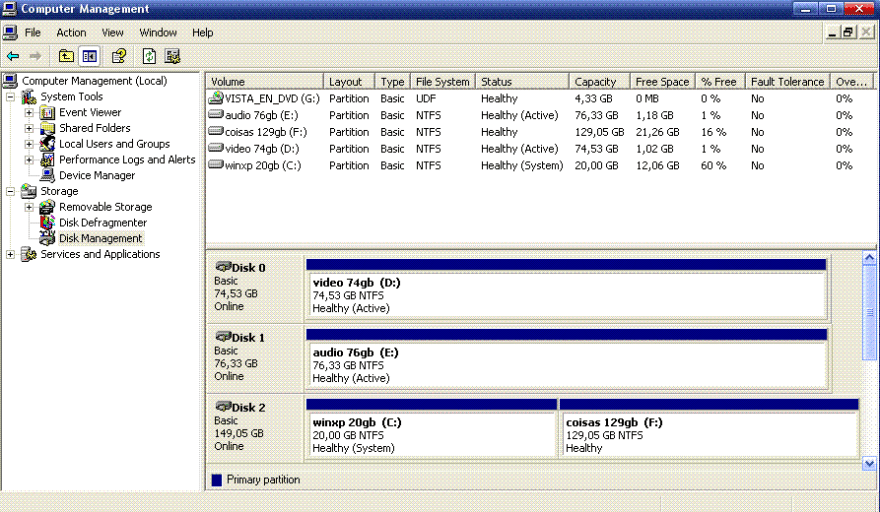yurigoytacaz
Member
i've installed vista today, and i already have xp on another partition. the thing is that in xp, the winxp is installed on c: and vista on g: (same harddisk but, of course, different partitions). in vista (that i only booted once, after installing) the vista partition is c: and xp partition g: (or someone else, but not c
so, due to this, i can only boot xp. i tried to add a line in boot.ini, like this:
any thoughts on how to fix it?
here is an image of my disk management
http://www.yuri.elo.com.br/lixo/disk.gif
edit: i posted a link of the image cuz i cant see the attached one.
so, due to this, i can only boot xp. i tried to add a line in boot.ini, like this:
so when i select vista on boot, i get this error msg:multi(0)disk(0)rdisk(0)partition(1)\WINDOWS="Microsoft Windows XP Professional" /noexecute=optin /fastdetect
multi(0)disk(0)rdisk(0)partition(2)\WINDOWS="Microsoft Windows Vista Ultimate"
it looks like he's trying to load ntroskrnl.exe in a wrong partition.Windows could not start because the following file is missing or corrupt
<Windowsroot>\system32\ntroskrnl.exe
Please reinstall a copy of the above file.
any thoughts on how to fix it?
here is an image of my disk management
http://www.yuri.elo.com.br/lixo/disk.gif
edit: i posted a link of the image cuz i cant see the attached one.