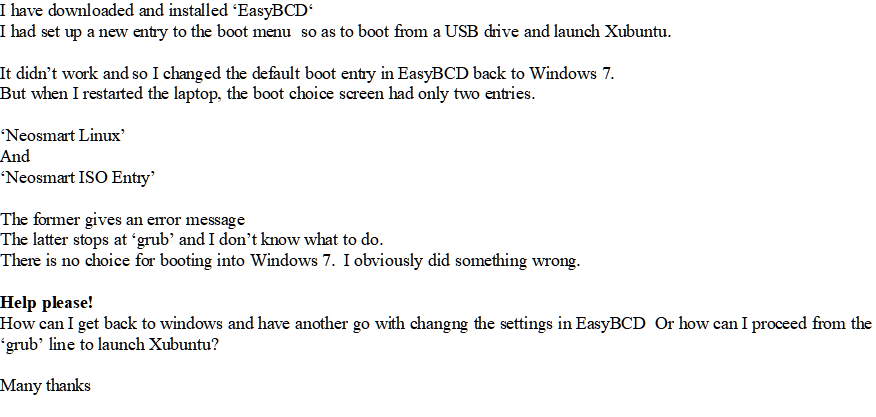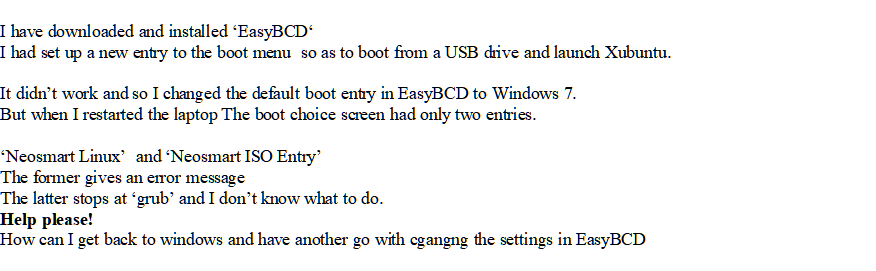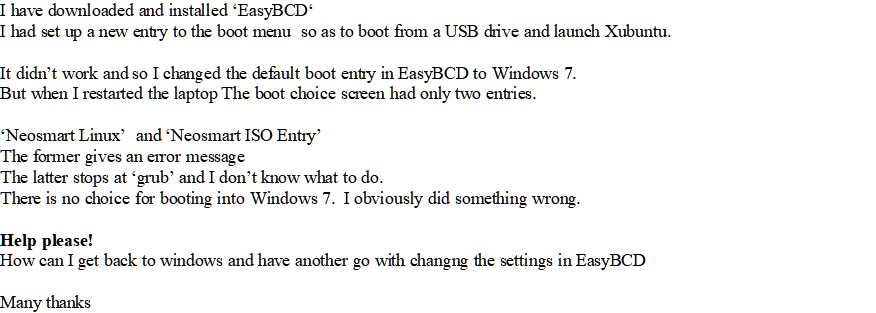You are using an out of date browser. It may not display this or other websites correctly.
You should upgrade or use an alternative browser.
You should upgrade or use an alternative browser.
Boot screen shows two linux options but neither work
- Thread starter herefordwriter
- Start date

Fixing the Windows Bootloader via the setup DVD
This article explains how you can recover the bootloader for the following Windows versions: Windows Vista, Windows 7, Windows 8, and Windows 10 using the setup DVD (installation DVD). If you don&#…
neosmart.net
Control Panel > Backup & Restore > Create Repair Disc
herefordwriter
Member
Sorry Terry, but I don't understand your refernce to not sending private messages. So far as I can see I have logged my request in the Forum.
This is my revised request, as I obviously did not explain correctly.
I wanted to replace Win 7 with Xubuntu
But when I tried to boot from a CD or from a USB with Xubuntu, the boot system ignored them. The local repair shop could not solve the problem
So I resorted to EasyBCD and set this up to load from the USB. This didn't work and so I amended the entries in EasyBCD and tried again.
I obviously made a serious error as, when the boot process starts, there are two entries:
1 'Neosmart Linus' - and when chosen, this gives ad error message.
2 Neosmart ISO. Choosing this begins something but then stops at 'grub'.
How can I get back to Windows and try again with EasyBCD?
Or, how can I proceed from the 'grub' line?
On my first request someone suggested using a Win 7 repair disc. But the boot process does not recognise or ignores that.
I have looked at East Recovery Essentials but if the Bios boot will not recognise the CD or USB, that won't work either.
I should add that Windows does recognise both my USB's and CD's in the external disc player. So they do work.
Is there anything I can do to get back into windows?
This is my revised request, as I obviously did not explain correctly.
I wanted to replace Win 7 with Xubuntu
But when I tried to boot from a CD or from a USB with Xubuntu, the boot system ignored them. The local repair shop could not solve the problem
So I resorted to EasyBCD and set this up to load from the USB. This didn't work and so I amended the entries in EasyBCD and tried again.
I obviously made a serious error as, when the boot process starts, there are two entries:
1 'Neosmart Linus' - and when chosen, this gives ad error message.
2 Neosmart ISO. Choosing this begins something but then stops at 'grub'.
How can I get back to Windows and try again with EasyBCD?
Or, how can I proceed from the 'grub' line?
On my first request someone suggested using a Win 7 repair disc. But the boot process does not recognise or ignores that.
I have looked at East Recovery Essentials but if the Bios boot will not recognise the CD or USB, that won't work either.
I should add that Windows does recognise both my USB's and CD's in the external disc player. So they do work.
Is there anything I can do to get back into windows?
The stuff in my sig (about private messages) is general - not aimed at you in particular.
You need to repair the boot as I previously mentioned but in order to do so you must change the BIOS to boot from optical or USB first.
There are loads of YouTube tutorials on doing so if you're having problems doing it.
You can also temporarily override the boot sequence by continuously tapping F12 (normally) after power-up which should present you with a choice like "boot from CD" as one of a list of options (Most PCs use F12, but some use one of the other keys. Again, a web search on your particular OEM should reveal what to do if F12 fails.
You need to repair the boot as I previously mentioned but in order to do so you must change the BIOS to boot from optical or USB first.
There are loads of YouTube tutorials on doing so if you're having problems doing it.
You can also temporarily override the boot sequence by continuously tapping F12 (normally) after power-up which should present you with a choice like "boot from CD" as one of a list of options (Most PCs use F12, but some use one of the other keys. Again, a web search on your particular OEM should reveal what to do if F12 fails.