D
Deleted member 152150
Guest
Even if I get up enough nerve to try this, how does one boot from flash drive? This is my problem. I had SSD installed last week and after a few days got this charming window. Old HDD still works good so switched cables and am using that now. I don't know a thing about these things. Terrifies me to mess with some stuff. Especially BIOS. Please be patient with this old lady, who already had one stroke 
edit: NEVER MIND! Forgot you have to buy ISO. Can't do it now. But, can I still please know answer to original question? Thanks!
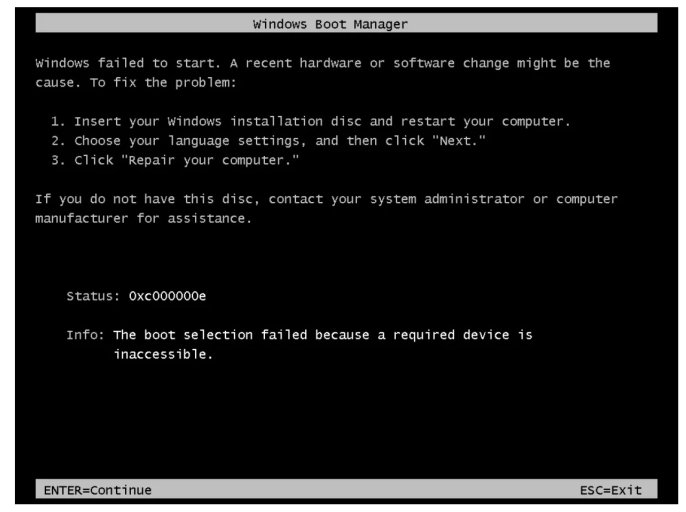
edit: NEVER MIND! Forgot you have to buy ISO. Can't do it now. But, can I still please know answer to original question? Thanks!
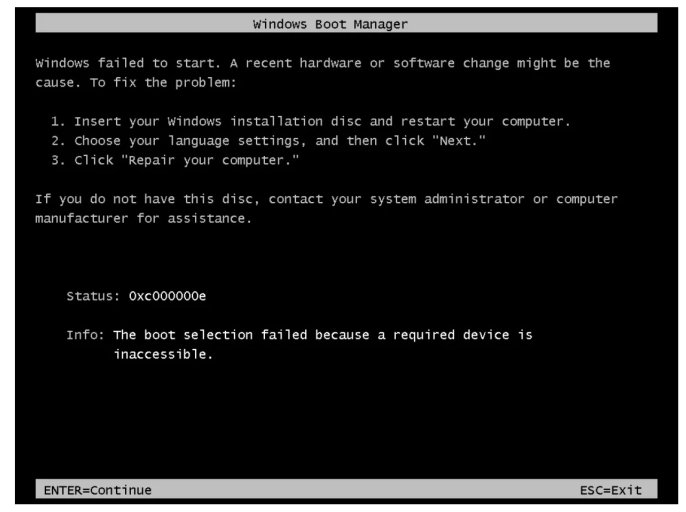
Last edited by a moderator:
