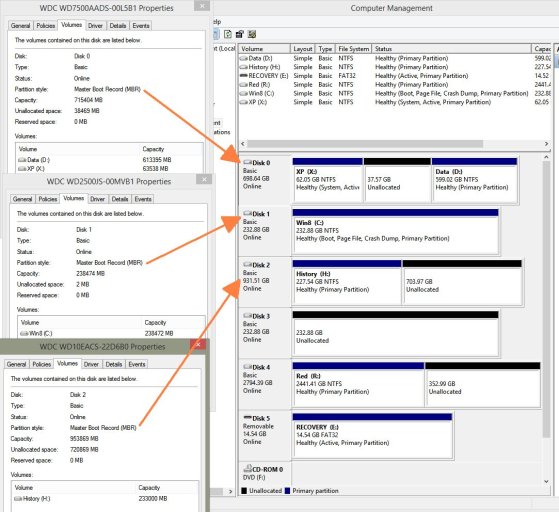222fbj
Member
I have a 7yr old Dell (core2 duo) which started with XP and now has both XP and Win8.1 x64 Home.
XP and Win8 are on different physical drives but booting Win8 will hang if I remove the XP drive.
I want to completely remove XP so I have only Win8.
I uploaded 2 attachments: A screen capture of Drive Manager; and EasyBCD Detailed Settings info ( http://tny.cz/be35804b )
FWIW....
Thanks for any suggestions
XP and Win8 are on different physical drives but booting Win8 will hang if I remove the XP drive.
I want to completely remove XP so I have only Win8.
I uploaded 2 attachments: A screen capture of Drive Manager; and EasyBCD Detailed Settings info ( http://tny.cz/be35804b )
FWIW....
- I plan to install a SSD after I get XP removed. I could get the SSD now if that would make it easier to fix.
- The Dell has an Intel Raid controller but none of the volumes are striped/spanned.
Thanks for any suggestions
Attachments
Last edited: