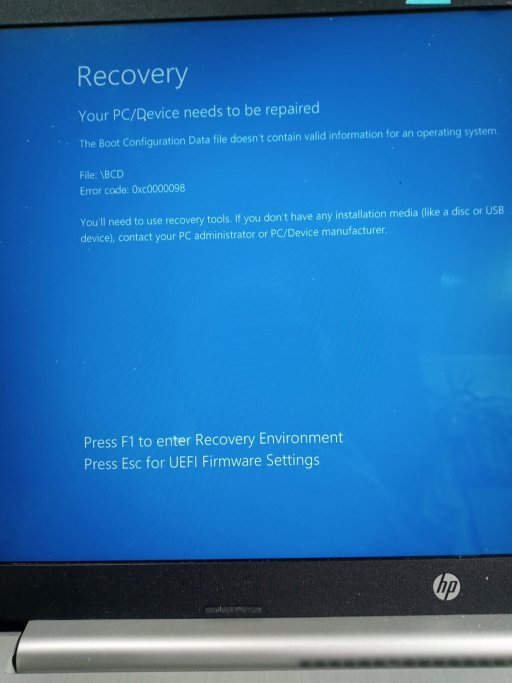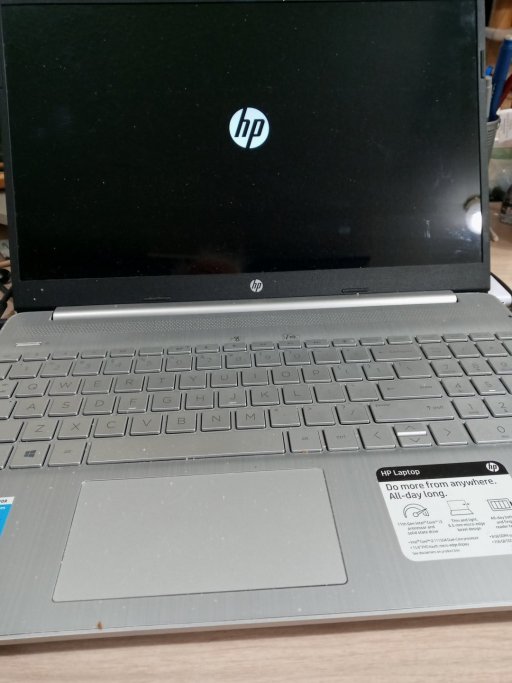vljenewein
Member
Trying to fix my wife's HP 15dy2132wm laptop She wanted me to do a system restore and I thought it was done and hit the power key to start it back up. THne I get a blue screen and endless loop saying it needs to be repaired.
I have tried using EaseUS Partition Master to repair the boot configuration, but no luck.
Her computer is new enough it has a GPT system. EUFI. I cloned my laptop (same make and model) system OS to a NVMe drive and am able to boot into her computer when I have it attached to the USB-C port. I see my Windows as C: with all it's software and I see her drive as drive D:
I was able to use the EaseUS Partition Commander (newest version) to clone her hard drive from a 500GB NMe to a 1TB NVMe in a NVMe enclosure.
I looked online and there was a free offer of NeoSmart Easy RE but when i go to download it, it says I need to pay $39.99 to download it
Is the free version not available anymore?
IF NeoSmart Easy RE would fix her booting issues I would gladly pay for it, but that would be the only reason for having the software. If it did not work to repair her booting issues, then the software would be worthless to me.
IS THERE A FREE DOWNLOAD VERSION of Easy RE available?
Thank you for reading my long post. If you need any more info, just let me know.
Vern
I have tried using EaseUS Partition Master to repair the boot configuration, but no luck.
Her computer is new enough it has a GPT system. EUFI. I cloned my laptop (same make and model) system OS to a NVMe drive and am able to boot into her computer when I have it attached to the USB-C port. I see my Windows as C: with all it's software and I see her drive as drive D:
I was able to use the EaseUS Partition Commander (newest version) to clone her hard drive from a 500GB NMe to a 1TB NVMe in a NVMe enclosure.
I looked online and there was a free offer of NeoSmart Easy RE but when i go to download it, it says I need to pay $39.99 to download it
Is the free version not available anymore?
IF NeoSmart Easy RE would fix her booting issues I would gladly pay for it, but that would be the only reason for having the software. If it did not work to repair her booting issues, then the software would be worthless to me.
IS THERE A FREE DOWNLOAD VERSION of Easy RE available?
Thank you for reading my long post. If you need any more info, just let me know.
Vern