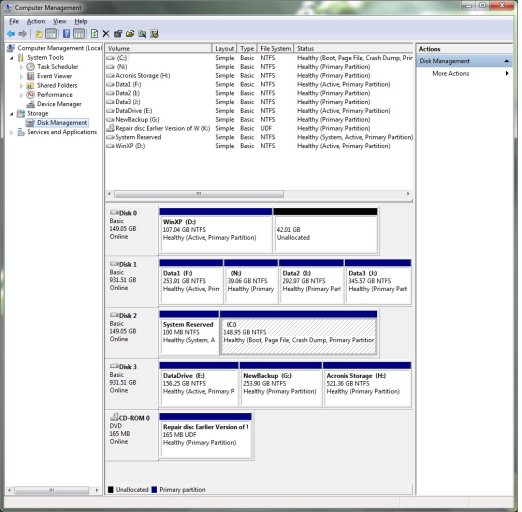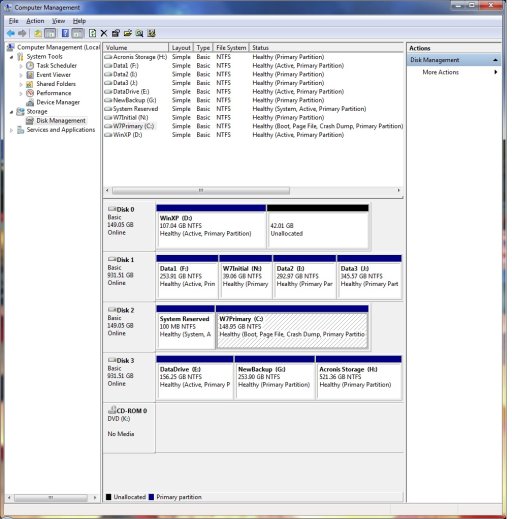celmo
Member
I just restored an image of the initial Windows 7 install and tried to add it to the boot menu but am unable to boot to that install of W7. However, the path it set doesn't refer to a drive/partion the way it does in XP so I am not sure how to resolve. Any assistance would be greatly appreciated.
View settings:
There are a total of 3 entries listed in the bootloader.
Default: {current}
Timeout: 30 seconds
EasyBCD Boot Device: D:\
Entry #1
Name: Windows 7
BCD ID: {current}
Drive: C:\
Bootloader Path: \Windows\system32\winload.exe
Entry #2
Name: Microsoft Windows XP
BCD ID: {93c6122e-b5ea-11df-91ad-d08c30ca3d79}
Drive: D:\
Bootloader Path: \NST\ntldr
Entry #3
Name: Microsoft Windows 7 Initial
BCD ID: {default}
Drive: N:\
Bootloader Path: \Windows\system32\winload.exe
View settings:
There are a total of 3 entries listed in the bootloader.
Default: {current}
Timeout: 30 seconds
EasyBCD Boot Device: D:\
Entry #1
Name: Windows 7
BCD ID: {current}
Drive: C:\
Bootloader Path: \Windows\system32\winload.exe
Entry #2
Name: Microsoft Windows XP
BCD ID: {93c6122e-b5ea-11df-91ad-d08c30ca3d79}
Drive: D:\
Bootloader Path: \NST\ntldr
Entry #3
Name: Microsoft Windows 7 Initial
BCD ID: {default}
Drive: N:\
Bootloader Path: \Windows\system32\winload.exe