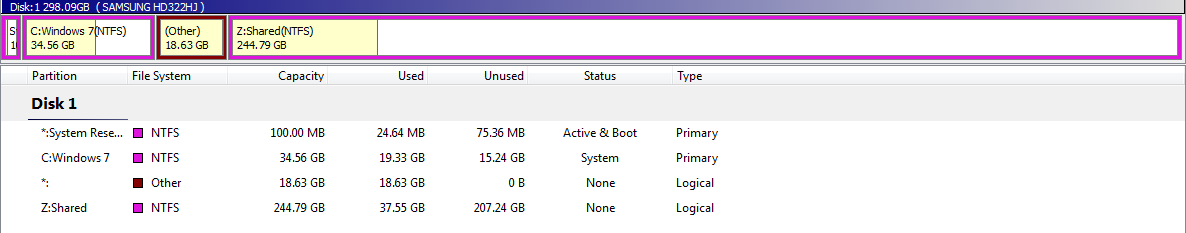T
Tex
Guest
Ok, so I have a dual boot system with Windows 7 dual booted with Ubuntu. I am currently using the MBR as opposed to GRUB and would like to keep it that way if possible.
With the following settings I'm able to access Windows 7, but selecting Ubuntu displays an error:
I figured that the problem is probably due to an incorrect path so I need your help to find where to direct the Ubuntu bootloader path to I guess.
I have attached a screenshot of the layout of my drive and as you can see I have a 34.56GB partition for Windows 7 (plus the 100MB system reserved space it makes), a 18.63GB partition labeled other on which Ubuntu is installed and a larger shared partition for storing data which I want to access from both OS's
The question is where is GRUB located and how do I set up EasyBCD to configure the MBR to load Ubuntu?
Thanks in advance
With the following settings I'm able to access Windows 7, but selecting Ubuntu displays an error:
Code:
Windows Boot Manager
--------------------
identifier {9dea862c-5cdd-4e70-acc1-f32b344d4795}
device partition=\Device\HarddiskVolume1
path \bootmgr
description Windows Boot Manager
locale en-US
inherit {7ea2e1ac-2e61-4728-aaa3-896d9d0a9f0e}
default {43a83e03-413f-11df-981c-d4b9c4877bb9}
resumeobject {89d2a93b-4424-11df-bcb6-806e6f6e6963}
displayorder {43a83e03-413f-11df-981c-d4b9c4877bb9}
{43a83e09-413f-11df-981c-d4b9c4877bb9}
toolsdisplayorder {b2721d73-1db4-4c62-bf78-c548a880142d}
timeout 20
Windows Boot Loader
-------------------
identifier {43a83e03-413f-11df-981c-d4b9c4877bb9}
device partition=C:
path \Windows\system32\winload.exe
description Windows 7
locale en-US
recoverysequence {43a83e04-413f-11df-981c-d4b9c4877bb9}
recoveryenabled Yes
osdevice partition=C:
systemroot \Windows
resumeobject {89d2a93b-4424-11df-bcb6-806e6f6e6963}
Real-mode Boot Sector
---------------------
identifier {43a83e09-413f-11df-981c-d4b9c4877bb9}
device partition=\Device\HarddiskVolume1
path [B]\NST\nst_grub-9A8D7E05907D645E15AC37D532F18511.mbr[/B]
description UbuntuI have attached a screenshot of the layout of my drive and as you can see I have a 34.56GB partition for Windows 7 (plus the 100MB system reserved space it makes), a 18.63GB partition labeled other on which Ubuntu is installed and a larger shared partition for storing data which I want to access from both OS's
The question is where is GRUB located and how do I set up EasyBCD to configure the MBR to load Ubuntu?
Thanks in advance