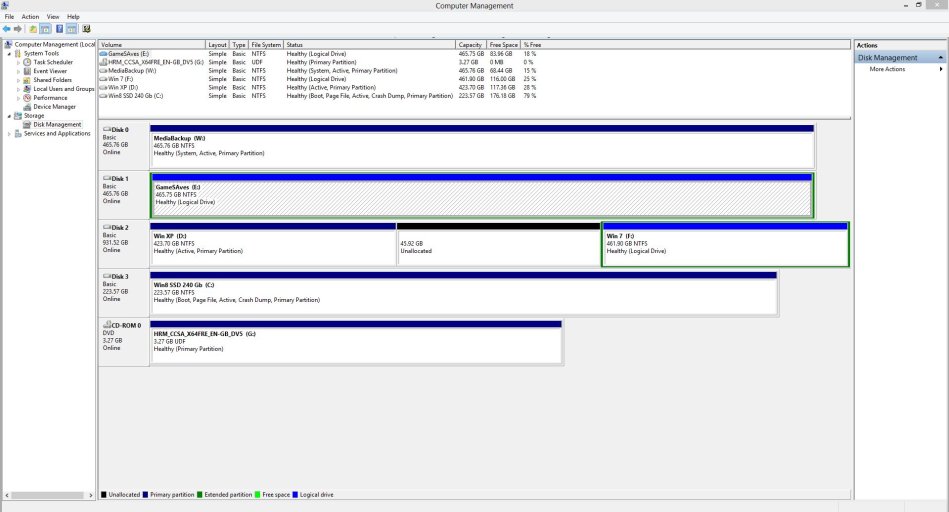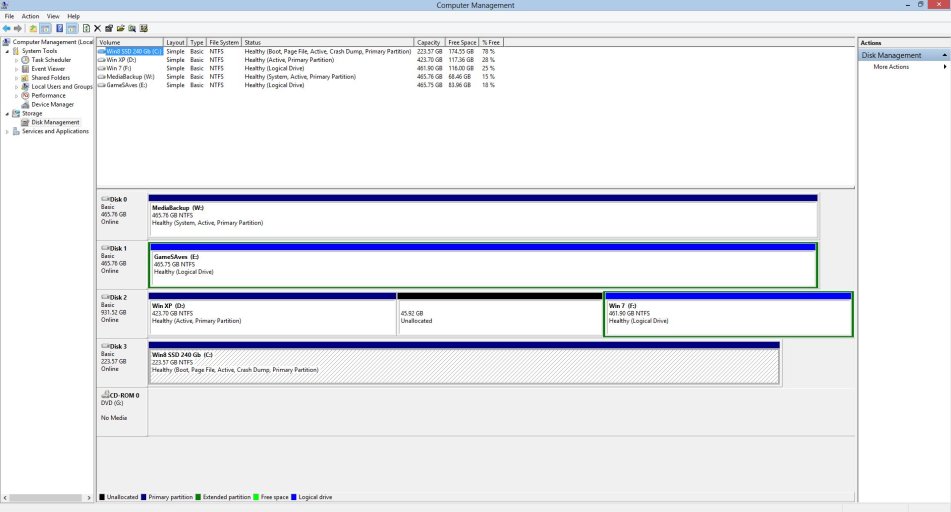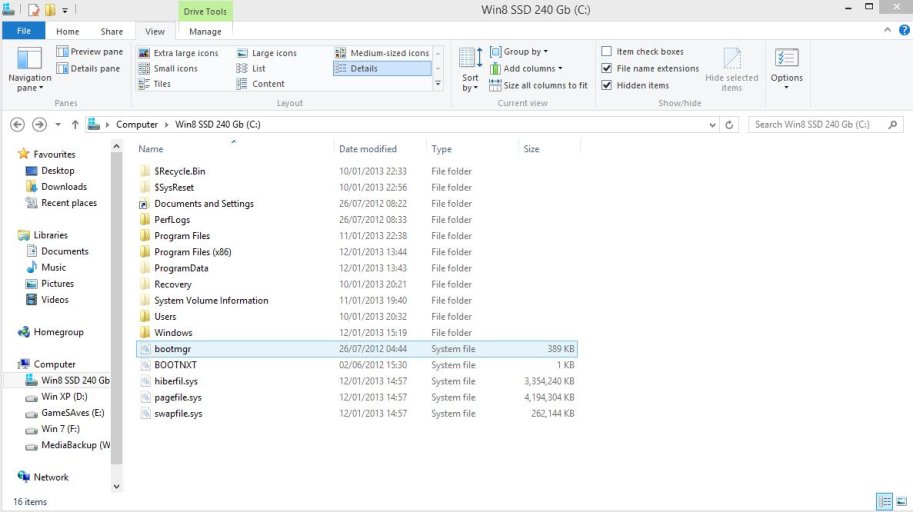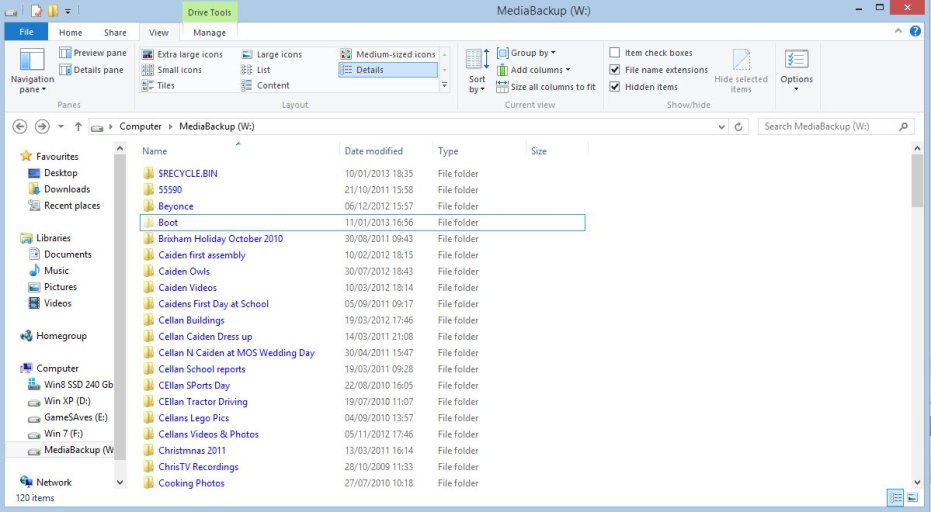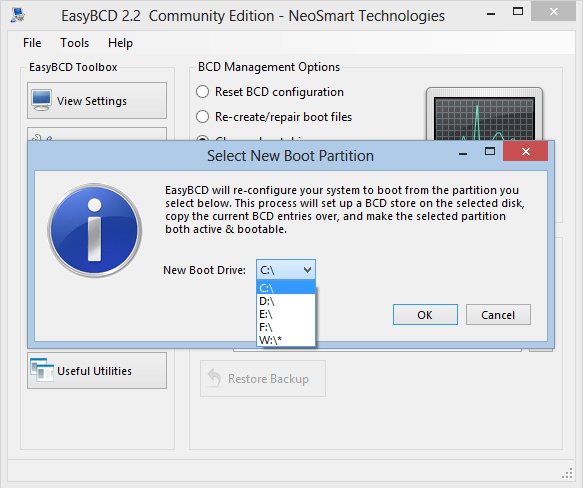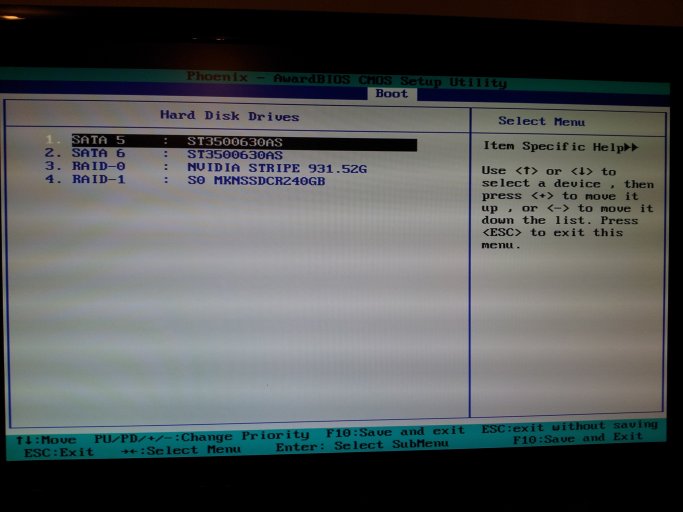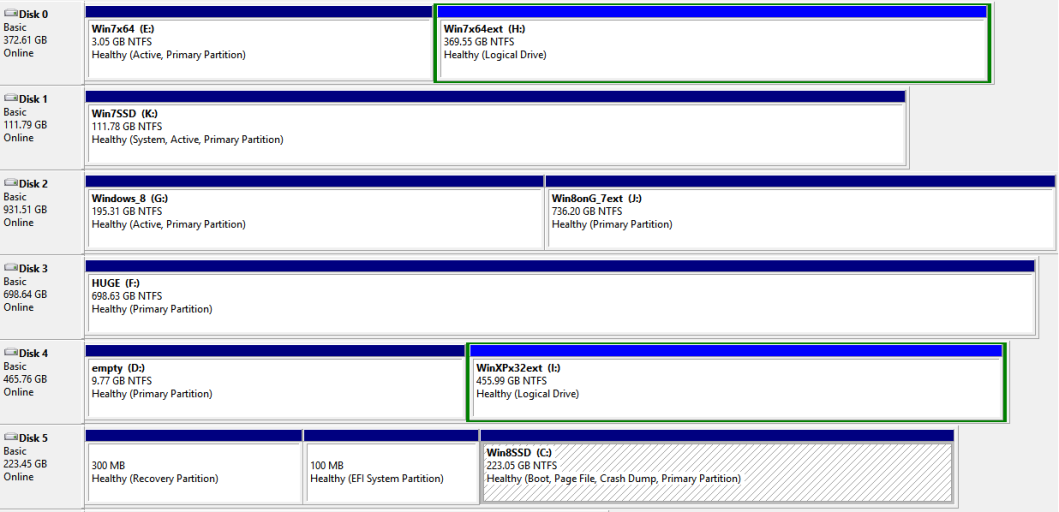Summermoon
Member
My PC boots fine with the Win8 DVD in the DVD drive. Win8 Duel Boot manager even works fine.
However take the Win8 DVD out and the PC won't boot. Get an error saying the boot manager is missing etc.,
Below is the config along with the detailed version:
There are a total of 3 entries listed in the bootloader.
Default: Windows 8
Timeout: 3 seconds
Boot Drive: M:\
Entry #1
Name: Windows 8
BCD ID: {current}
Drive: C:\
Bootloader Path: \Windows\system32\winload.exe
Entry #2
Name: Windows 7 Sp1
BCD ID: {default}
Drive: F:\
Bootloader Path: \Windows\system32\winload.exe
Entry #3
Name: Windows XP Sp3
BCD ID: {04fa55a6-e3fe-11e0-a126-9fbc09aaaa74}
Drive: D:\
Bootloader Path: \NST\ntldr
---------
Windows Boot Manager
--------------------
identifier {9dea862c-5cdd-4e70-acc1-f32b344d4795}
device partition=M:
description Windows Boot Manager
locale en-GB
inherit {7ea2e1ac-2e61-4728-aaa3-896d9d0a9f0e}
integrityservices Enable
default {55b52c73-5b64-11e2-b2b0-9050ec6e8910}
resumeobject {55b52c72-5b64-11e2-b2b0-9050ec6e8910}
displayorder {55b52c73-5b64-11e2-b2b0-9050ec6e8910}
{55b52c73-5b64-11e2-b2b0-9050ec6e8910}
{04fa55a6-e3fe-11e0-a126-9fbc09aaaa74}
toolsdisplayorder {b2721d73-1db4-4c62-bf78-c548a880142d}
timeout 3
displaybootmenu Yes
Windows Boot Loader
-------------------
identifier {55b52c73-5b64-11e2-b2b0-9050ec6e8910}
device partition=C:
path \Windows\system32\winload.exe
description Windows 7 Sp1
locale en-GB
inherit {6efb52bf-1766-41db-a6b3-0ee5eff72bd7}
recoverysequence {04fa55aa-e3fe-11e0-a126-9fbc09aaaa74}
integrityservices Enable
recoveryenabled Yes
allowedinmemorysettings 0x15000075
osdevice partition=C:
systemroot \Windows
resumeobject {55b52c72-5b64-11e2-b2b0-9050ec6e8910}
nx OptIn
bootmenupolicy Standard
Real-mode Boot Sector
---------------------
identifier {04fa55a6-e3fe-11e0-a126-9fbc09aaaa74}
device partition=D:
path \NST\ntldr
description Windows XP Sp3
locale en-US
The DVD drive is "G" I have a media drive which is on a RAID 0+1 which is "M" but has no OS on it. When installing teh Win8 OS this drive although it showed up in disk management it had not been assigned a drive letter. I assigned "M" and thus became visible in Explorer.
If I cange the drive letter of "M" to anything else then the bootmanager drive locations also changes!!!!
I can find no way to edit that "M" drive out of the default even though it says the Winloader is on C!!!!!!
Its almost as if the PC is seeing the G drive as the M drive. I have tried renaming the drives but doest matter what I call them a "Ghost" drive letter always appears for the boot manager.
Im sure if I can correct the M drive entry it will boot fine without the DVD. Ive used BCDedit and EASyBCD 2.2 but to no avail. TRied changing the order or boots defaults etc., nothing.
Hope someone can shed some light on this
However take the Win8 DVD out and the PC won't boot. Get an error saying the boot manager is missing etc.,
Below is the config along with the detailed version:
There are a total of 3 entries listed in the bootloader.
Default: Windows 8
Timeout: 3 seconds
Boot Drive: M:\
Entry #1
Name: Windows 8
BCD ID: {current}
Drive: C:\
Bootloader Path: \Windows\system32\winload.exe
Entry #2
Name: Windows 7 Sp1
BCD ID: {default}
Drive: F:\
Bootloader Path: \Windows\system32\winload.exe
Entry #3
Name: Windows XP Sp3
BCD ID: {04fa55a6-e3fe-11e0-a126-9fbc09aaaa74}
Drive: D:\
Bootloader Path: \NST\ntldr
---------
Windows Boot Manager
--------------------
identifier {9dea862c-5cdd-4e70-acc1-f32b344d4795}
device partition=M:
description Windows Boot Manager
locale en-GB
inherit {7ea2e1ac-2e61-4728-aaa3-896d9d0a9f0e}
integrityservices Enable
default {55b52c73-5b64-11e2-b2b0-9050ec6e8910}
resumeobject {55b52c72-5b64-11e2-b2b0-9050ec6e8910}
displayorder {55b52c73-5b64-11e2-b2b0-9050ec6e8910}
{55b52c73-5b64-11e2-b2b0-9050ec6e8910}
{04fa55a6-e3fe-11e0-a126-9fbc09aaaa74}
toolsdisplayorder {b2721d73-1db4-4c62-bf78-c548a880142d}
timeout 3
displaybootmenu Yes
Windows Boot Loader
-------------------
identifier {55b52c73-5b64-11e2-b2b0-9050ec6e8910}
device partition=C:
path \Windows\system32\winload.exe
description Windows 7 Sp1
locale en-GB
inherit {6efb52bf-1766-41db-a6b3-0ee5eff72bd7}
recoverysequence {04fa55aa-e3fe-11e0-a126-9fbc09aaaa74}
integrityservices Enable
recoveryenabled Yes
allowedinmemorysettings 0x15000075
osdevice partition=C:
systemroot \Windows
resumeobject {55b52c72-5b64-11e2-b2b0-9050ec6e8910}
nx OptIn
bootmenupolicy Standard
Real-mode Boot Sector
---------------------
identifier {04fa55a6-e3fe-11e0-a126-9fbc09aaaa74}
device partition=D:
path \NST\ntldr
description Windows XP Sp3
locale en-US
The DVD drive is "G" I have a media drive which is on a RAID 0+1 which is "M" but has no OS on it. When installing teh Win8 OS this drive although it showed up in disk management it had not been assigned a drive letter. I assigned "M" and thus became visible in Explorer.
If I cange the drive letter of "M" to anything else then the bootmanager drive locations also changes!!!!
I can find no way to edit that "M" drive out of the default even though it says the Winloader is on C!!!!!!
Its almost as if the PC is seeing the G drive as the M drive. I have tried renaming the drives but doest matter what I call them a "Ghost" drive letter always appears for the boot manager.
Im sure if I can correct the M drive entry it will boot fine without the DVD. Ive used BCDedit and EASyBCD 2.2 but to no avail. TRied changing the order or boots defaults etc., nothing.
Hope someone can shed some light on this
Last edited: