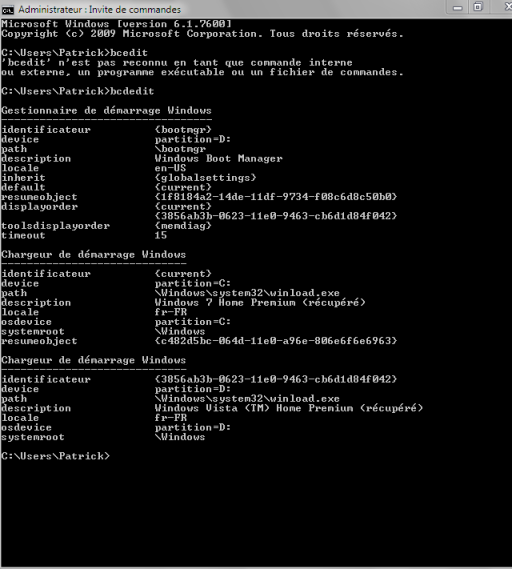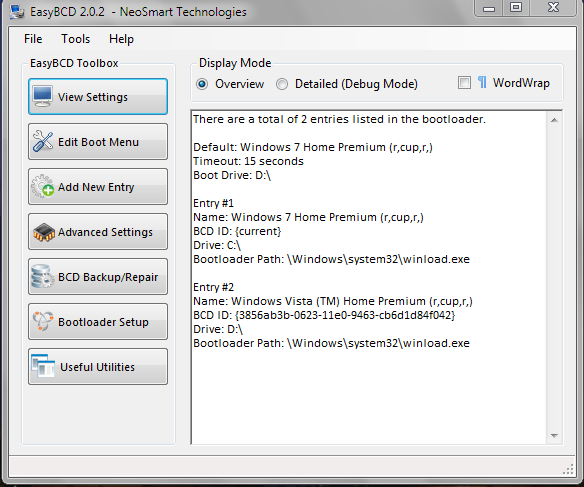You are using an out of date browser. It may not display this or other websites correctly.
You should upgrade or use an alternative browser.
You should upgrade or use an alternative browser.
bootmanager in english instead of french
- Thread starter patounet
- Start date
ImageShack - Online Photo and Video Hosting
Addendum:
thanks but,
Advanced Settings > Basic Tab > Locale is in french
Addendum:
thanks but,
Advanced Settings > Basic Tab > Locale is in french
Last edited: