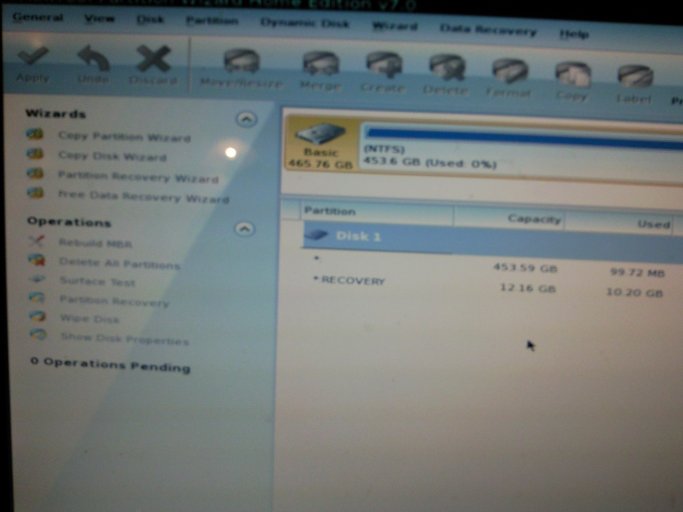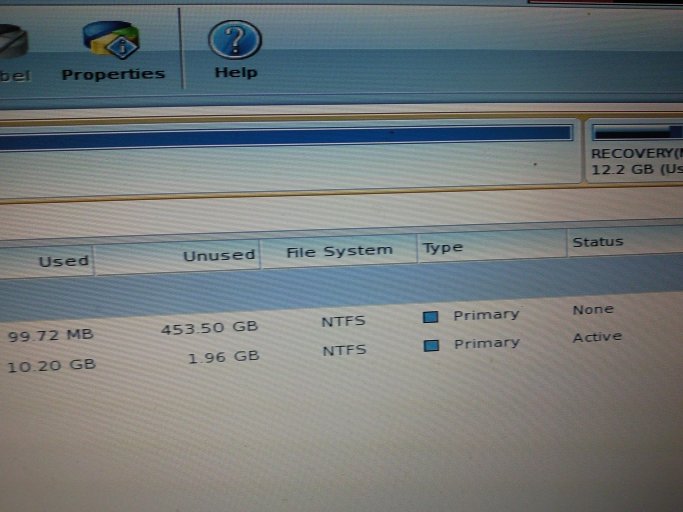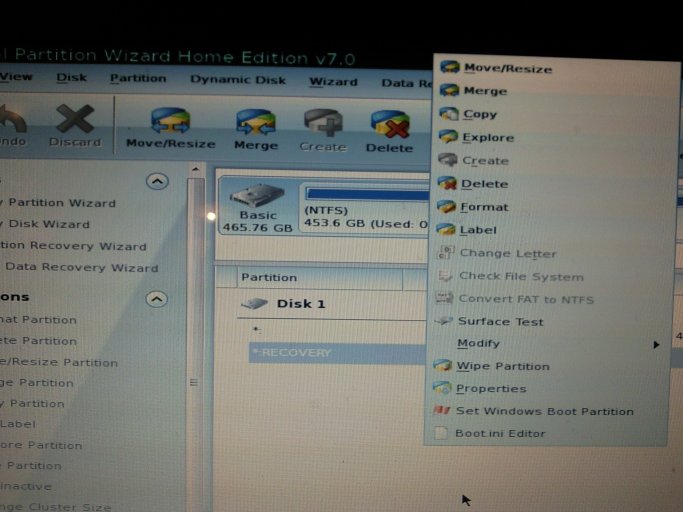Like the title indicates, this is the message I got when trying to start my computer. Before this, I was trying to reset it back to system setting, but I can't get it to work. I tried with a Windows Recovery CD, but something went wrong.
2:19 into the video (the one at the bottom of the thread), he gets "Microsoft Windows Vista" below "Operating System". I do not. I don't get a single option. I tried the option that let me donwload Windows again, but it didn't work either. I've also tried a command into "Command Prompt":
bootrec /rebuildbcd
A few others as well:
bcdedit /export C:\BCD_Backup
ren c:\boot\bcd bcd.old
bootrec /rebuildbcd
And nothing seems to be working. I really need help! A friend of mine sais there might be something wrong with my harddrive, but I'd like your help first.
Quick answers are very much appreciated!
[url]http://www.youtube.com/watch?v=NWf1orrx8Ok
[/URL]
2:19 into the video (the one at the bottom of the thread), he gets "Microsoft Windows Vista" below "Operating System". I do not. I don't get a single option. I tried the option that let me donwload Windows again, but it didn't work either. I've also tried a command into "Command Prompt":
bootrec /rebuildbcd
A few others as well:
bcdedit /export C:\BCD_Backup
ren c:\boot\bcd bcd.old
bootrec /rebuildbcd
And nothing seems to be working. I really need help! A friend of mine sais there might be something wrong with my harddrive, but I'd like your help first.
Quick answers are very much appreciated!
[url]http://www.youtube.com/watch?v=NWf1orrx8Ok
[/URL]