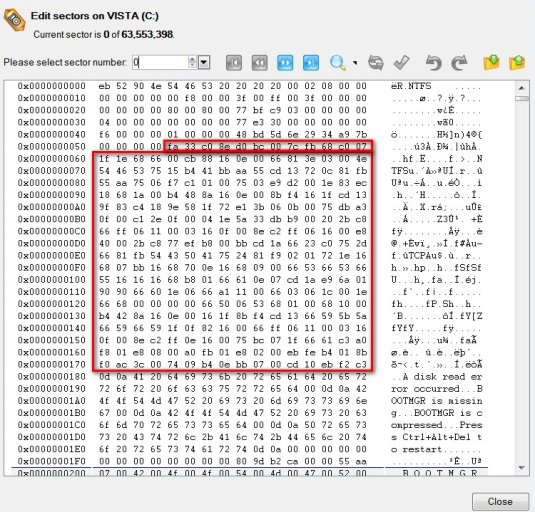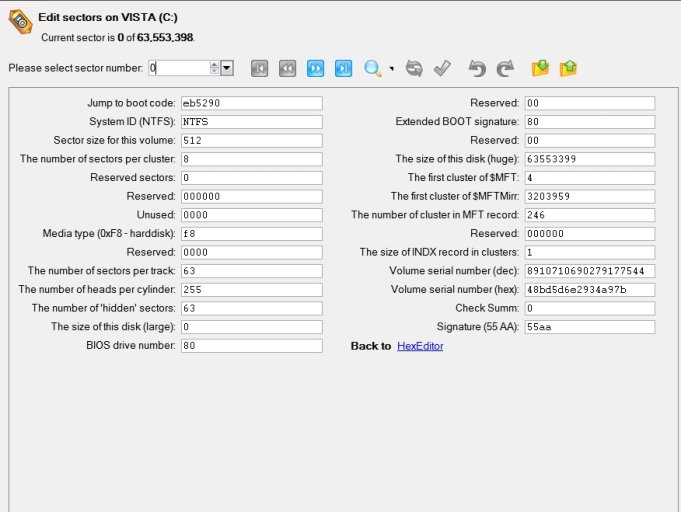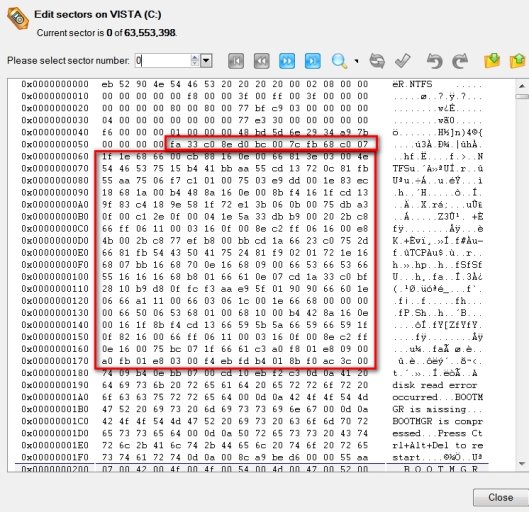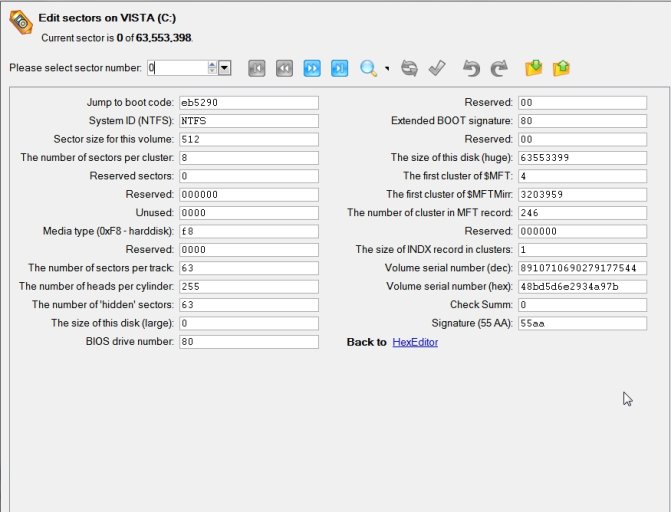You are using an out of date browser. It may not display this or other websites correctly.
You should upgrade or use an alternative browser.
You should upgrade or use an alternative browser.
Bootsect in Easybcd 2.0
- Thread starter SIW2
- Start date
The latter portion is the binary code used to locate BOOTMGR on the disk.
The hex viewer won't show you anything useful - the code in the MBR is written in ASM, and a disassembler would show the differences.
Does bootsect from 7 run from within Vista? To the best of my knowledge, it should.
The hex viewer won't show you anything useful - the code in the MBR is written in ASM, and a disassembler would show the differences.
Does bootsect from 7 run from within Vista? To the best of my knowledge, it should.
Yes, 7 bootsect.exe runs from within Vista.
The very useful bcdboot.exe also works perfectly from within Vista.
I had it in Vista system 32 for a while and ran it from there.
Then put a copy of bcdboot.exe in Easybcd bin folder and it runs from there using cmd prompt/Power Console.
The very useful bcdboot.exe also works perfectly from within Vista.
I had it in Vista system 32 for a while and ran it from there.
Then put a copy of bcdboot.exe in Easybcd bin folder and it runs from there using cmd prompt/Power Console.
Last edited:
Hi Mahmoud,
Great job on build 65. Many thanks.
Glad to see 7 bootsect in there and taking over writing mbr.
Build 65 shows the detailed view for me without any problem. Build 64 kinda froze there - blank window.
As soon as I installed 65 - it worked perfectly. Could this be the one? Let's hope so - you have put so much work into it.
I haven't been around the past couple of days - my little tutorial has caused quite a stir and kept me busy - over 100,000 views already:
Make bootable iso from student d/l - Windows 7 Forums
Thanks again
Great job on build 65. Many thanks.
Glad to see 7 bootsect in there and taking over writing mbr.
Build 65 shows the detailed view for me without any problem. Build 64 kinda froze there - blank window.
As soon as I installed 65 - it worked perfectly. Could this be the one? Let's hope so - you have put so much work into it.
I haven't been around the past couple of days - my little tutorial has caused quite a stir and kept me busy - over 100,000 views already:
Make bootable iso from student d/l - Windows 7 Forums
Thanks again