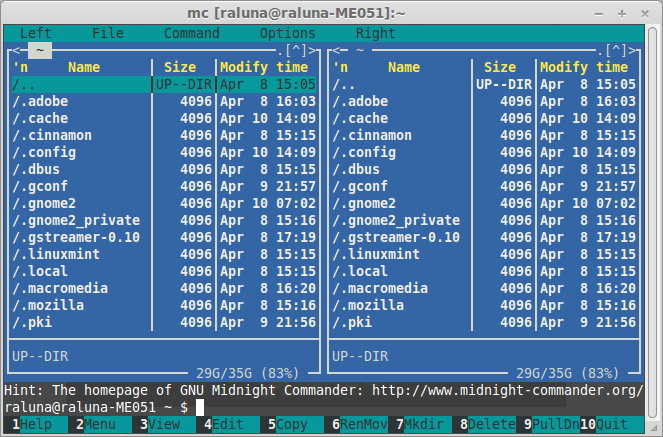During Linux Mint install I selected "Use LVM with the new Linux Mint installation" at the Installation Type window (no prior partitioning by me, thought this option would do it). Now when I reboot, I am not given an option to load Windows XP, its loads directly to Linux. I'd like to have the option of loading either OS when booting. Currently I can only open Linux
I am not sure where the problem is, but was hoping that EasyBCD would help. I have another computer running Vista and downloaded EasyBCD to view it. I noticed that BCD Deployment has an option to "Install the Windows XP bootloader to the MBR."
Absolute newbie question (don't now enough to adequately state the problem): can I use the "Install the Windows XP bootloader to the MBR" option to load to a usb stick, then use it to fix my XP Computer?
Thanks
I am not sure where the problem is, but was hoping that EasyBCD would help. I have another computer running Vista and downloaded EasyBCD to view it. I noticed that BCD Deployment has an option to "Install the Windows XP bootloader to the MBR."
Absolute newbie question (don't now enough to adequately state the problem): can I use the "Install the Windows XP bootloader to the MBR" option to load to a usb stick, then use it to fix my XP Computer?
Thanks