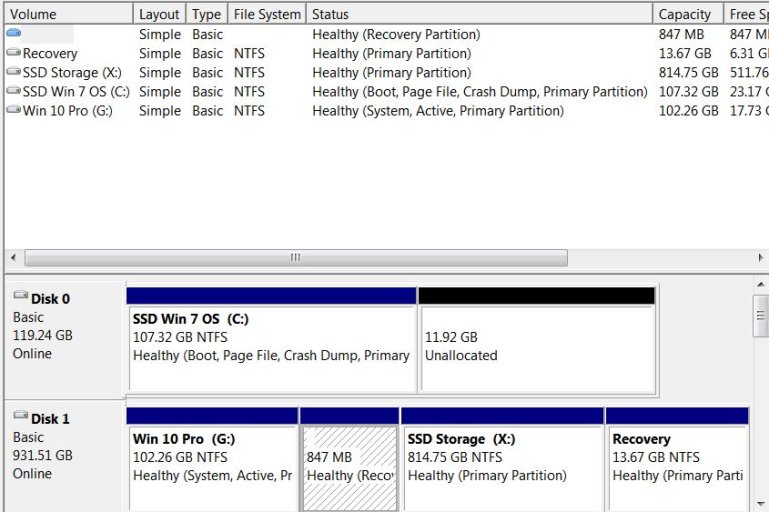I Have a Dell XPS 8500 setup with a Win 7 SSD and a Win 10 HDD using Easybcd to use for dual boot. The HDD is partitioned for Win 10, recovery partition and Storage.
Easybcd 2.2 is on the Win 10 HDD and the Win 7 SSD.
I want to clone just the Win 10 partition to the new SSD via USB since I am currently using the system all day.
Here are my concerns and questions:
Should I clone the Win 10 partition with Easybcd installed or will it create problems later with the bootloader?
Ideally I would like to keep the Win 7 SSD connected til all my programs and data are transferred to the Win 10 SSD, so is it possible to have 3 boot drives with Easybcd?
If not then how do I disable the Win 10 partition and yet keep active the storage partition?
After cloning, should I disconnect all drives and first install the Win 10 SSD and boot to it first and of necessary reinstall EasyBCD, then add back the other drives?
Currently Bios only shows the HDD and not my current Win 7 SSD. I presume this is because Easybcd is loaded.
Attached is the disk management screen from Win 7 boot
Thanks in advance
Easybcd 2.2 is on the Win 10 HDD and the Win 7 SSD.
I want to clone just the Win 10 partition to the new SSD via USB since I am currently using the system all day.
Here are my concerns and questions:
Should I clone the Win 10 partition with Easybcd installed or will it create problems later with the bootloader?
Ideally I would like to keep the Win 7 SSD connected til all my programs and data are transferred to the Win 10 SSD, so is it possible to have 3 boot drives with Easybcd?
If not then how do I disable the Win 10 partition and yet keep active the storage partition?
After cloning, should I disconnect all drives and first install the Win 10 SSD and boot to it first and of necessary reinstall EasyBCD, then add back the other drives?
Currently Bios only shows the HDD and not my current Win 7 SSD. I presume this is because Easybcd is loaded.
Attached is the disk management screen from Win 7 boot
Thanks in advance
Attachments
Last edited: